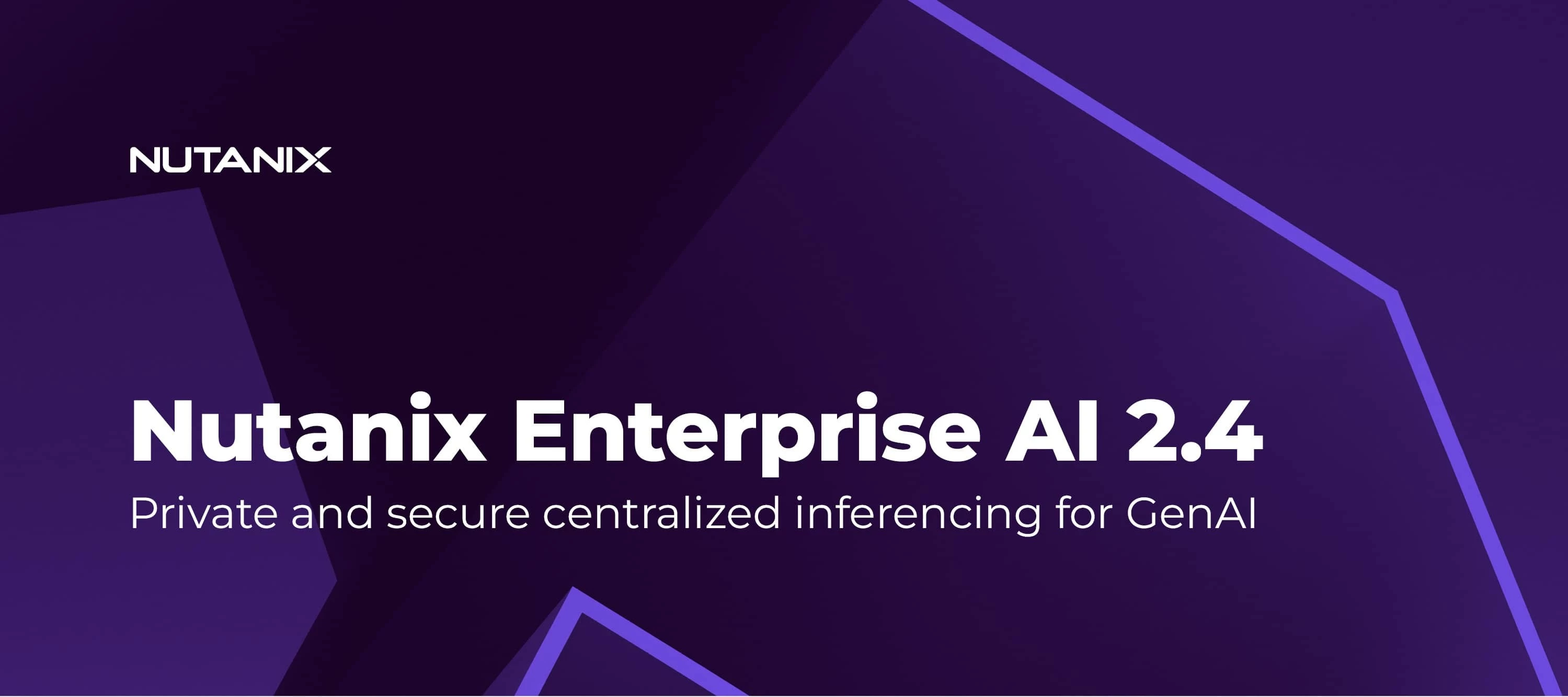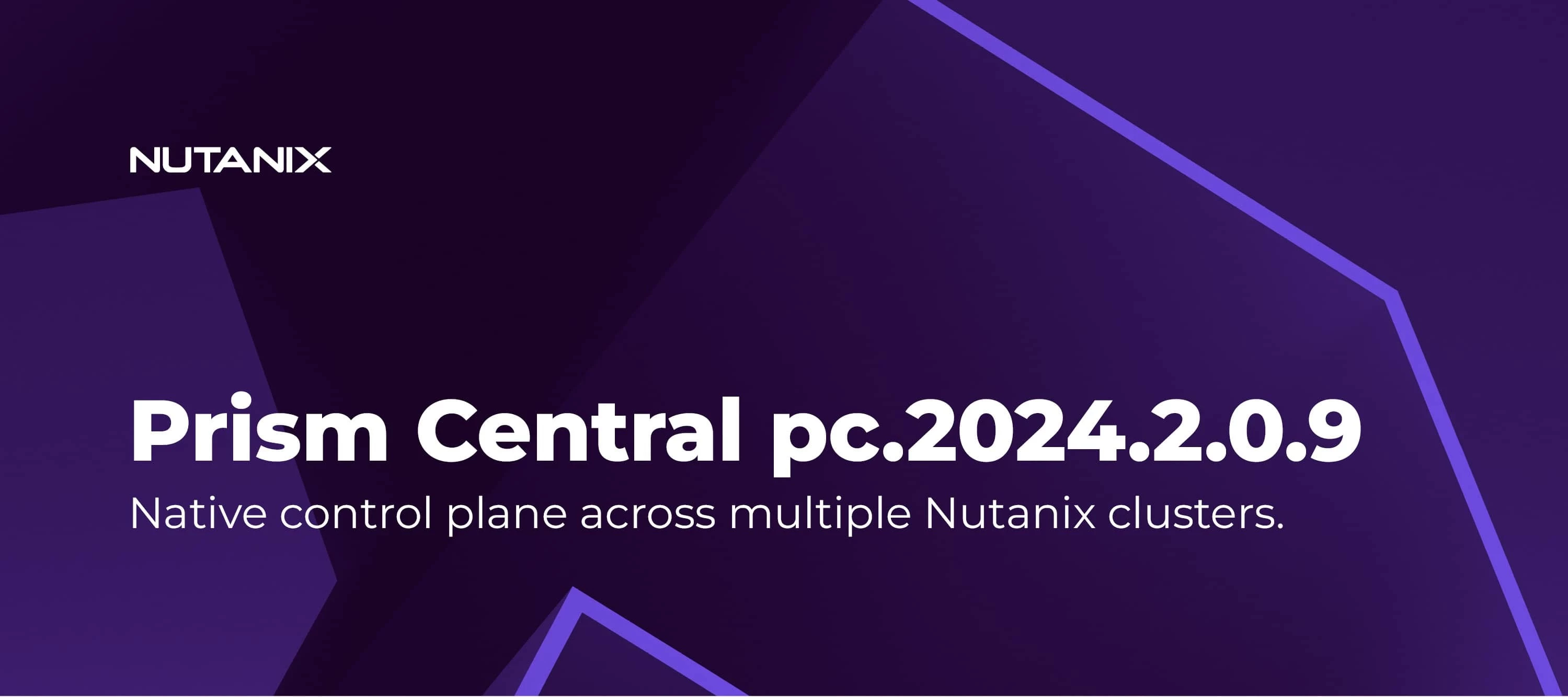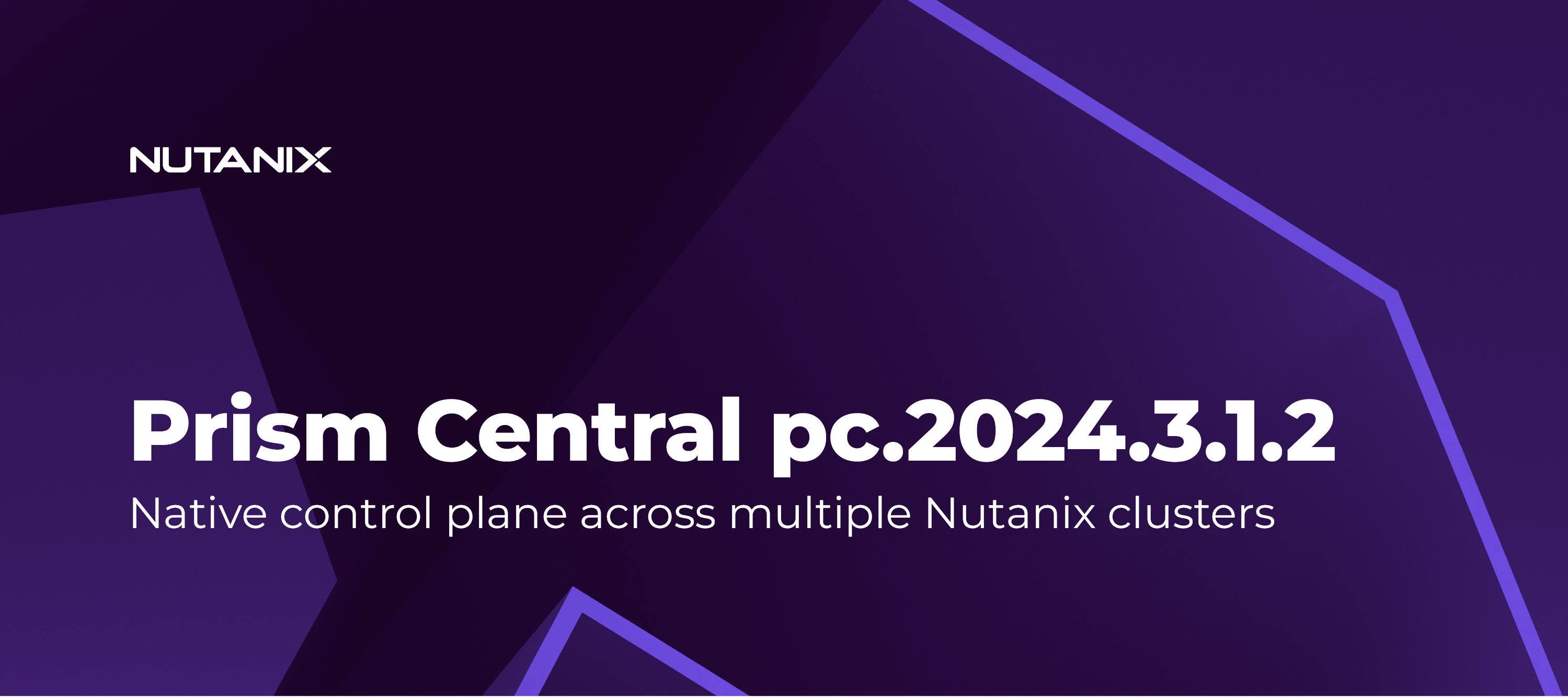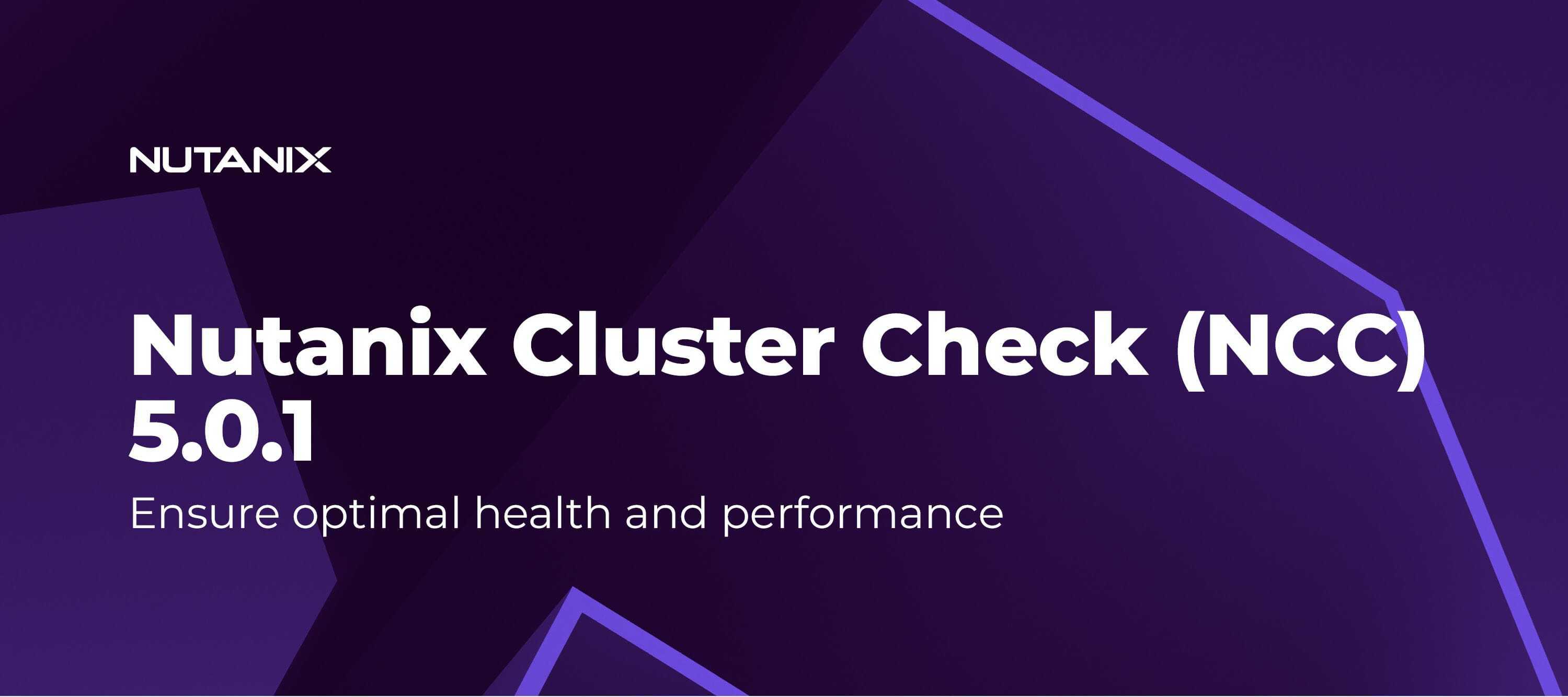Nutanix Kubernetes Platform (NKP) 2.16.1
Elegantly more powerful. Quietly more secure. Effortlessly more capable.NKP 2.16.1 arrives with a focus on intelligence, simplicity, and enterprise-grade resilience. This release brings expanded Kubernetes compatibility, deeper automation, stronger security foundations, and powerful new infrastructure features designed to scale the modern hybrid cloud.Review the detailed release notes before deploying any product updates.✨ What’s NewKubernetes 1.33 SupportNKP now supports Kubernetes 1.33 across attached clusters, unlocking the latest upstream capabilities and performance improvements.Ubuntu Pro, Ready to GoEnterprise-grade Ubuntu Pro images are now bundled for NKP Pro and Ultimate. You get hardened security, rapid patching, and long-term stability — all integrated directly into NKP lifecycle management.Rocky Linux 9.6 SupportRocky Linux 9.6 joins the lineup of supported operating systems for even more flexibility across environments.External Secrets Operator, Built-InThe latest External Secrets Operator (ESO) is now preinstalled on management clusters—bringing first-class secret management without extra configuration.(Note: Existing ESO deployments should be removed prior to upgrade.)vGPU Node PoolsA major leap forward: NKP now supports vGPU-enabled node pools in addition to GPU passthrough. This empowers more efficient GPU sharing for AI and high-performance workloads, with telemetry collected directly by Nutanix Pulse.Pre-Flight Cluster ChecksNew NKP CLI pre-flight validations catch misconfigurations before deployment—saving time, reducing risk, and ensuring consistent cluster creation.Air-Gapped Deployment, SimplifiedNKP automatically deploys an internal registry mirror to house required platform images. No more manual image push for air-gapped installs.Failure Domain AwarenessYou can now define failure domains during cluster creation, ensuring control plane nodes are intelligently distributed for high availability.Automated Certificate RenewalNKP now handles automatic rotation of control plane certificates. NKP Insights monitors expiry and alerts you long before certificates become a problem.Multi-Provider FlexibilityNKP Pro now supports multiple infrastructure providers of the same type — for example, multiple Prism Centrals managing multiple workload clusters.Pulse Telemetry IntegrationNKP now integrates with Nutanix Pulse to automatically send anonymized telemetry for smarter diagnostics and product improvements.Partner Catalog, CentralizedA streamlined partner application catalog brings consistent, one-click deployment of curated apps across hybrid and multi-cloud environments.License Upgrades in One ClickLicenses can now be upgraded directly from the NKP UI — without removing or reapplying previous keys.TLS Support for Nutanix COSIEnhanced COSI capabilities now include configurable TLS certificates for Prism Central and object store endpoints.Enterprise AI Deployment, AutomatedNutanix Enterprise AI deployment on NKP is now fully automated — no more manual CLI steps.CIS-Compliant Images by DefaultNKP now ships only CIS-compliant Rocky and Ubuntu images for secure-by-default cluster foundations.Floating IP Access for VPCVPC-based NKP clusters can now be accessed externally using Floating IP addresses.🔧 Key FixesNKP 2.16 and 2.16.1 include numerous stability improvements and issue resolutions:Fixes for Grafana plugin errors in air-gapped environments. Corrected multi-deployment UI display issues for apps. Resolved cluster autoscaler failures in multi-infrastructure environments. Resolved node pool visibility issues in the NKP UI. Fixes for workload cluster deployment failures caused by proxy or memory leak issues. Enhancements for GPU detection and support across large AOS clusters. Cleanups for stale cluster entries in UI Redux cache. Improved FIPS manifest packaging and validation. (Full details in the release notes.)⚠️ Known Issues & Limitations (Top Highlights)Knative not fully supported on FIPS-enabled clusters. Rancher Desktop pre-flight checks may show generic errors — Docker, Colima, and Podman are recommended for macOS. Registry mirrors with subpaths can cause installation failures on non-Nutanix providers. NCR Private Registry may require additional certificate trust configuration for management cluster workloads. PVC provisioning issues may impact Kommander installation under some conditions. Harbor is not supported on FIPS clusters.See the full notes for deeper detail and current workarounds.📊 NKP Insights 1.6 — What’s NewKubernetes 1.33 support carried forward in Insights. Certificate expiry alerts now track automated certificate rotation. CloudNativePG migration — NKP Insights now manages its database using CNPG. Nutanix Objects support for storage via COSI. Trivy security database auto-updates (with manual support in air-gapped environments).💡 The Big Picture: What You Should KnowNKP 2.16 is a foundational release — stronger security, deeper automation, and improved scale-out infrastructure. vGPU support + Ubuntu Pro make this release especially important for AI, ML, and GPU-intensive workloads. Air-gapped deployments are dramatically simpler, thanks to the internal registry mirror. Certificate management and Insights improvements reduce operational burden for SREs and platform teams. CIS-compliant images and stronger TLS support reinforce NKP’s security posture.