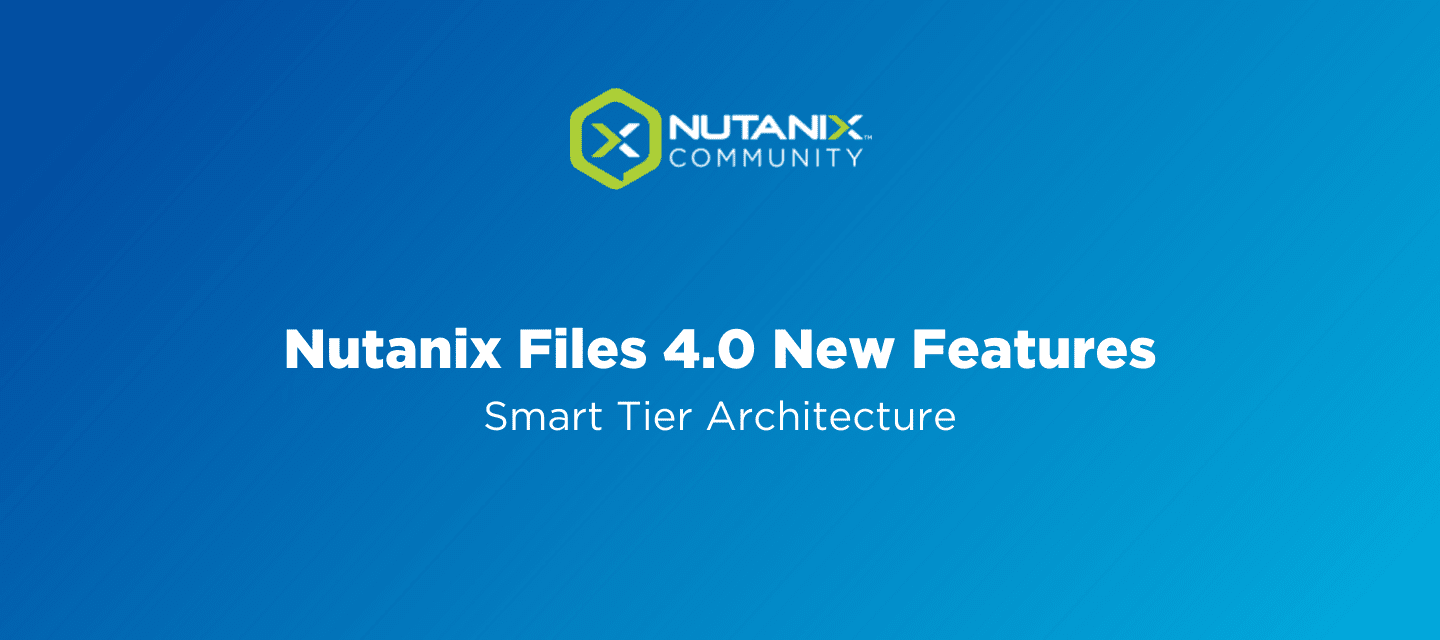This blog series provides the new feature updates that are GA through the Nutanix Files 4.0 release.
This is the first of four blogs to teach you about the new features in Nutanix Files 4.0.
We will update the other blogs as they are posted:
Administrators with large scale Network Attached Storage (NAS) environments frequently look for ways to improve storage efficiency, ease of administration, and lower cost. With Nutanix Files 4.0, we’ve added a native tiering framework, called “Smart Tier”, to help address these requirements. Smart Tier enables you to move cold or rarely used data to lower cost storage while maintaining a single namespace. Data can be tiered to any qualified S3 API compliant target, including on-premises solutions or in the public cloud.
Smart Tier enables hybrid multicloud environments for unstructured data, whether it’s for long term archiving, cost saving or providing a virtually limitless pool of local storage for your Nutanix Files workloads.
Smart Tier Architecture
The tiering engine with Nutanix Files 4.0 leverages APIs over HTTPS to accept tiering and recall requests, and to move data to S3 compliant targets. Three targets have been validated for the initial release, 1) Nutanix Objects, 2) Amazon S3 Standard and IA tiers, and 3) Wasabi
S3 Standard and IA tiers, and 3) Wasabi cloud storage. When files are tiered, the metadata for the file is maintained in Nutanix Files while the data is moved to the S3 target.
cloud storage. When files are tiered, the metadata for the file is maintained in Nutanix Files while the data is moved to the S3 target.
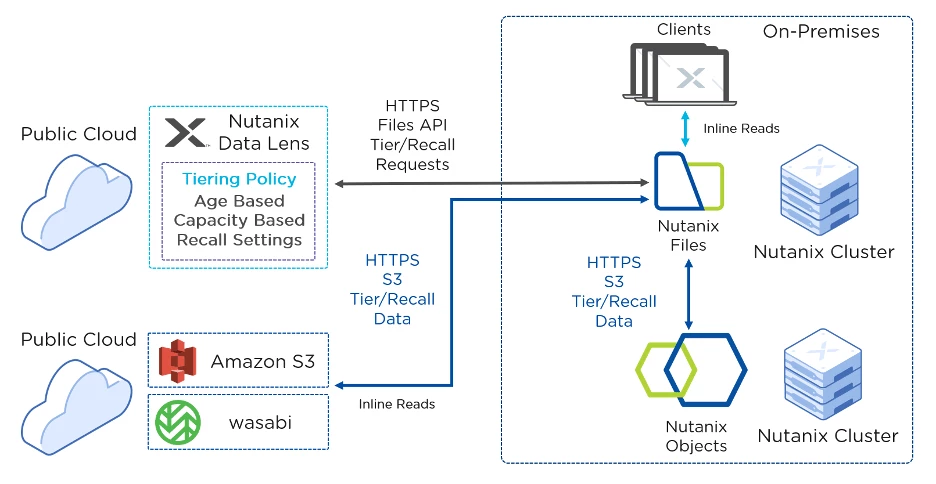
A file stub is maintained within the SMB or NFS share path where clients can perform inline reads to access the data. Files can also be recalled either automatically, based on access patterns, or by manual recall operations. Tiering policies are configured through Nutanix Data Lens, where you can set age and capacity based thresholds, manual or automatic tiering schedules and recall settings.
Nutanix Data Lens
Data Lens is a Nutanix Software-as-a-Service (SaaS) which provides file analytics and reporting, anomaly detection, audit trails, ransomware protection features, and tiering management for your entire Nutanix Files environment.
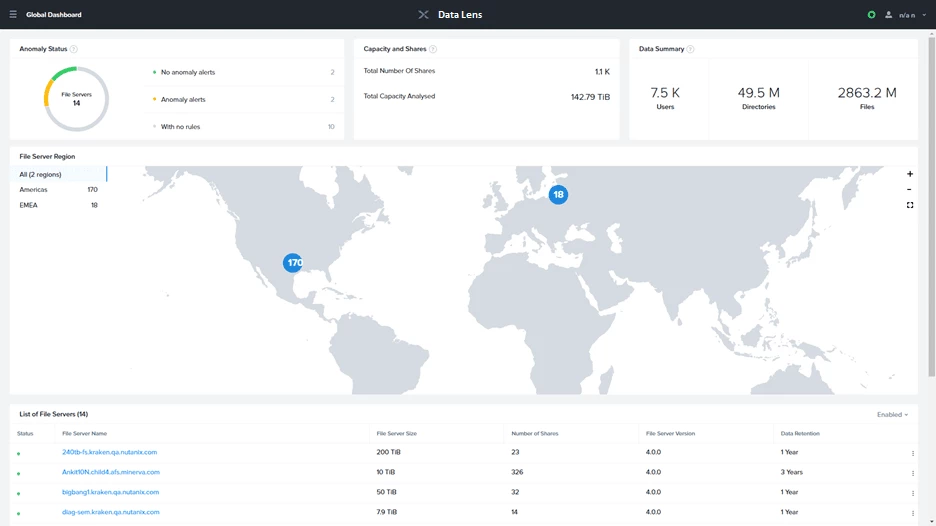
Nutanix Data Lens tracks the access patterns for all shares and exports to determine the age of each file for a given file server instance. You can define hot, warm, and cold data age categories to match your requirements. The data age explorer lets you view the file age, on a share-by-share basis, to understand what data is included within a given tiering policy.
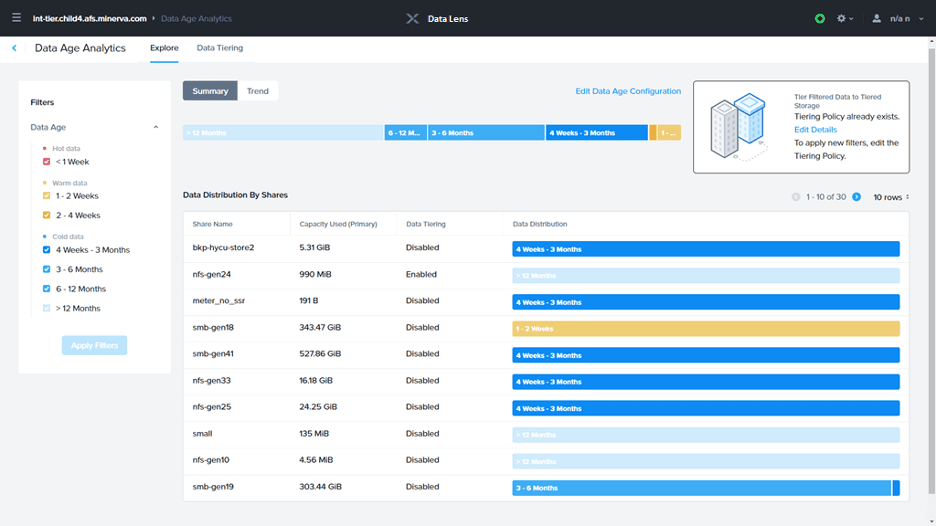
Smart Tier Configuration
To configure Smart Tier, the first step is defining a tiering location which is a supported S3 compliant target. For the target you configure the following:
- Target URL over HTTPS
- Bucket Name
- Access and Secret Keys
- Retention Period
- Certificate
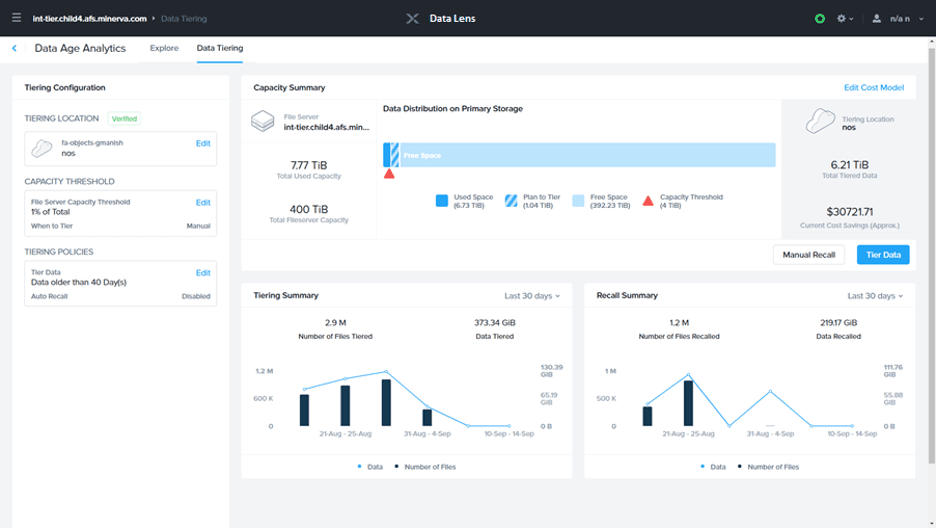
The retention period determines when Nutanix Files will delete a tiered object following the removal of the stub in the file system.
After configuring your location, the second step is defining a capacity threshold and “when to tier” policy. The capacity threshold represents the percent of allocated space consumed before tiering is considered. You also define whether the tiering policy is performed manually or on an automated basis. Further you can define time windows in which automated tiering will occur.
The third step is to define the formal tiering policy which includes:
- Age of the data to be tiered (based on the last file read or write operation)
- Minimum file size to be tiered
- Shares to exclude from the policy
- And Automatic recall settings
The automatic recall setting lets you define whether to recall files automatically and under what conditions, specifically the number of times the file is accessed over a given period of time.
If you choose to recall files manually, Data Lens lets you search for and choose individual files, folder paths, or shares to recall.
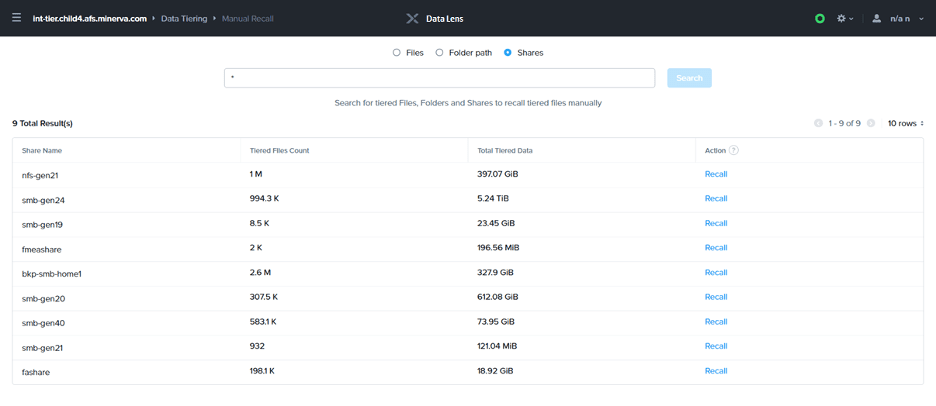
Tiered Data
When both the data age and capacity threshold of the file server are met, file data can be moved to the target. The space previously consumed is marked as free, creating additional space in the share for new or recalled data.
Tiered files appear as regular files in their folder paths. For SMB shares they will have an offline attribute set, which from Windows Explorer will show an X next to the file icon.
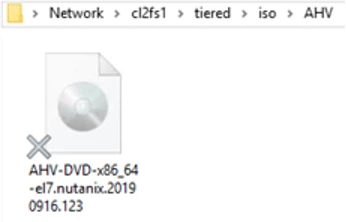
You will see the size of the file in the file system (size on disk), which represents just the metadata, and the actual file size representing the tiered data. Tiered files can be read at any time, where the data is retrieved inline from the target. You cannot write to a tiered file directly, so you will need to either have the file retrieved or make a separate copy to perform any edits.
Throughout Data Lens you can see the hot, warm, cold, and archived data associated with tiering. You can also define cost thresholds that help you see the current and potential cost savings based on your tiering policies.
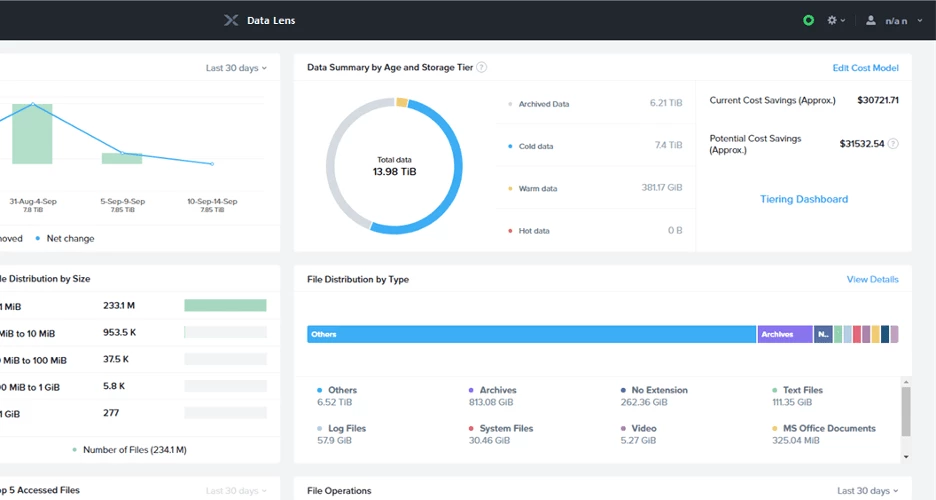
Final Thoughts
Smart Tier is a critical new capability to deliver the flexibility administrators need to optimize their Nutanix Files deployments. Configuration is simple and intuitive. Rich data visibility is provided by Data Lens giving insight into the access patterns, data age and current or potential benefits from tiering. This visibility helps you make the best decisions on how to manage your data to drive your business forward.
See the next blog in the series: Blog 2: New GUI
You can continue the conversation and ask questions in the Nutanix Files forum.
 2021 Nutanix, Inc. All rights reserved. Nutanix, the Nutanix logo and all Nutanix product, feature and service names mentioned herein are registered trademarks or trademarks of Nutanix, Inc. in the United States and other countries. Other brand names mentioned herein are for identification purposes only and may be the trademarks of their respective holder(s). This post may contain links to external websites that are not part of Nutanix.com. Nutanix does not control these sites and disclaims all responsibility for the content or accuracy of any external site. Our decision to link to an external site should not be considered an endorsement of any content on such a site. Certain information contained in this post may relate to or be based on studies, publications, surveys and other data obtained from third-party sources and our own internal estimates and research. While we believe these third-party studies, publications, surveys and other data are reliable as of the date of this post, they have not independently verified, and we make no representation as to the adequacy, fairness, accuracy, or completeness of any information obtained from third-party sources.
2021 Nutanix, Inc. All rights reserved. Nutanix, the Nutanix logo and all Nutanix product, feature and service names mentioned herein are registered trademarks or trademarks of Nutanix, Inc. in the United States and other countries. Other brand names mentioned herein are for identification purposes only and may be the trademarks of their respective holder(s). This post may contain links to external websites that are not part of Nutanix.com. Nutanix does not control these sites and disclaims all responsibility for the content or accuracy of any external site. Our decision to link to an external site should not be considered an endorsement of any content on such a site. Certain information contained in this post may relate to or be based on studies, publications, surveys and other data obtained from third-party sources and our own internal estimates and research. While we believe these third-party studies, publications, surveys and other data are reliable as of the date of this post, they have not independently verified, and we make no representation as to the adequacy, fairness, accuracy, or completeness of any information obtained from third-party sources.
This post may contain express and implied forward-looking statements, which are not historical facts and are instead based on our current expectations, estimates and beliefs. The accuracy of such statements involves risks and uncertainties and depends upon future events, including those that may be beyond our control, and actual results may differ materially and adversely from those anticipated or implied by such statements. Any forward-looking statements included herein speak only as of the date hereof and, except as required by law, we assume no obligation to update or otherwise revise any of such forward-looking statements to reflect subsequent events or circumstances.