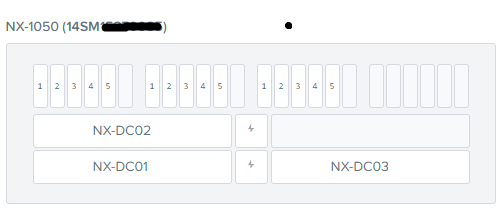I have Nutanix NX-1065 and It’s the end of support life. but I need to use it for POC and Dev Envalument. Have nutanix can upgrade to lasted AOS?
Solved
Nx-1065 EOL Use for DEV Env Cannot Upgrade to Latest AOS
Best answer by gabeo
You can definitely do this. At least it works for me on old hardware.
Download the AOS tar.gz and put it on a CVM in a directory you create within /home/nutanix. For example, create /home/nutanix/upgrd, put it in there with WinSCP, or scp. Then SSH to the CVM and do:
$ cd /home/nutanix/upgrd
$ tar xvf nutanix_installer_package-release…..tar.gz
$ /home/nutanix/upgrd/install/bin/cluster --ignore_preupgrade_tests -i /home/nutanix/upgrd/install upgrade
Edit: this might not be right. let me check and get back to you. I have to find the exact command.
This topic has been closed for replies.
Enter your E-mail address. We'll send you an e-mail with instructions to reset your password.