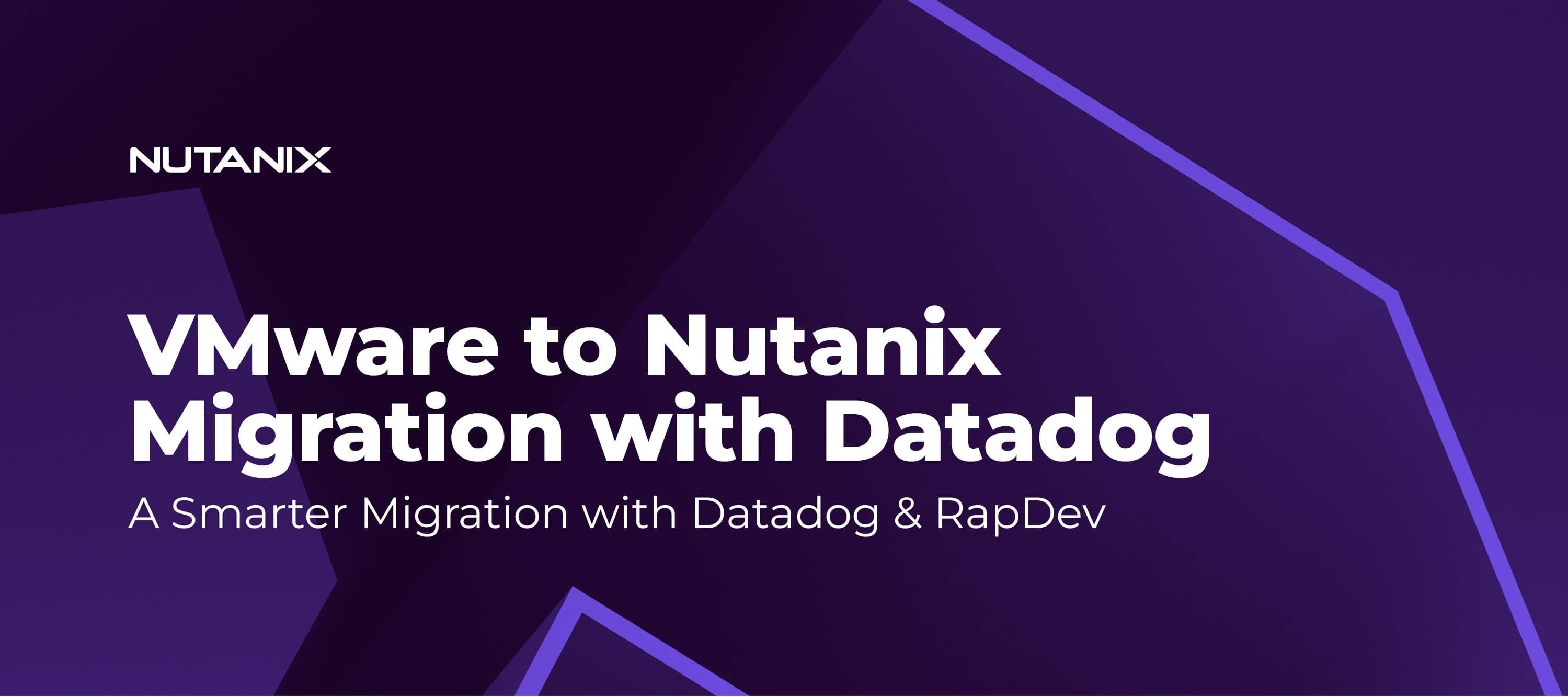This post was authored by Logan Rohloff - Observability Lead - RapDev, Jesse Eddy - Regional Observability Sales Director - RapDev and Aditya Kammula - Alliances Programs Manager - Nutanix
Migrating from VMware to Nutanix presents an exciting opportunity for organizations looking to enhance their infrastructure efficiency and scalability. Ensuring smooth operations during this transition is crucial and leveraging the right monitoring tools can make all of the difference. Datadog’s VMware integrations, and RapDev’s Nutanix integration for Datadog, provide real-time visibility into both environments, making the migration process smoother by offering key insights at every stage—before, during, and after the migration.
Understanding the Integrations
- Datadog’s VMware Integration: This tool provides in-depth visibility into VMware vSphere environments. By installing the Datadog Agent on a VM connected to vCenter Server, you can monitor metrics across ESXi hosts, clusters, datastores, and VMs. The integration tracks key metrics like CPU usage, memory ballooning, and disk latency, as well as events like VM migrations and ESXi reboots, offering comprehensive oversight of your infrastructure.
- RapDev’s Nutanix Integration: Available on the Datadog Marketplace, this integration enables detailed monitoring of Nutanix infrastructure. It collects data from Nutanix Prism Element CVMs, offering metrics on clusters, hosts, and storage containers, while also providing four out-of-the-box dashboards that track CPU usage, storage savings, and more. These dashboards offer a clear view of your Nutanix environment’s health and performance.
Supporting a Smoother Transition
Here’s how these integrations can work together to support a seamless migration:
1. Establish a Pre-Migration Baseline
Before the migration starts, use Datadog’s VMware integration to establish a performance baseline for your VMware environment. This baseline is critical for:
- Right-Sizing Nutanix Resources: Understanding resource consumption patterns helps you appropriately size the new Nutanix environment. This helps to prevent over-provisioning, saving costs, or under-provisioning, which could lead to performance issues.
- Identifying Potential Bottlenecks: By analyzing historical performance data, you can identify bottlenecks within VMware that might persist after migration. Addressing these issues before migration ensures a smoother transition.
2. Monitoring the Migration Process
During the migration, using both Datadog’s VMware integration and RapDev’s integration with Nutanix’ allows you to monitor performance across both the VMware and Nutanix environments, providing real-time insights into resource allocation and system health:
- Tracking Migration Progress: Datadog allows you to monitor VM performance as they transition from VMware to Nutanix, ensuring that workloads function as expected post-migration.
- Detecting and Troubleshooting Issues: Real-time monitoring allows your team to identify and fix issues as they arise during migration. Datadog’s unified view of both platforms helps correlate metrics between environments for faster troubleshooting.
- Optimizing and Tuning: Aggregated and contextualized observability data on your Nutanix Clusters, Application performance, and dependent systems enables engineers to continually optimize both application performance and resource allocation.
3. Validating Post-Migration Performance
Once your workloads are fully migrated to Nutanix, continue monitoring the Nutanix environment using RapDev’s integration:
- Comparing Performance: By comparing Nutanix performance against the VMware baseline, you can validate the success of the migration and identify areas that require further optimization.
- Ensuring Optimal Performance: With Datadog’s alerting capabilities, you can set up alerts for critical Nutanix metrics, so you can catch performance degradation quickly and get on the path to resolution.
- Long-Term Optimization: Post-migration, continuous monitoring with Datadog and RapDev’s Nutanix integration allows you to optimize resource allocation and keep track of performance trends, enabling proactive management and future improvements.
Use-Case: VMware to Nutanix Migration
Migrating production systems from VMware to Nutanix can be a complex process, especially when the systems are critical for real-time operations, such as supply chain tracking. Any downtime or disruption during the transition could result in significant revenue losses, making careful planning and monitoring essential.
Pre-Migration Preparation: Datadog’s VMware integration through RapDev allows organizations to establish a baseline for their existing production VMs. This baseline helps identify under-utilized resources, enabling teams to optimize allocations before moving to Nutanix. Proper resource planning prevents over-provisioning, which can drive unnecessary costs, and under-provisioning, which may lead to performance issues in the new environment.
Monitoring During Migration: With real-time monitoring capabilities, Datadog’s VMware integration through RapDev provides visibility into performance across both VMware and Nutanix environments during the migration process. Teams can track the progress of workload transitions while proactively addressing any performance anomalies, such as spikes in CPU utilization. Alerts generated by Datadog allow for quick adjustments, such as reallocating resources in Nutanix, to ensure continuity and prevent service disruptions.
Post-Migration Optimization: After the migration is complete, RapDev’s Nutanix integration provides detailed monitoring of the new environment. By comparing performance metrics with the pre-migration VMware baseline, organizations can fine-tune resource allocation and validate the success of the transition. Continuous monitoring also supports long-term performance improvements, ensuring the new infrastructure meets the needs of critical operations.
Move with confidence
Migrating from VMware to Nutanix is a significant undertaking, but with the right monitoring tools, you can mitigate risks and ensure a smooth transition. Datadog’s VMware integrations and RapDev’s Nutanix integrations provide real-time, in-depth visibility across both environments, giving you the ability to monitor your infrastructure before, during, and after migration. Establishing a performance baseline, tracking real-time metrics, and validating post-migration performance helps ensure that your migration to the Nutanix environment was successful, supporting long-term success.
Explore more
©2025 Nutanix, Inc. All rights reserved. Nutanix, the Nutanix logo and all Nutanix product and service names mentioned herein are registered trademarks or trademarks of Nutanix, Inc. in the United States and other countries. Nutanix, Inc. is not affiliated with VMware by Broadcom or Broadcom. VMware and the various VMware product names recited herein are registered or unregistered trademarks of Broadcom in the United States and/or other countries. Datadog and the Datadog logo are registered trademarks or trademarks of Datadog, Inc. in the United States and other countries.RapDev is a trademark of RapDev LLC. All other brand names mentioned herein are for identification purposes only and may be the trademarks of their respective holder(s).
Open Toolbox (quickly press ⌘ twice)