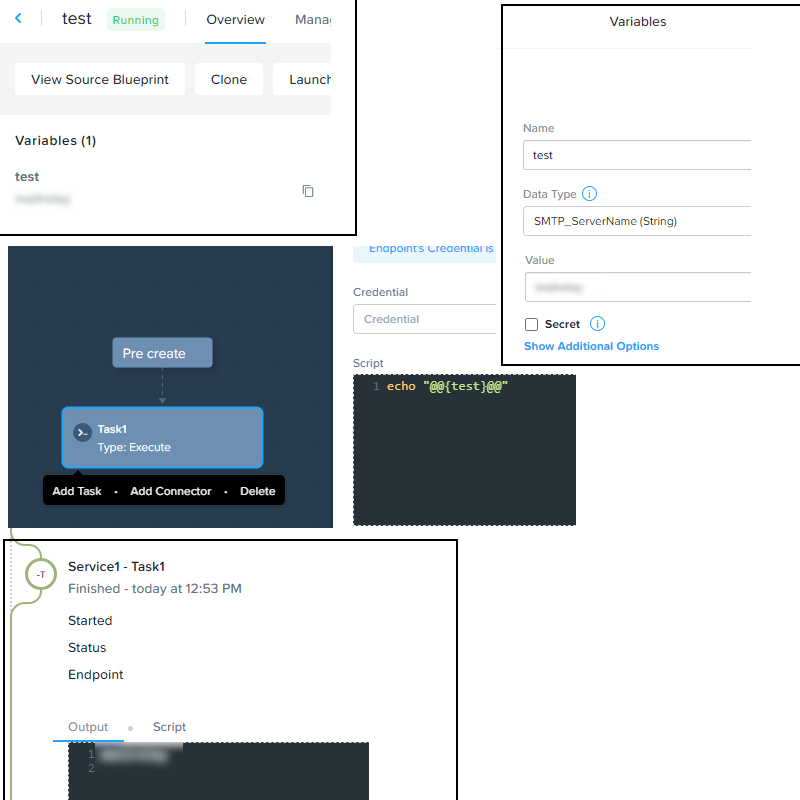I would like to create variables that are reusable in blueprints - things like package store URI, proxy URL, etc. I don’t think it makes sense to define these in every blueprint, as they’re identical; we want to keep that kind of thing DRY.
The docs state that Variable Types defined in the Library are reusable across blueprints. But if I define MY_VAR as a new Variable Type with a value, it has no value when expanded in a blueprint script as @@{MY_VAR}@@.
What is the trick to defining these vars at the Library level and using them in Blueprints?
Thanks!