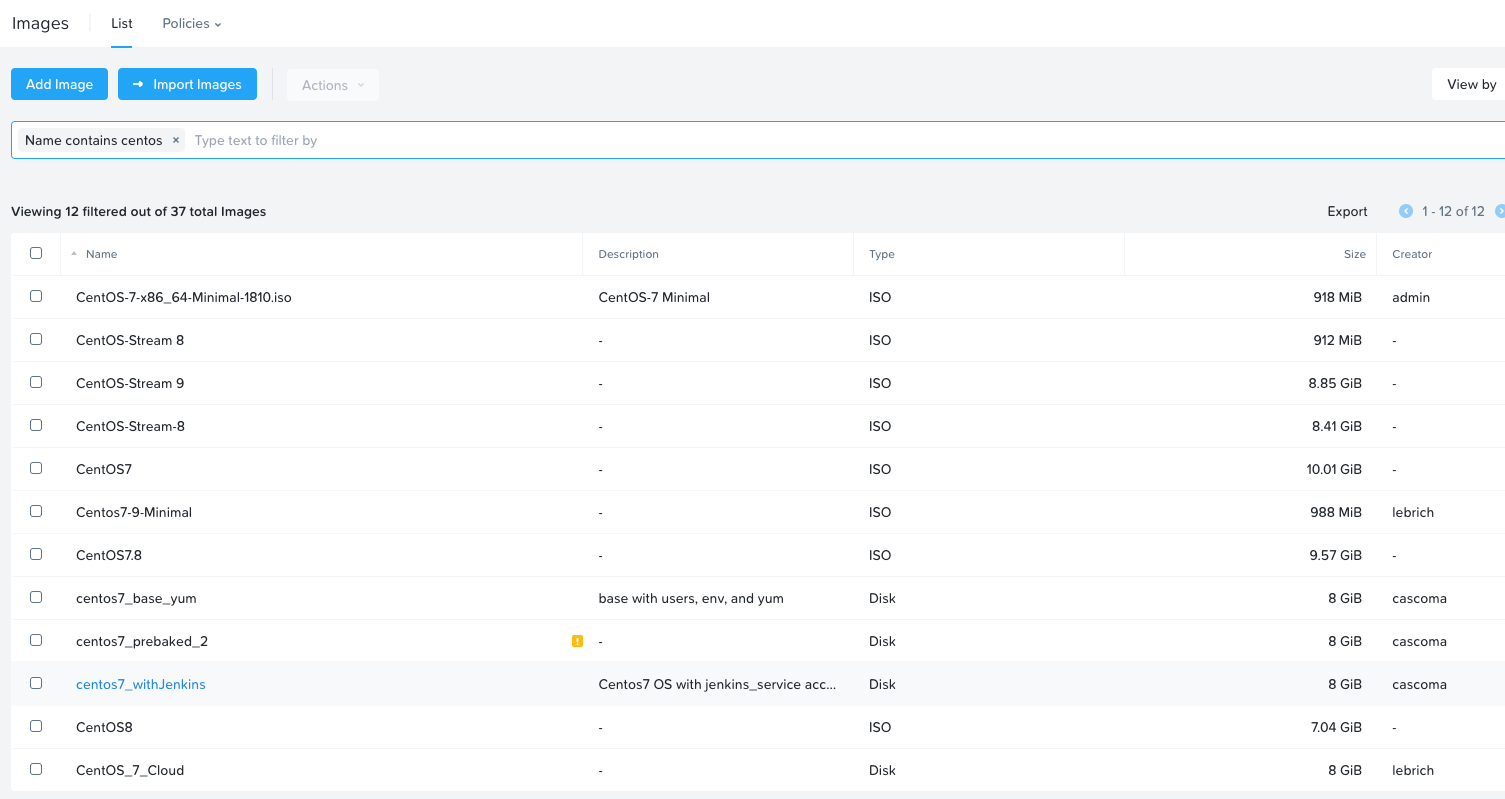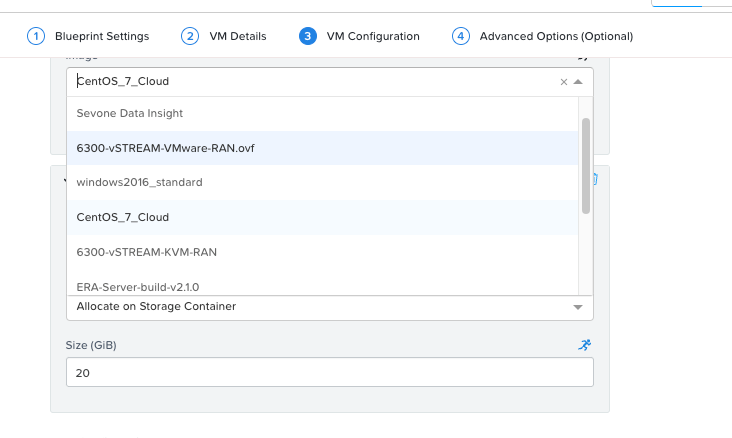I want to build a blueprint that provisions a CentOS8 VM. I have added a CentOS8 disk to the Catalog Items list in Prism Central. When I go to build/edit my blueprints in Calm/Self Service, the disk does not show up as an option in the Disks configuration field.
How do i enable a disk image from the Catalog Items to be available in Calm blueprints?
Thanks!