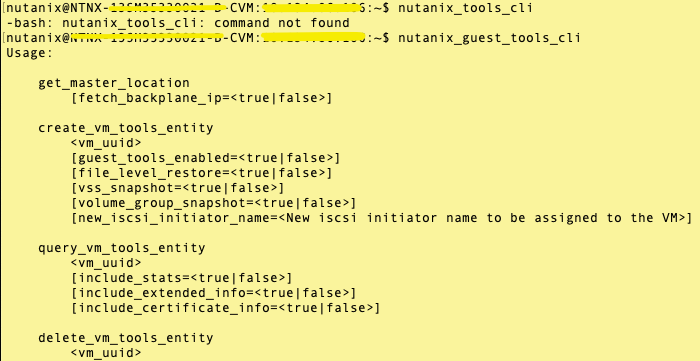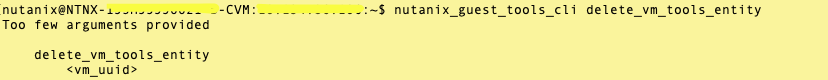I have about 9 VM that have this error (all 130 other VMS are fine). The VMS are either Server 2012 R2 or server 2016. I have tried manually mounting NGT CD from the manage guest tools on the Nutanix VM page, then I launch the console and try to install NGT. I run the mounted cd and NGT fails saying that NGT is already installed. I’ve tried uninstalling NGT and reinstalling it from the mounted CD, but it’s not installing the latest version.
How can I update NGT on these 9 VMs?