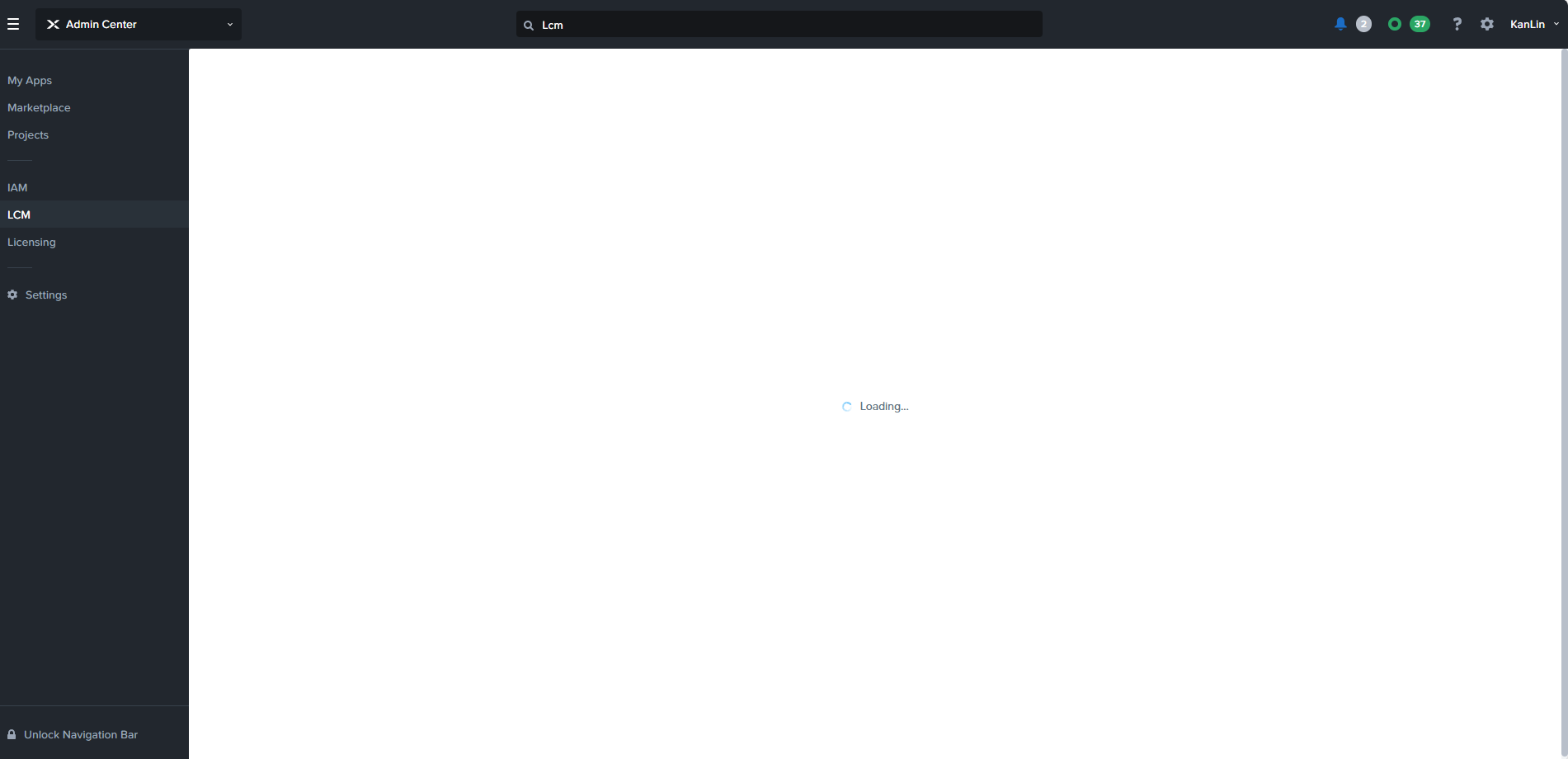
I just installed PC 2023.03 and want to use LCM dark site. But when I switch to lcm, always Loading. Any place need set?
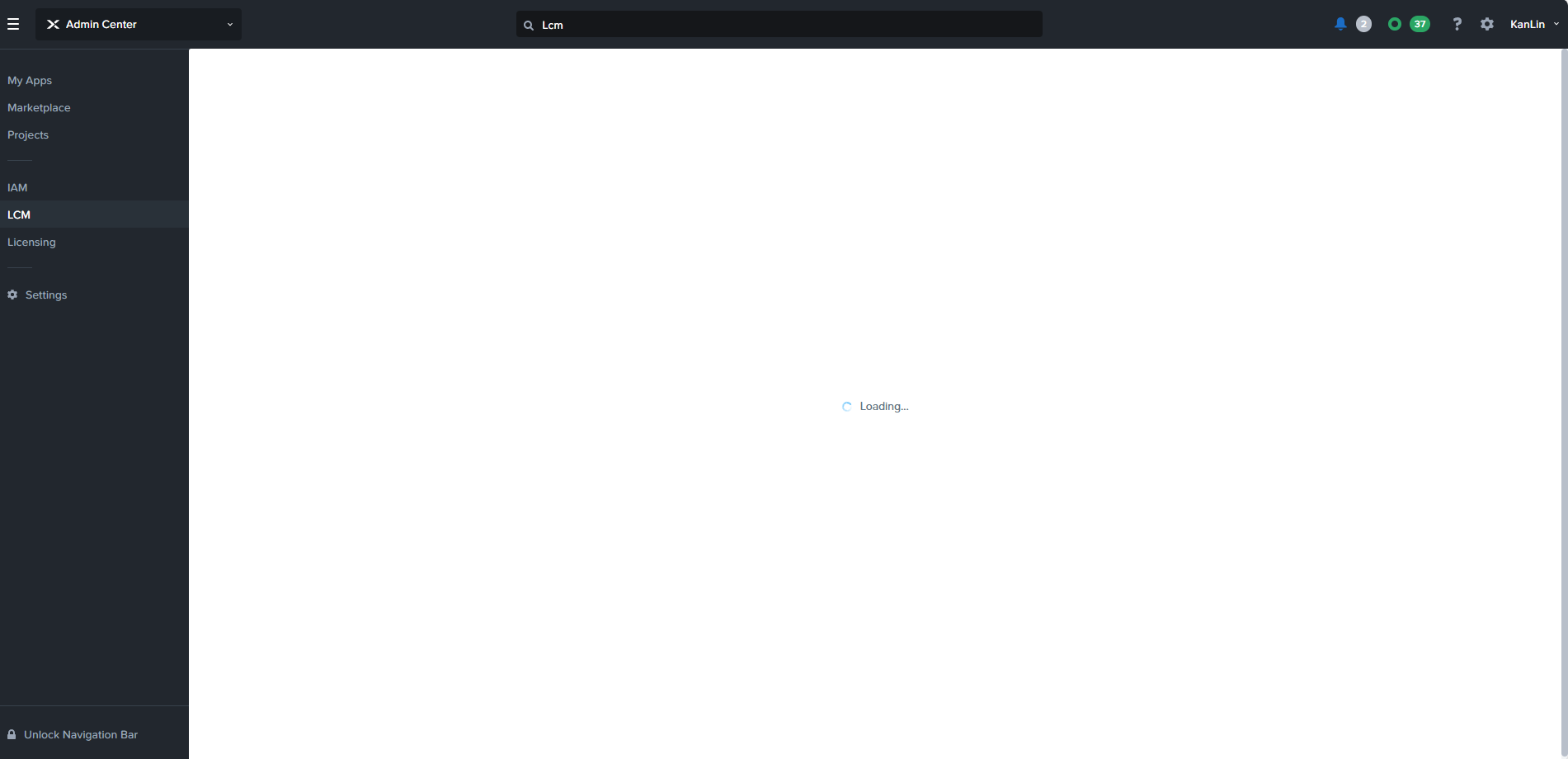
I just installed PC 2023.03 and want to use LCM dark site. But when I switch to lcm, always Loading. Any place need set?
Best answer by LinKan
DarkSite option is available under LCM → setting .
You have loged in using different user, can you please login using admin user. and try again.
The problem is that I could not see the setting. All blank.
Checked the log, it seems always checking from Internet, but our env could not visit the internet.
2023-11-21 06:21:52,288Z ERROR 78076080 download_utils.py:753 Failed to get file size of file at 'https://download.nutanix.com/lcm/2.0/master_manifest.tgz.v2.sign' with cmd '['curl', '-s', '-S', '-f', '-L', '-I', u'https://download.nutanix.com/lcm/2.0/master_manifest.tgz.v2.sign']'.
RV: 7
Stdout:
Stderr: curl: (7) Failed connect to download.nutanix.com:443; Operation now in progress
So I guess system is keep trying and no feedback.
Enter your E-mail address. We'll send you an e-mail with instructions to reset your password.