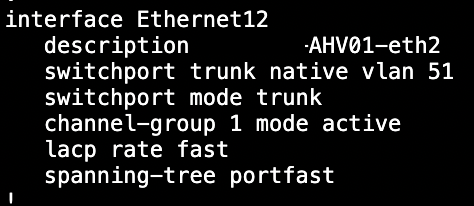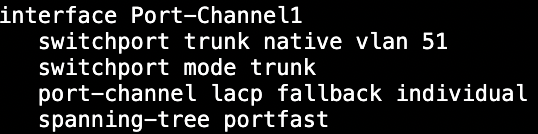Hello everyone,
I have to install the first Nutanix cluster from a customer but I can't figure out how to setup the network.
All customer switches (Aruba 2930, 2920) have the native vLAN (vLan1) dedicated to workstations and servers, while the management network is vLan ID 10 where the ESX, storage controllers, backup NAS and the Veeam server backing up the current infrastructure.
This is the situation of all my customers, vLAN10 is completely isolated and unreachable from the native vLAN1, this was done to prevent any ransomware from affecting the backups as well.
Now, Nutanix recommends configuring the CVM and hypervisor host VLAN as the native, or untagged, VLAN on the connected switch ports.
I'm sure it would be nice to have all of the management in the native, adding a node would be much easier and I think the simpler things are kept the better.
Furthermore, vLAN10 is propagated on many remote racks because obviously the backup NAS do not reside in the same racks as the servers, how can I configure this situation?
Thanks in advance.