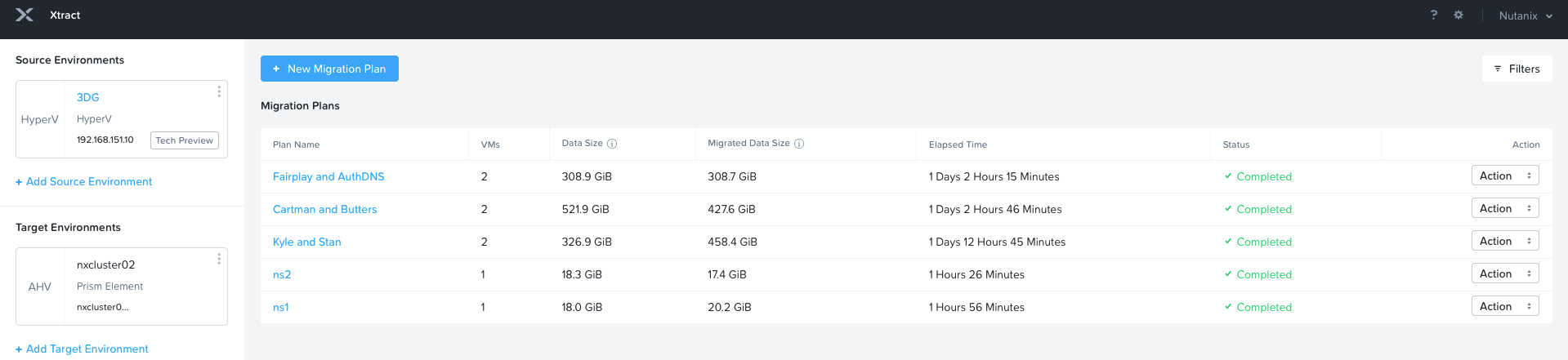Being a Service Provider we constantly onboard customers that have been running on-prem virtual environments. The majority of them are running on VMware ESXi and Microsoft Hyper-V. In order to streamline the process of moving these workloads to our public cloud service with minimum impact on VM availability and time spent on our side we have been using Nutanix Move (previously called Xtract) since its first beta version. That release was over a year ago and supported VMware ESXi. So, we were quite excited to see there was a beta program for Move with Hyper-V support.
We installed the new version that runs as a virtual appliance on your target AHV cluster and connected it to a customer’s Hyper-V hosts. Nutanix Move then pulls all inventory from all hosts and allows you to create a migration plan of selected VMs. By supplying administrator/root credentials all guest os preparations are done automatically (installing Nutanix VirtIO drivers and export IP configuration) and you are also prompted for network mapping.
After the migration plan is configured you can start seeding the data of selected VMs without impacting the users. Once the initial sync is done which could take some time depending on VM size, the ongoing synchronization will happen every 10th minute. Last step is to make the cutover which will shut down original VM and then do one final offline synchronization before powering on the migrated VM.
One thing that we like by this approach is that you have a really good fall back plan if something wouldn´t work on your migrated VM. All you have to do is to enable the virtual NIC and power on the source VM and you are back to the state before shutting it down.
Now the migrated VM boots for the first time on AHV and it will do it successfully since it was prepared with VirtIO drivers. Since it detects new virtual hardware including the NIC it will initially start with DHCP and then the exported IP configuration will automatically be applied so IP configuration will be kept including MAC address if desired.
We only noticed some minor bugs in the beta version that we reported back to Nutanix, but all migrations were successful, so we were happy with the results. Nutanix Move will be used a lot for our Hyper-V customers and it allows us to migrate customers from a legacy environment to our public cloud based on Nutanix AHV.