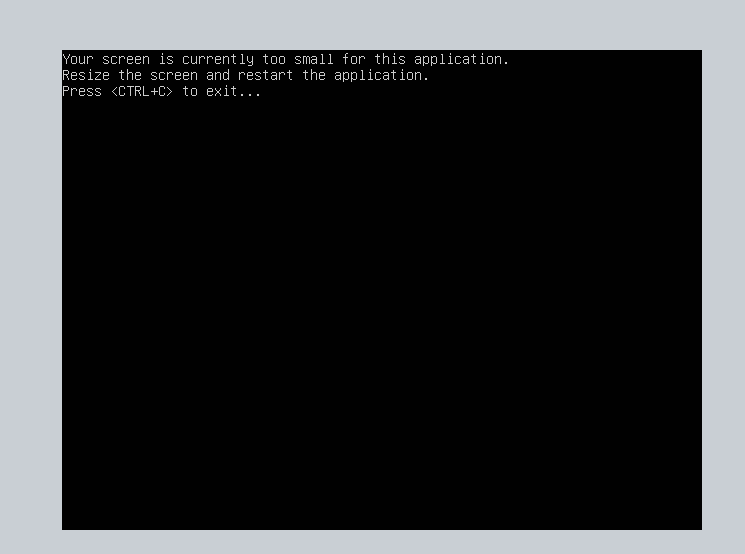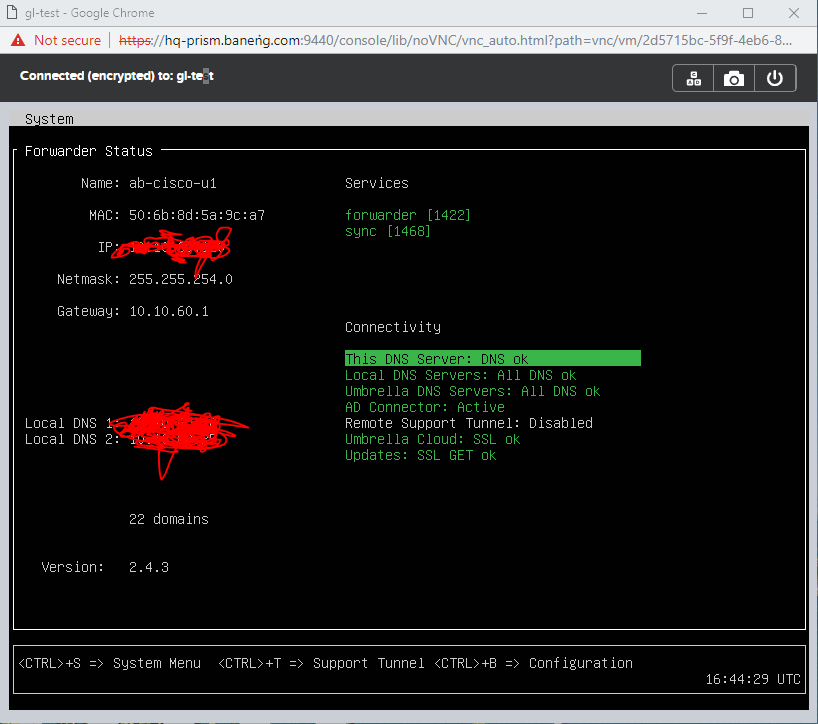Solved
Running OpenDNS VA in AHV
We attempted to migrate our ODNS as well as setup new VM's in AHV by extracting the vmdk's but each time we get the below screen on boot. Has anyone else successfully got the ODNS VA to run in AHV? I've tried editing the vm's xml file to change the video type and vram but no luck as of yet:
This topic has been closed for replies.
Enter your E-mail address. We'll send you an e-mail with instructions to reset your password.