Hi Nutanix,
Some Nutanix Nodes are installed at customer end and they don’t have Specification. I tried get on google but no luck. Could you please help me?
Hi Nutanix,
Some Nutanix Nodes are installed at customer end and they don’t have Specification. I tried get on google but no luck. Could you please help me?
Best answer by Michael.Manuele
Hi
Please see the screen shots below. Once you click on hardware from the drop down menu on Prism → Click table across the top → Select a node and along the bottom on the left hand side are all the specs of that node and if you select NICs on the table to the left you can see the NIC configuration/speed/connectivity. Hope this helps.
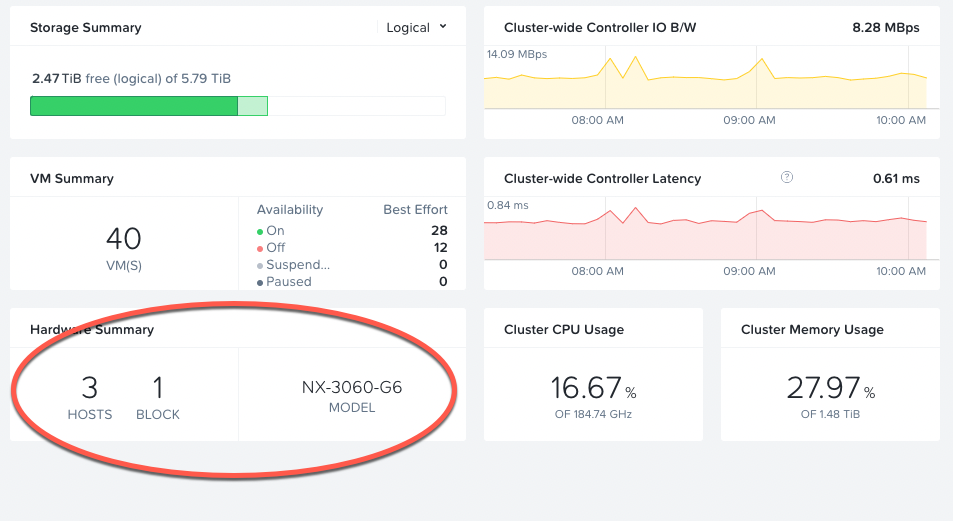
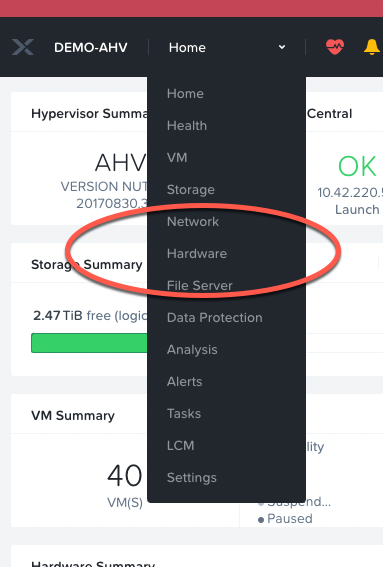
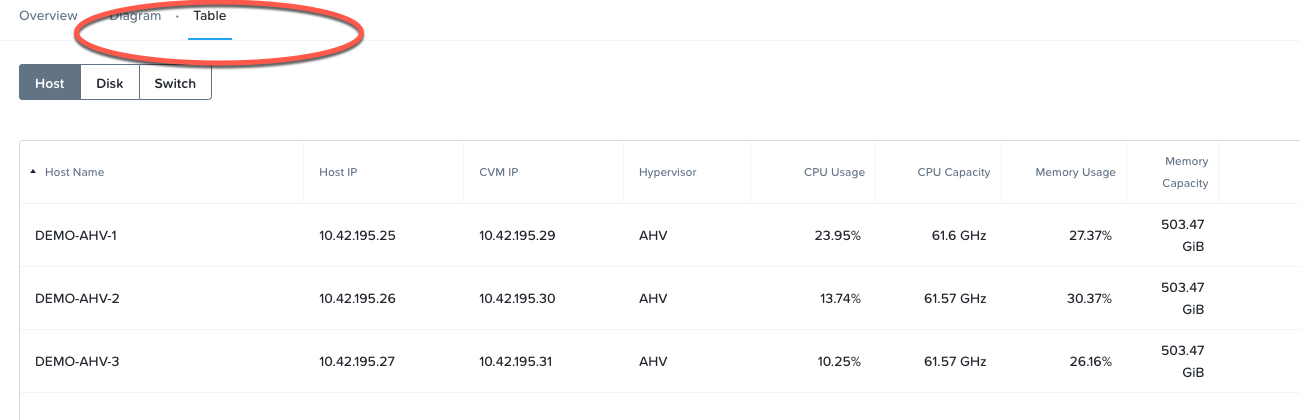
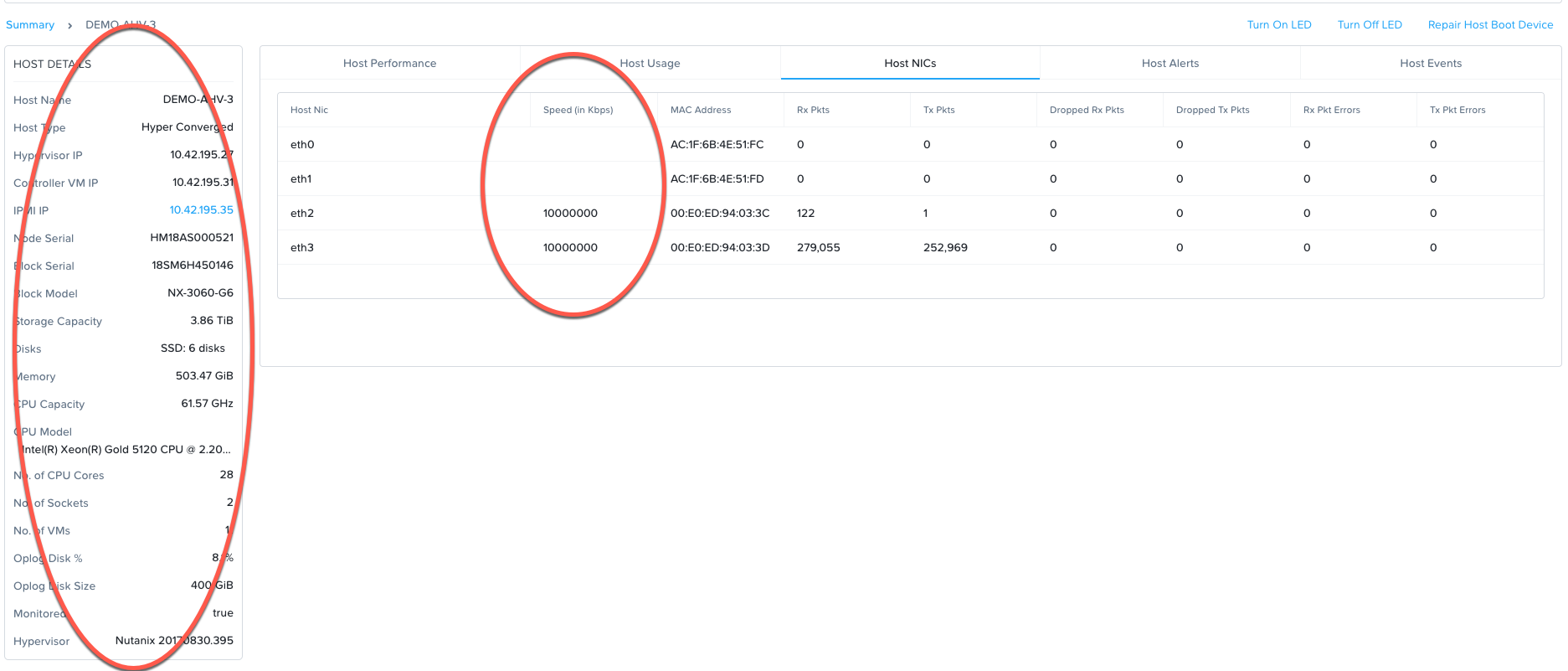
Enter your E-mail address. We'll send you an e-mail with instructions to reset your password.