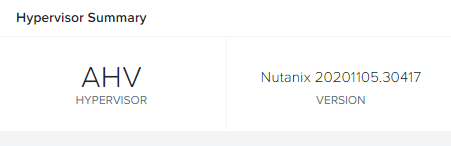Hi there guys!
We’ve recently upgraded our cluster from 5.15.3 to 5.15.6 because of a bug with Acropolis Sevice. After the upgrade, we are running into a weird issue with our Citrix Environment.
Right now we are using CVAD 7.15 CU2 and AOS 5.15.6 with Windows 7 MCS pool of 1000 VMs with UPM
When a user disconnects from a session (hitting disconnect or the red X sqare button) director shows the session Active instead of Disconnected and the curious thing is that it reports to be a Console session
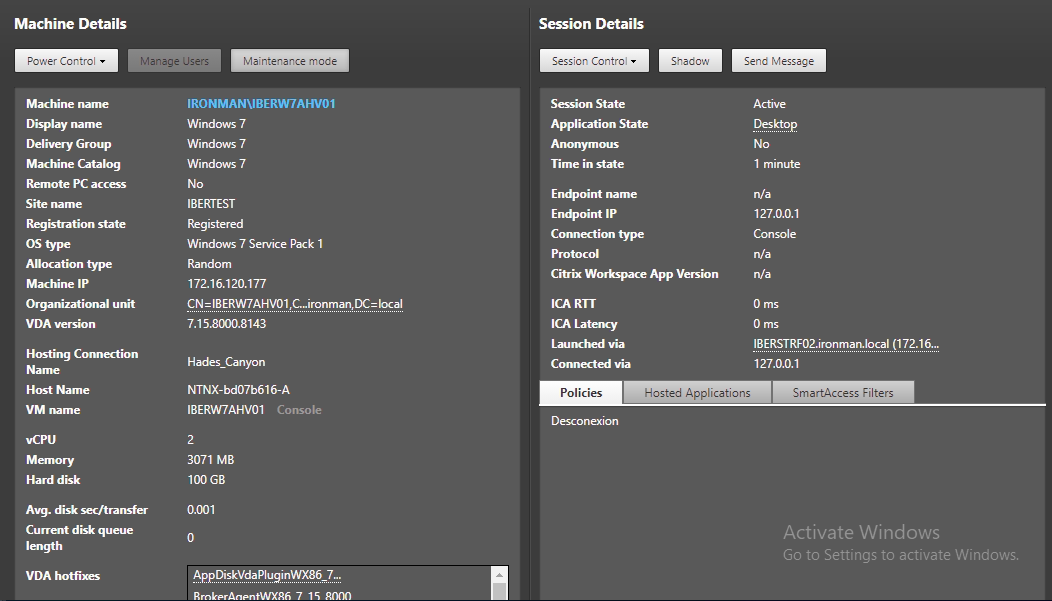
After playing around upgrading a test platform to 1912 CU3 and VirtIO drivers to the latest version, we’ve found the same issue. Also repeated the tests with Nutanix CE version 20190916 with the same results.
At this point we ran out of ideas an decided to create an ESX cluster in lab, and guess what? it works fine. Disconnected sessions are showing up as they should.
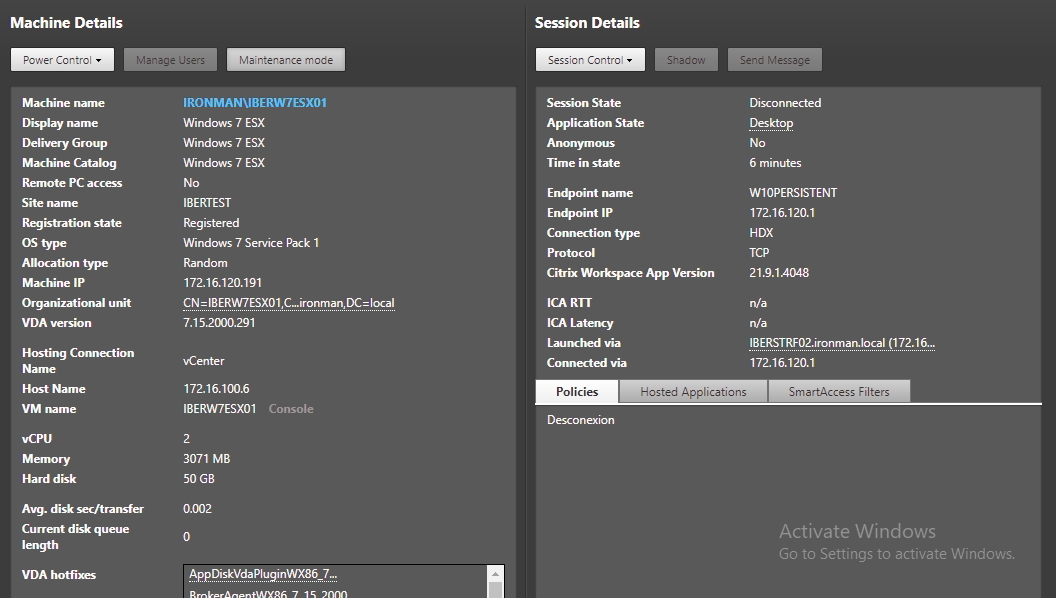
We suspect that can be related to AHV because of the test. Also we have a case opened with Nutanix and afterwards we will open a Citrix case
Any ideas?
Have someone ran into same issue?
Regards!