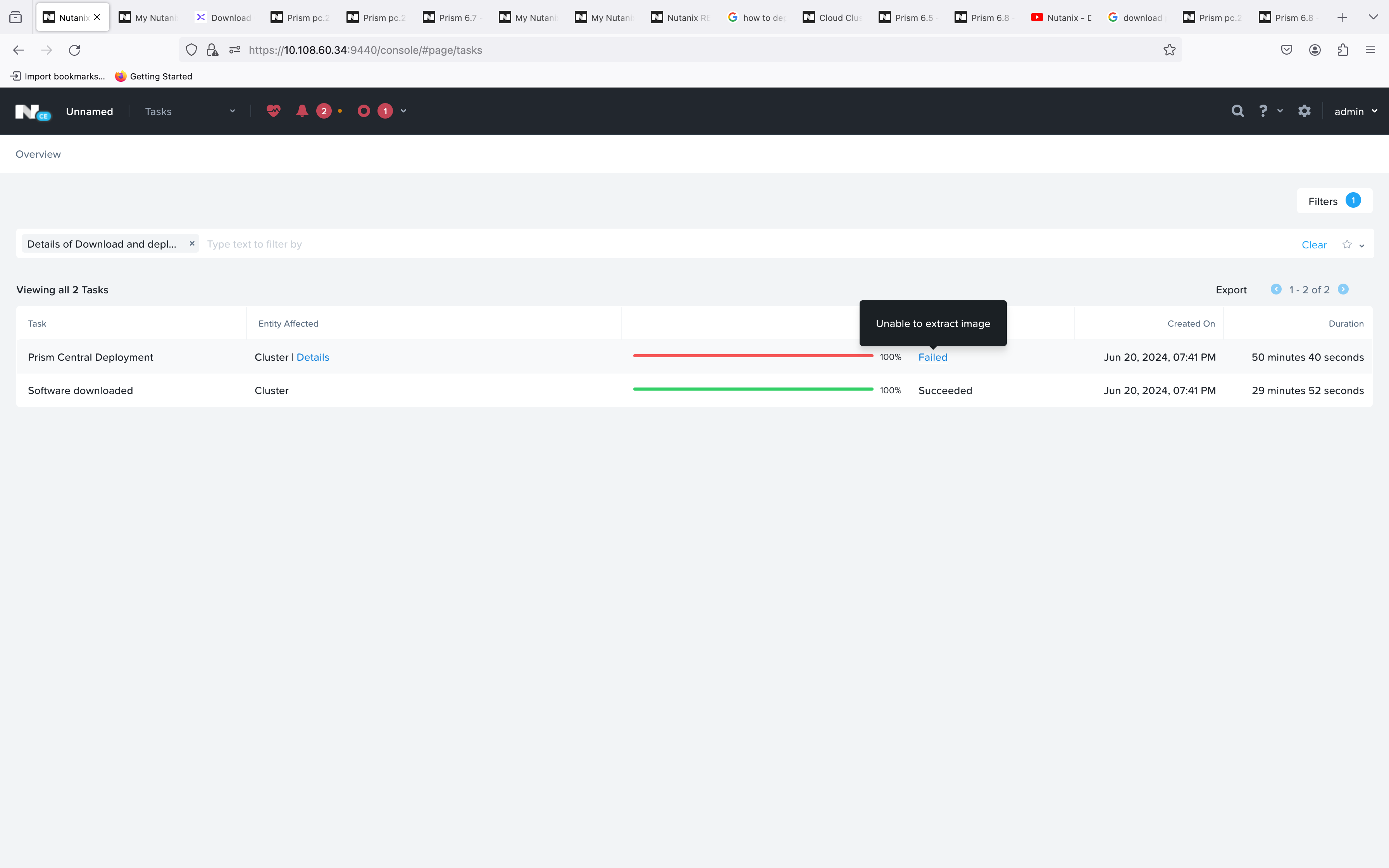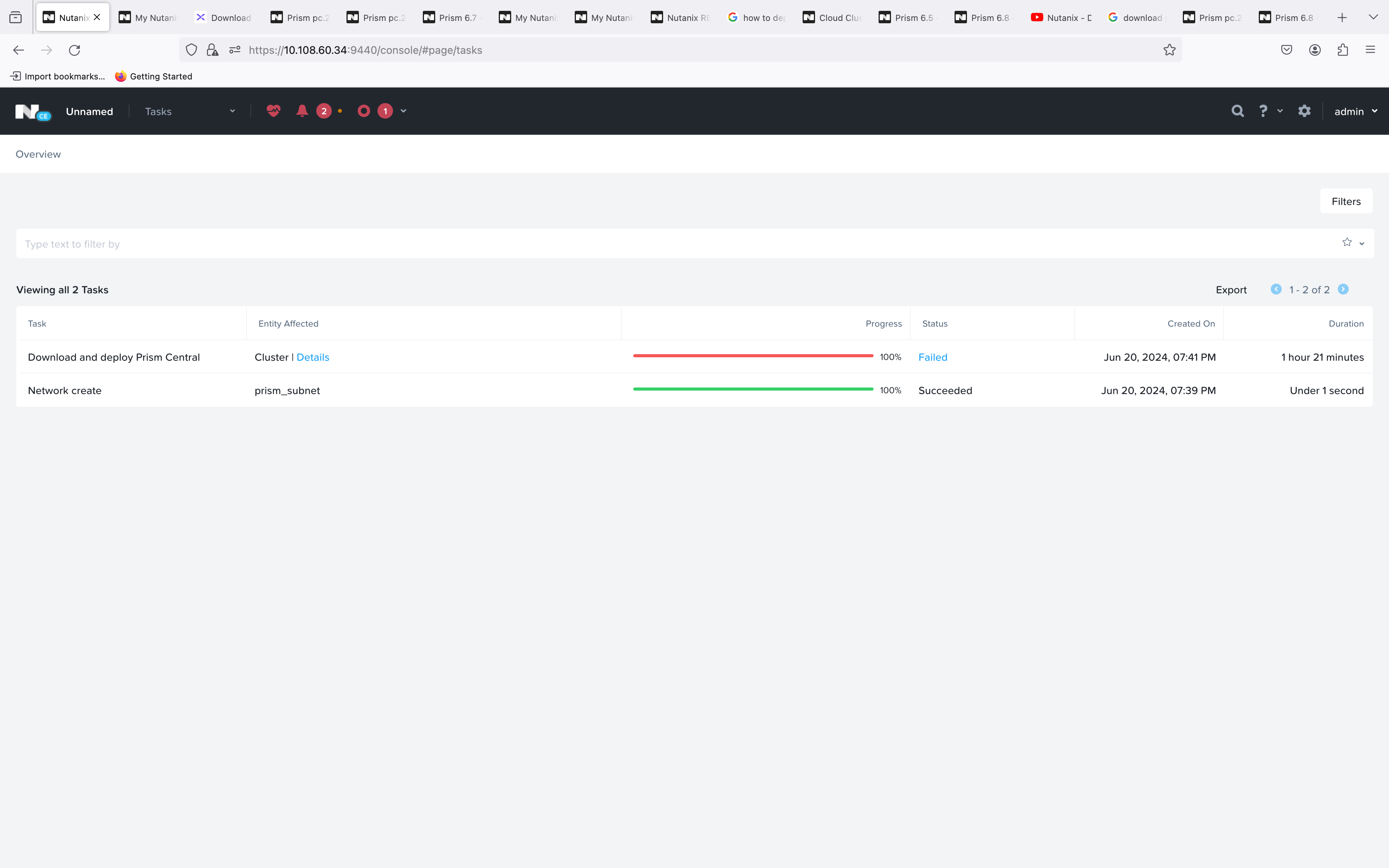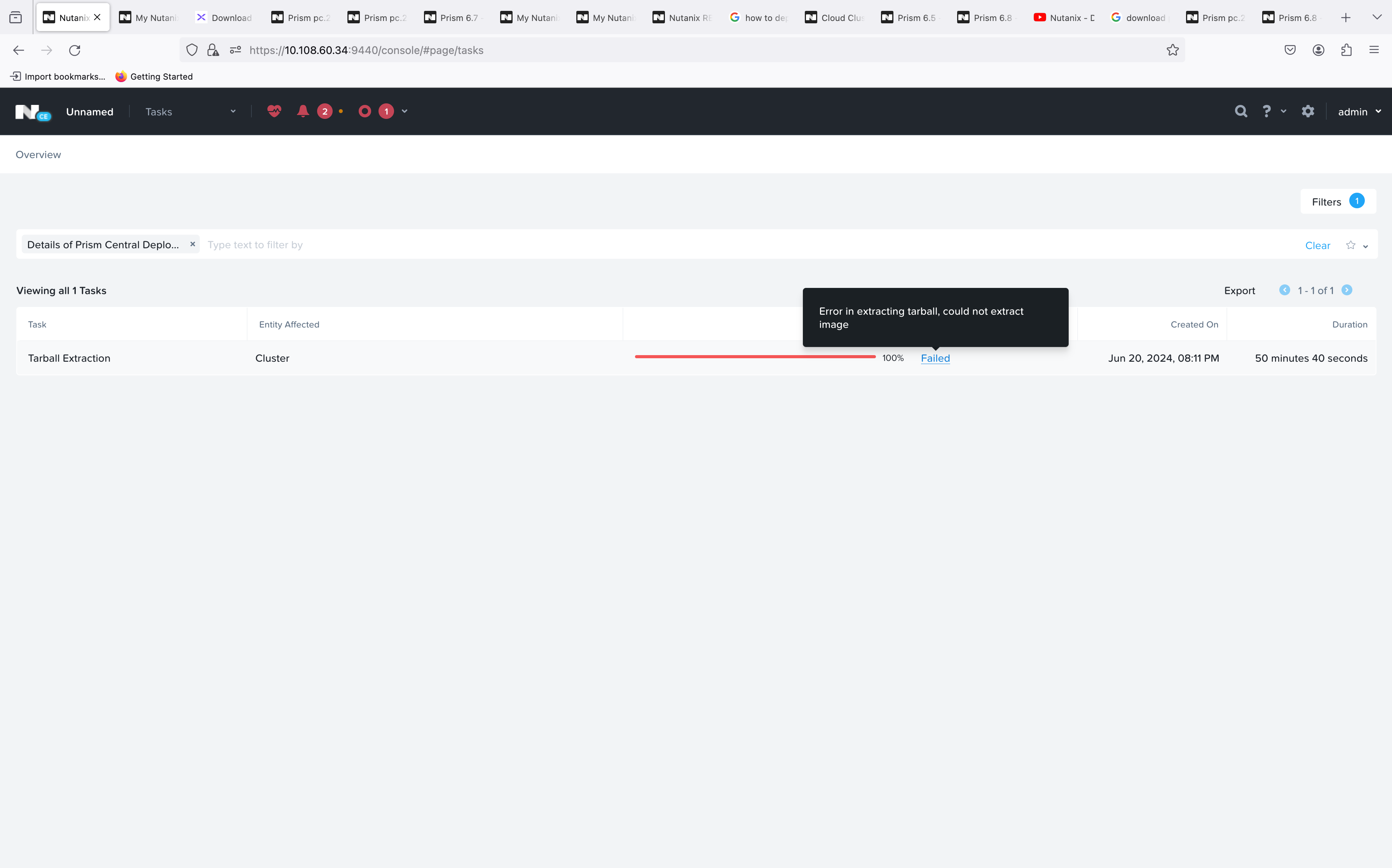Hi Team
I am trying to install Nutanix CE in Vmware Fusion. I am using the Nutanix CE iso and CentOs7(64 bit) for doing this setup. But when I am trying to start my VM getting the below screen without any error. For me the Nutanix AHV setup screen is not coming at all. I am struggling a lot to identify the issue. Please help me here at the earliest.
Configuration of VM
- Created three disks
- Network adapter as bridge
Please have a look into the below screenshot.
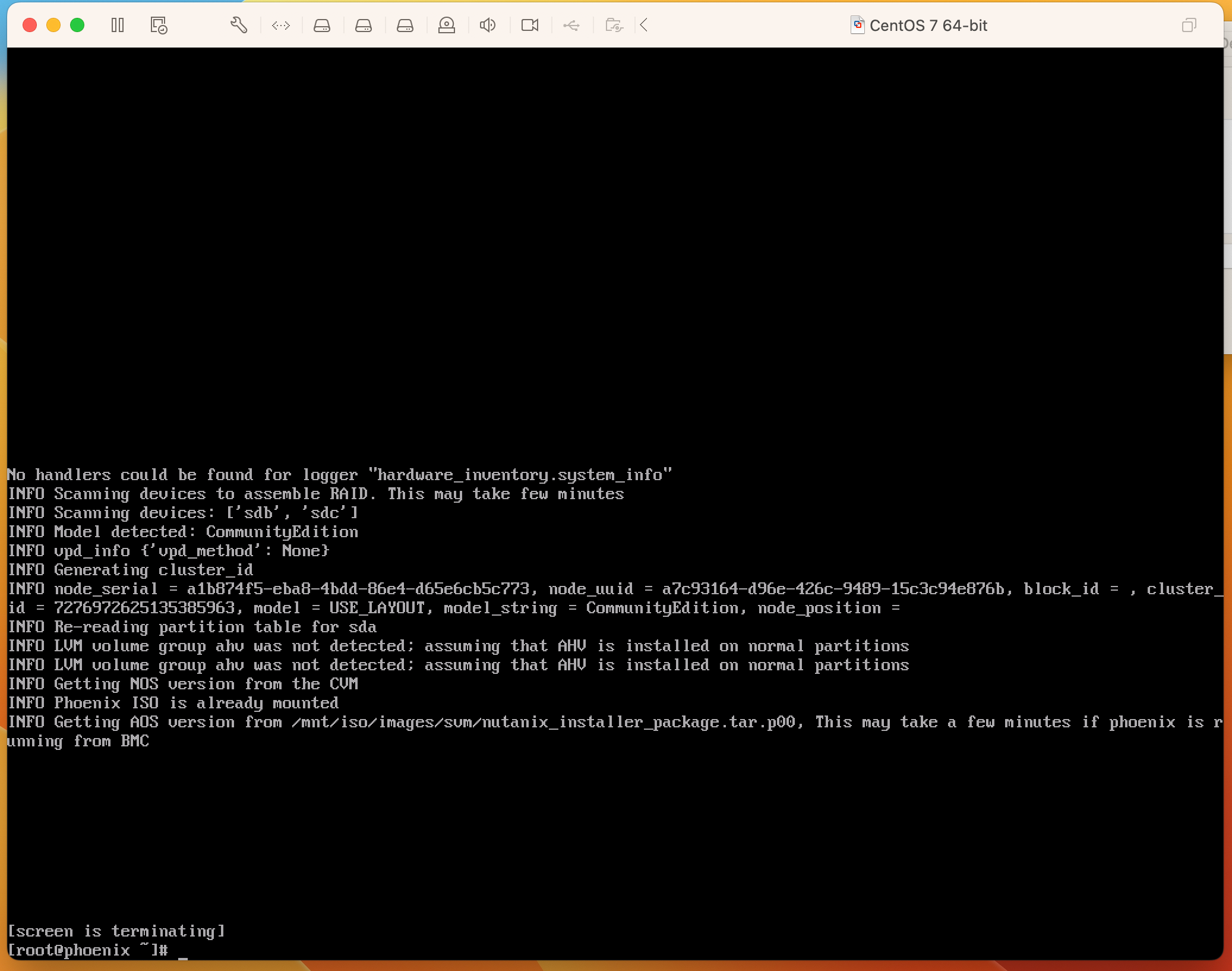
Thanks
Akash