Hey,
I deploy my 2024.2 PC over AOS 6.10.
It XL cluster with scale.
I register PE to PC and now I want to change the default password of PC (username->Change Password). But get the error
Error updating admin password in Athena.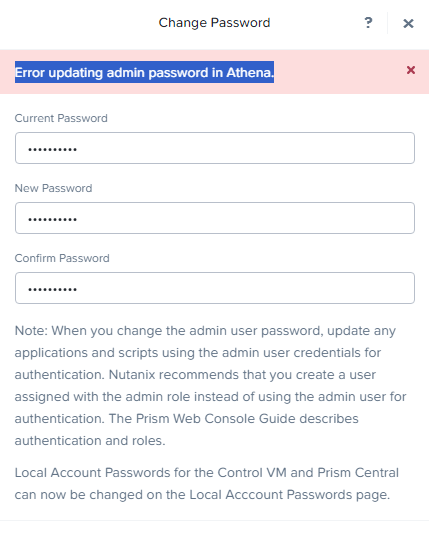
What can I do to fix that?
Thanks

