When attempting to log in to Prism Central for the first time, I encountered the following issues despite using the default Nutanix username and password.
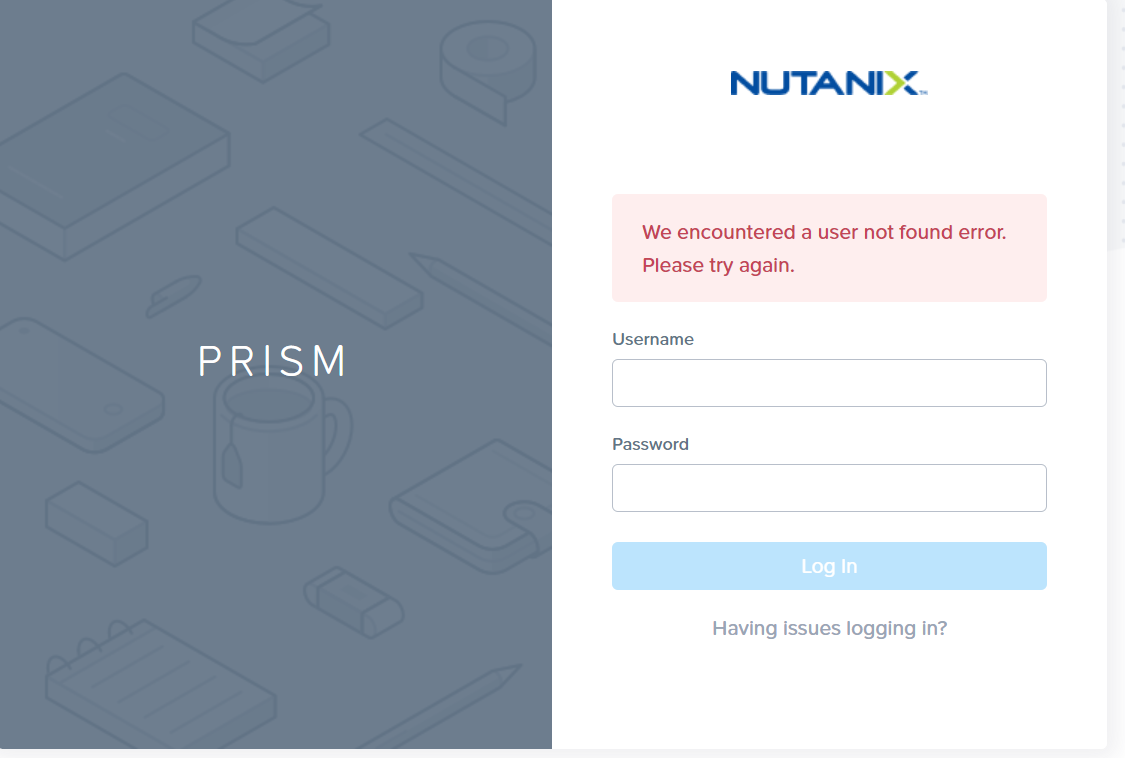
When attempting to log in to Prism Central for the first time, I encountered the following issues despite using the default Nutanix username and password.
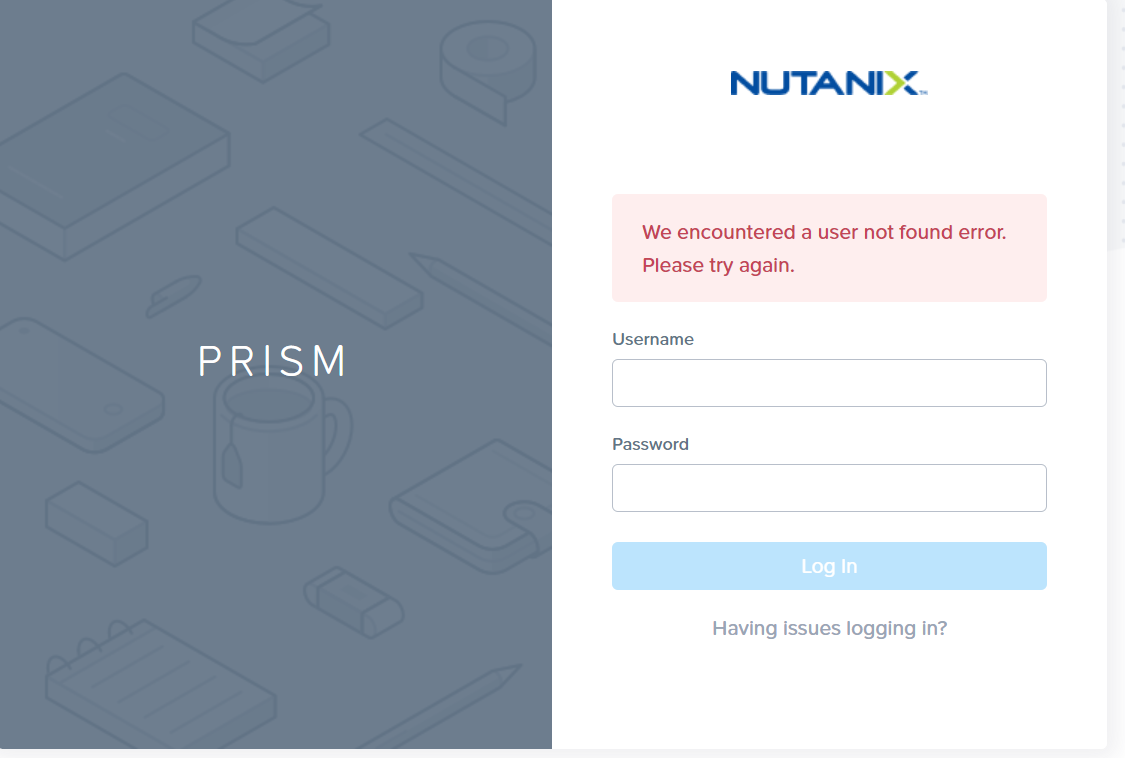
Enter your E-mail address. We'll send you an e-mail with instructions to reset your password.