Dear Support
I tried to add Opportunity Id or Deal Registration Approval Id to Nutanix Scenario but I got error evrytime
below photo
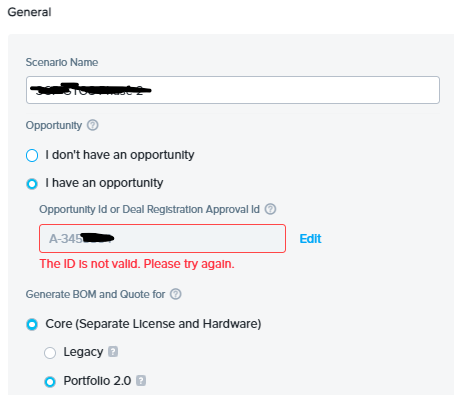
Dear Support
I tried to add Opportunity Id or Deal Registration Approval Id to Nutanix Scenario but I got error evrytime
below photo
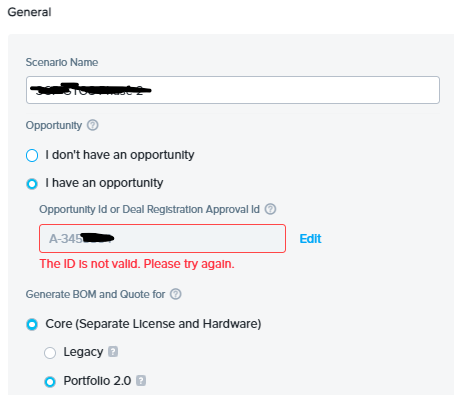
Best answer by Arun Vijapur
Hello Amr Hafez, There are two deal reg IDs associated with the opportunity. The expired deal reg ID was marked as primary on the opportunity and hence the failure.
I just got an email from concerned team that the new deal reg ID is marked as primary, can you give a try now and see if it works?
Regards,
Arun Vijapur
Enter your E-mail address. We'll send you an e-mail with instructions to reset your password.