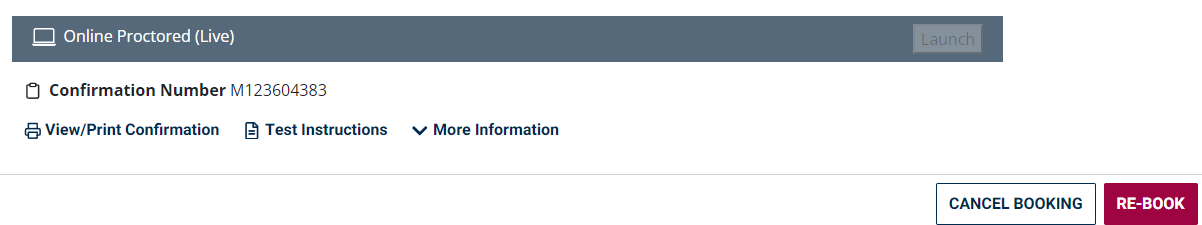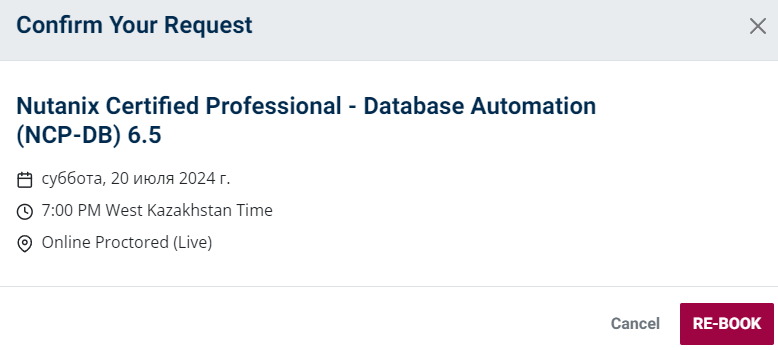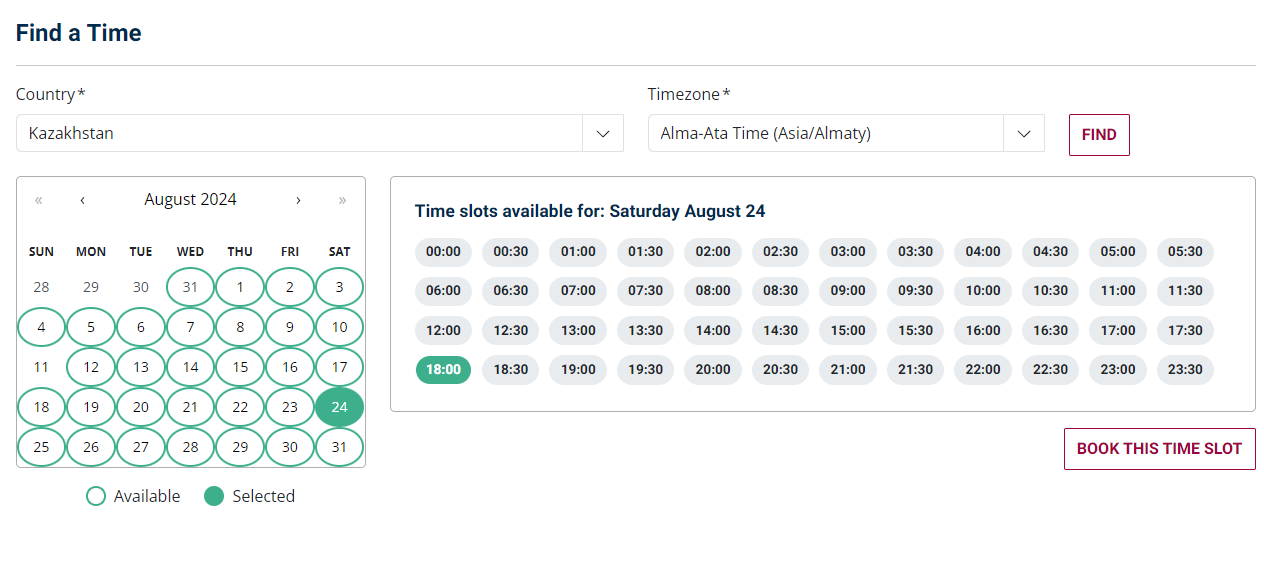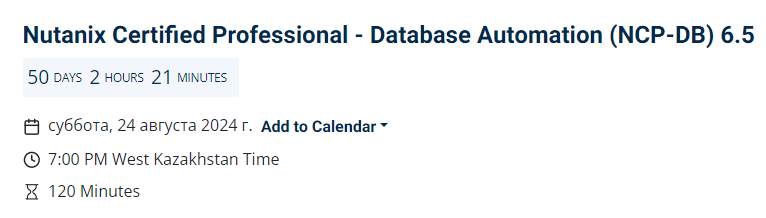Good Day,
I am writing to express my deep frustration with the service I have received regarding my exam rebooking request. More than 24 hours ago, I initiated a request to reschedule my exam, but to date, it remains unresolved. This delay has significantly disrupted my preparation for the exam, and I am extremely disappointed with the handling of this situation.
According to your policy, rebooking must be done at least 24 hours before the exam, which I complied with. However, it seems that your team has been using delay tactics to ensure that the rebooking window expires. This practice is not only unprofessional but also unfair to customers who rely on timely support.
The email correspondence below shows a clear record of my timely request and the subsequent delays caused by your team. PSI Online has redirected me to university@nutanix.com, and vice versa, leading to a frustrating cycle with no resolution. It appears that there is a lack of coordination and understanding within your team, which has left me questioning your ability to manage more complex tasks, such as handling cloud infrastructure.
This experience has severely impacted my perception of your certification programs, and I am reconsidering pursuing any further certifications with Nutanix. I will be sharing this negative experience with my friends and colleagues and on social media and review websites such as Trust Index, to ensure that others are aware of the challenges I have faced.
I urge you to address this matter immediately and provide a resolution without further delay. This issue has not only hindered my exam preparations but has also damaged my trust in your services.