Hello,
I’ve just reimagined a block with 4 nodes (NX-1065-G4) to use in our lab using Phoenix image (created following this article https://portal.nutanix.com/page/documents/details?targetId=Field-Installation-Guide-v3-12:v31-phoenix-files-r.html#reference_bbk_vnx_p4).
I’m using ESXi 7.0.0 build 15843807 and NOS 5.15.2. Hypervisor and CVMs have been correctly installed (following this https://portal.nutanix.com/page/documents/details?targetId=Field-Installation-Guide-v3-12:v31-node-install-cvm-t.html) but CVM does not have an IP configured.
I’ve tried to configure CVM IP using “external_ip_reconfig” scripts but i get an error:
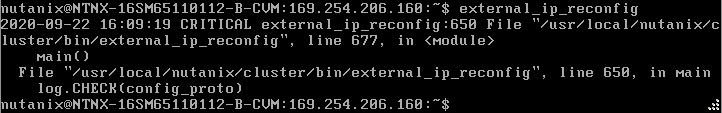
How can i configure CVMs’ IP?
Note: i’ve used Phoneix because Foundation failed several times with a “dependencies” error.
Thanks, kind regards





