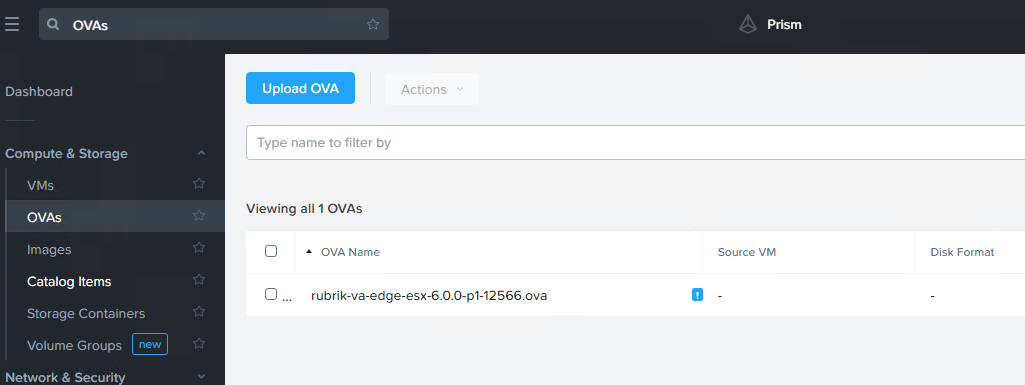You have a nice OVF or an OVA image and you are ready to deploy that virtual appliance to AHV. There is just one more step required. Well, maybe more than one.
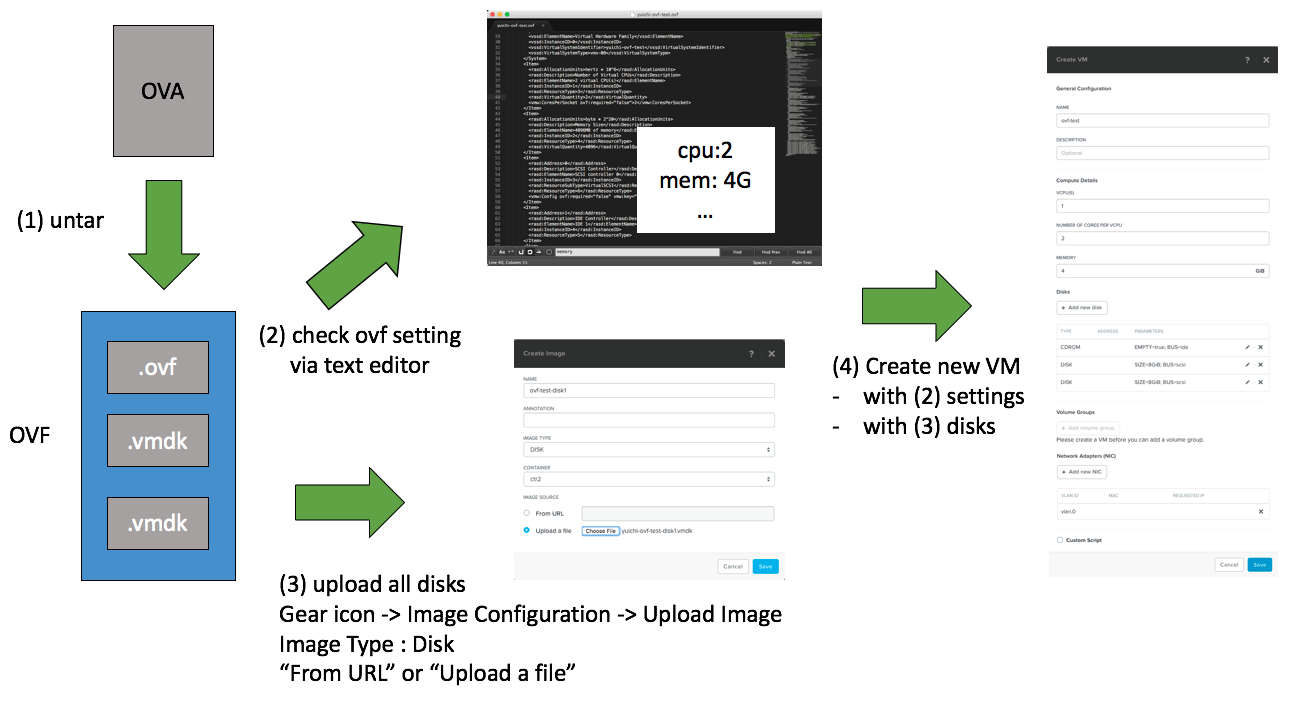
It is not possible to import OVA and OVF files to AHV. Extraction of the files of the image as well as upload of the VMDK files is required prior to deployment.
Please follow instructions provided in KB-3621 AHV: Import OVA and OVF image