I have 20 clusters under management of our Prism Central and would like to know the versions of NCC installed in each. Is there a way to singularly collect this info across all PE clusters? Perhaps in nCLI even?
Solved
Query NCC versions
Best answer by AnishWalia20
Hey
Using REST API on PC and making some custom script we can get that. But there is a better way to do so using Reports on PC. You can create a report on PC.
Go to Operations → Reports and create a new Report:
- Create a new report and this page would pop up:
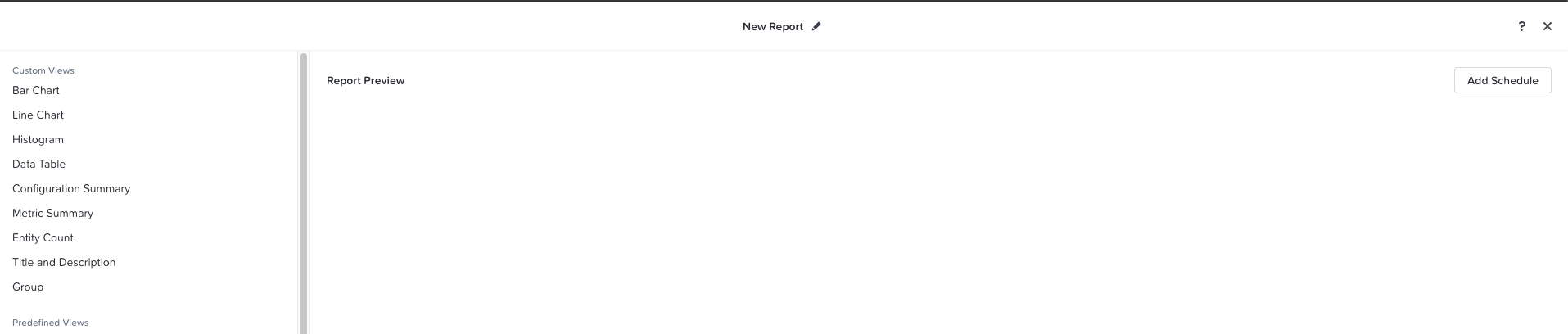
- Click on the “Data Table” View and then give it a name, description and select Entity type as clusters and All clusters.
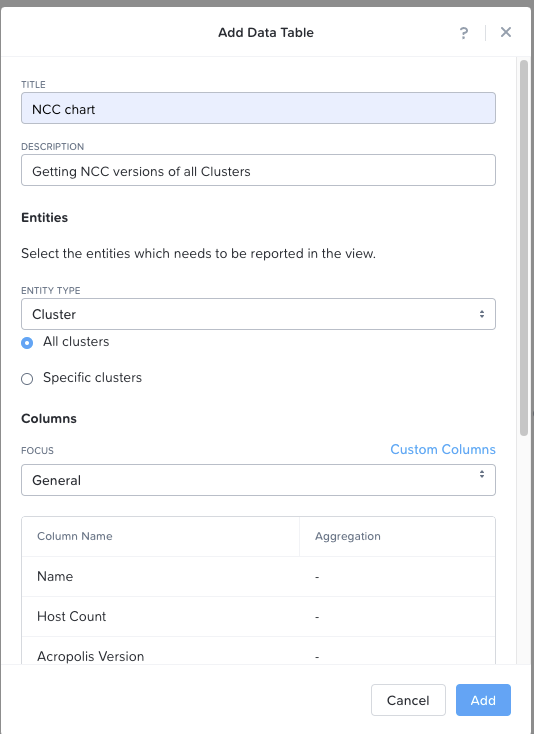
- In the Columns section add “Custom Column” and add “NCC version” there
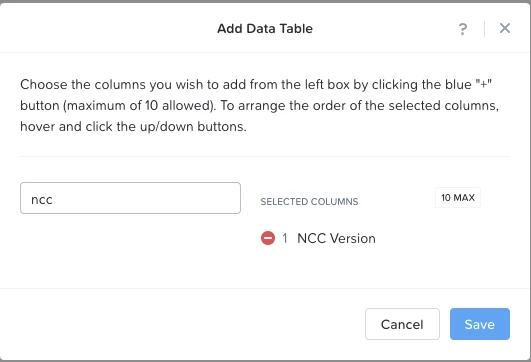
- Then Add this and save
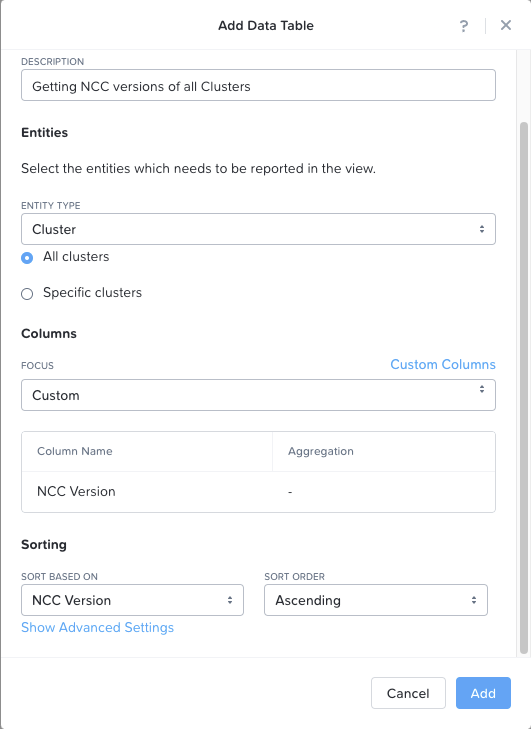
- Now Just “Save and Run Now” the Report entering all the Report instance details etc and it will be downloaded and the report can also be email to specific recipients:
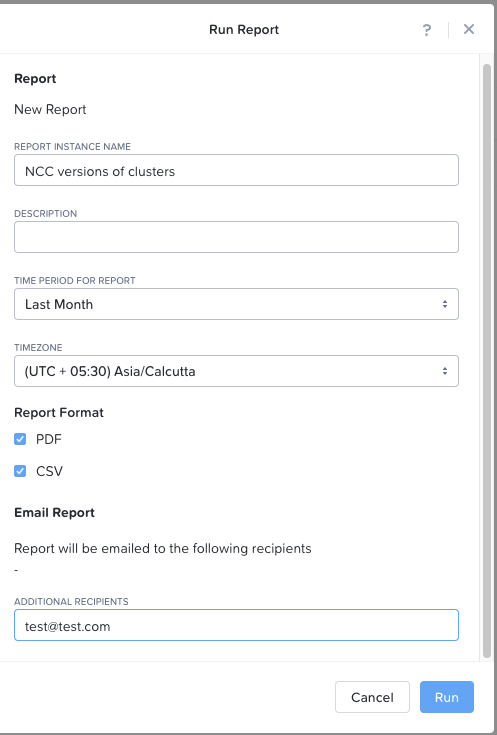
Once this is done you can easily download the report in CSV or PDF format and get the NCC details of all the clusters.
I hope this helps.
- Now Just “Save and Run Now” the Report entering all the Report instance details etc and it will be downloaded and the report can also be email to specific recipients:
This topic has been closed for replies.
Enter your E-mail address. We'll send you an e-mail with instructions to reset your password.




