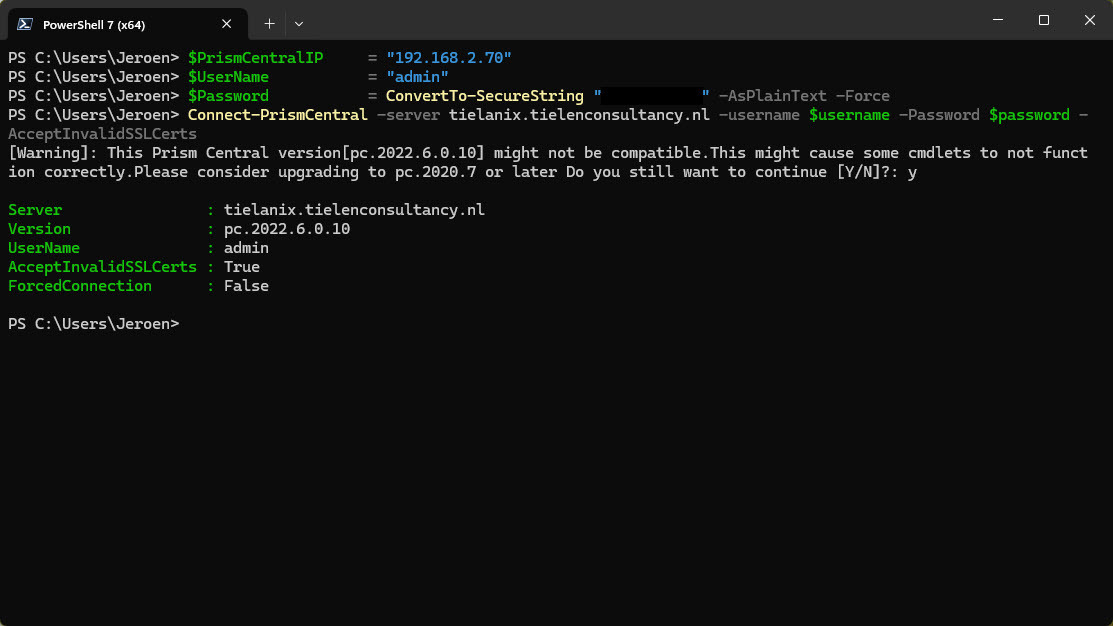I am working on converting my scripts to Powershell 7.x. I tried to use the Nutanix cmdlets 2.0.1 provided for Prism Central. Attempting to connect to Prism Central is failing. Six months ago I played around with it and it worked then but now does not.
Our main Prism Central instance is pc.2023.1.0.2. We also have a test instance which is pc.2023.4. I get the same error when attempting to connect to either.
PS H:\Scripts\Nutanix> Connect-PrismCentral -Server MLBPRISMTST1.cs.myharris.net -Credential $AdminCred -AcceptInvalidSSLCerts
Connect-PrismCentral: Error from MLBPRISMTST1.cs.myharris.net: Could not connect. Please make sure to the remote server is Prism Central.
PS H:\Scripts\Nutanix> Connect-PrismCentral -Server MLBPRISMTST1.cs.myharris.net -Credential $AdminCred -AcceptInvalidSSLCerts -ForcedConnection
Connect-PrismCentral: Error from MLBPRISMTST1.cs.myharris.net: Could not connect. Please make sure to the remote server is Prism Central.I am not encouraged by the Reddit post I found which shows the exact issue I am encountering: https://www.reddit.com/r/nutanix/comments/zelz8q/assistance_getting_nutanix_powershell_working/
I have a workaround, I have been using a REST API call to get the information I need (I currently connect to Prism Central to obtain a list of clusters). I was just trying to make use of the Nutanix provided cmdlets to make things a bit easier.
I just wondered if anyone has additional information on this issue or any resolutions.
Thank you.