Hello community,
I’m attempting to install single node AHV server with CVM on bare metal rented from CSP. The hardware compatibility is confirmed from the AHV HAL. Following the guide, I was able to complete the installation however the networking isn’t getting configured correctly. Seeking help in debugging and resolving the issue.
Issue: After installing Nutanix Community Edition (CE) 2.0 on bare-metal, the network does not get configured correctly. Inbound and outbound connectivity with AHV & CVM not working.
Procedure Followed:
- Downloaded the Nutanix CE 2.0 ISO: phoenix.x86_64-fnd_5.6.1_patch-aos_6.8.1_ga.iso.
- Installed using IPMI interface on the physical server.
- Uploaded the ISO and followed the bare-metal installation instructions outlined in the official deployment guide: Nutanix CE Deployment Guide.
- During setup, configured the IP and gateway details for both AHV and CVM. The following were assigned:
- AHV:
- IP: (Public IP)
- DNS: 213.186.33.99
- Subnet Mask: 255.255.255.0
- CE:
- IP: (Public IP)
- DNS: 213.186.33.99
- Subnet Mask: 255.255.255.0
- AHV:
- Post-installation, logged into the server over IPMI console to check the IP configuration. The bridge network interface (br0) displayed the IP assigned to the AHV during installation.
- After complete installation, any connectivity from AHV server to outside is failing. Similarly, from outside can't ping or telnet AHV server port.
- The network command displays following output.
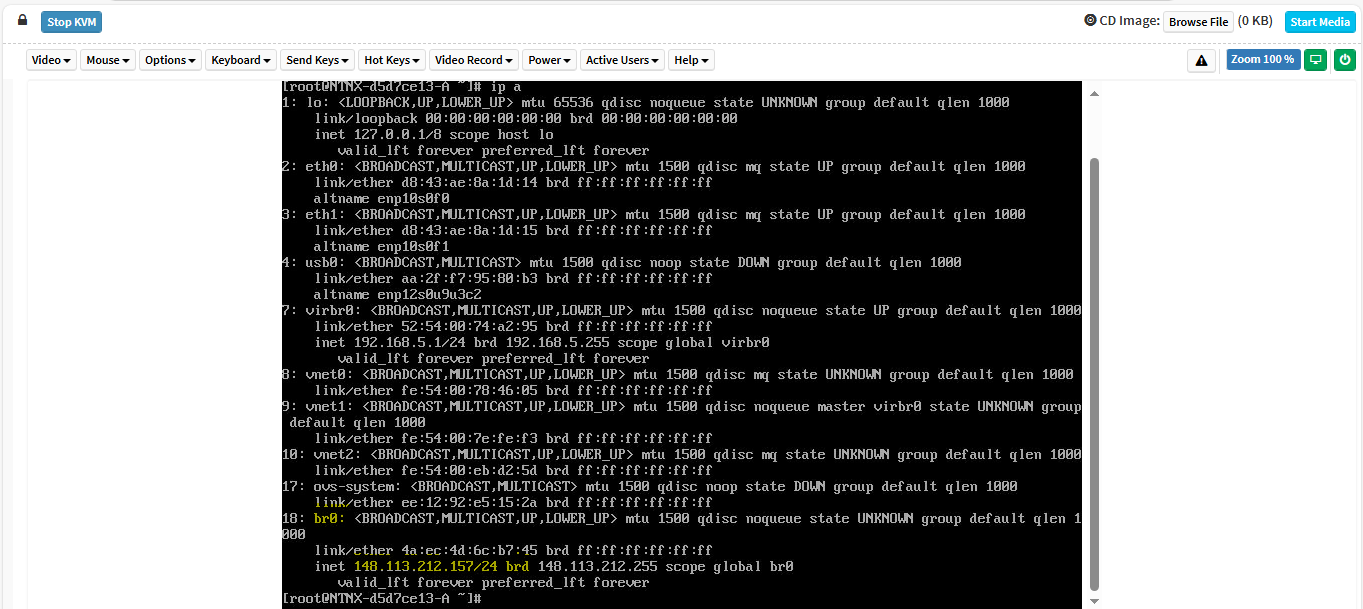
Troubleshooting steps
- Restarted the network service.
- Updated the vMAC address for the interface.
- Used ovs-vsctl to change the interface type, deleted and recreated the interface.
- Attempted to ping both internal and external addresses but was unsuccessful.
- Modified the subnet mask to /22, /32, and /28 without success.
- Performed multiple reboots, but the network still did not come up.
Any guidance for troubleshooting / resolving the issue would be very helpful.
Thanks in advance

