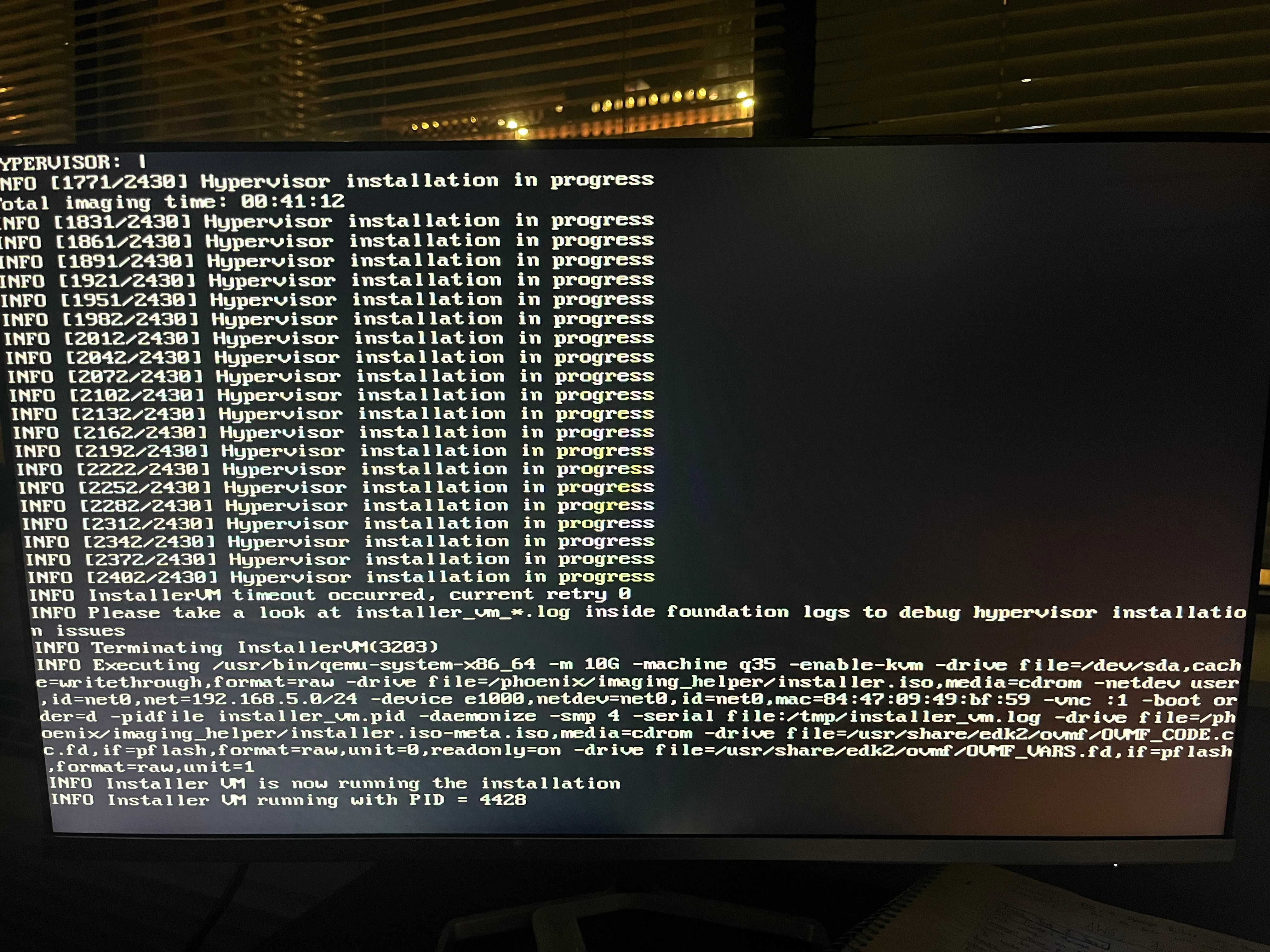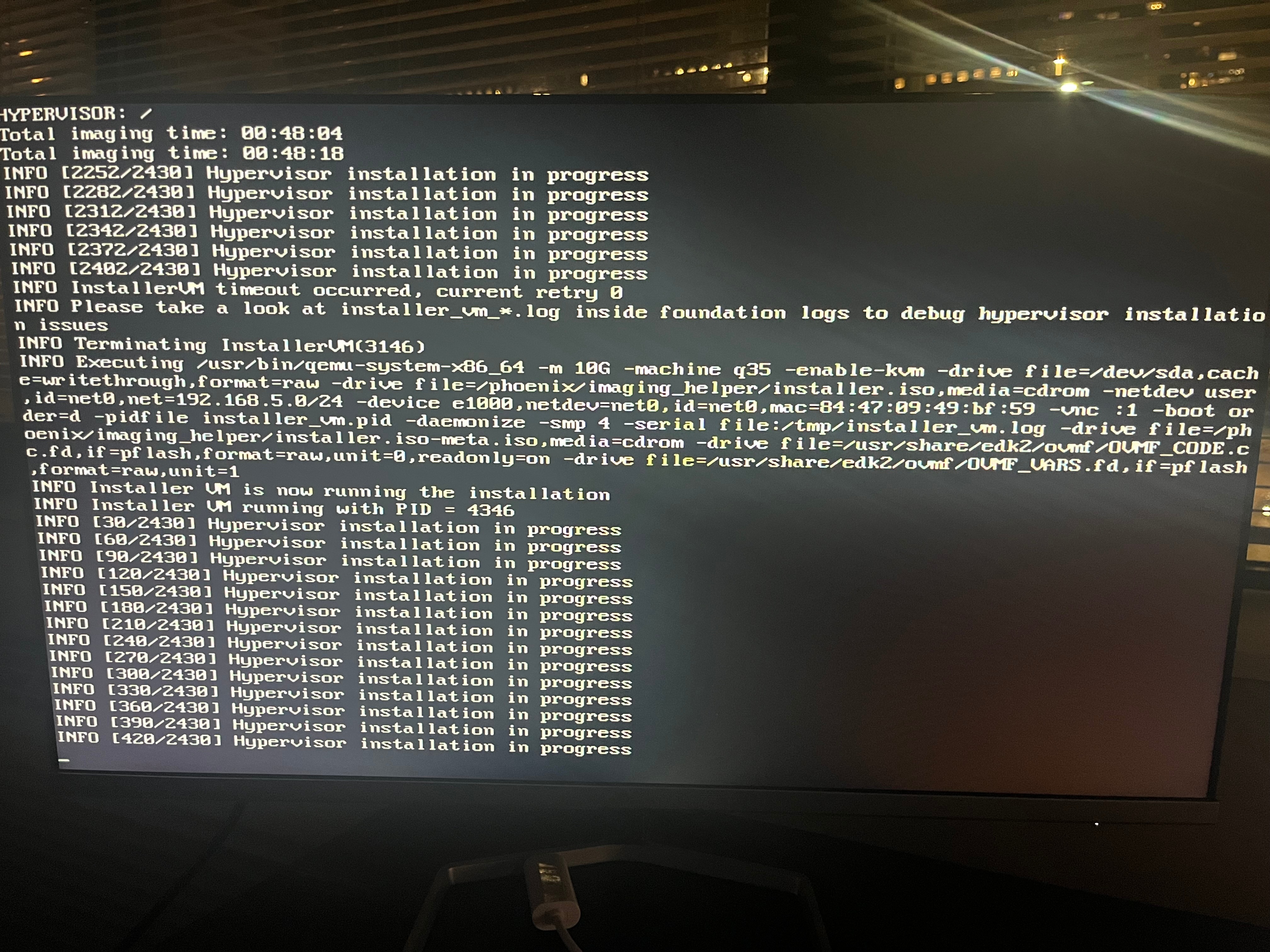Hello Everyone,
I have been having some difficulty with installing CE on my Mini PC.
The hardware that I am using is a Bosgame Ryzen 7 5700U. It has two 1 TB NVMe, I also have two 64 GB 3.2Gen1 SanDisk USBs that I attached to the PC, where one has the Phoenix iso and the other which is for AHV boot.
After assigning the IP information during Node creation and accepting the EULA, The installation seems to be good all the way until it gets to [2402/2430]. It then will show the info log messages seen in the attached photo.
The only thing that I have been able to think of t-shooting wise was just to reformat the USB drives and restart the installation process, but the same thing occurs. I did see a post that talked about editing the installer_vm.py file and increasing those values, but it then throws me even more errors ( Attached screenshot of that as well).
Any suggestions on what I should try next here? Also a side question, would it be a simpler set up if I used VMware Workstation and partitioned the Internal Disks on my PC (If possible).
Thank you in advance :)