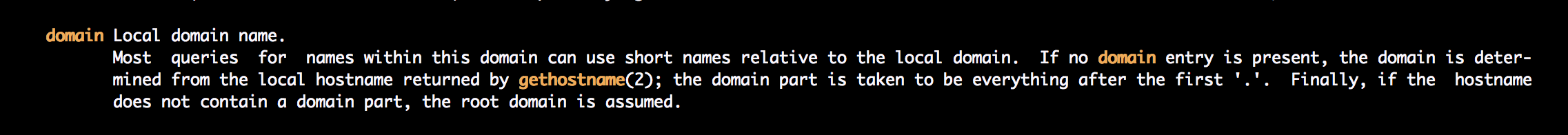From this beautiful copy & paste, you can see that I can ping my laptop "ford" by pinging the fqdn.
--------------------------------------------------:
nutanix@NTNX-J10AMX4-A-CVM:10.1.16.112:~$ ping ford.domain.localPING ford.domain.local (172.16.16.99) 56(84) bytes of data.64 bytes from 172.16.16.99: icmp_seq=1 ttl=128 time=3.05 ms64 bytes from 172.16.16.99: icmp_seq=2 ttl=128 time=2.76 ms^C--- ford.domain.local ping statistics ---2 packets transmitted, 2 received, 0% packet loss, time 1661msrtt min/avg/max/mdev = 2.767/2.910/3.054/0.153 msnutanix@NTNX-J10AMX4-A-CVM:10.1.16.112:~$ ping fordping: unknown host fordnutanix@NTNX-J10AMX4-A-CVM:10.1.16.112:~$
--------------------------------------------------
Name Servers are set through the GUI
--------------------------------------------------
nutanix@NTNX-J10AMX4-A-CVM:10.1.16.112:~$ cat -v /etc/resolv.conf# Auto generated by DnsConfig on Mon Dec 18 17:52:54 2017nameserver 10.1.16.10nameserver 10.1.16.11nutanix@NTNX-J10AMX4-A-CVM:10.1.16.112:~$
--------------------------------------------------
Cluster name is only pingable through fqdn
--------------------------------------------------
nutanix@NTNX-J10AMX4-A-CVM:10.1.16.112:~$ ping nutanixping: unknown host nutanixnutanix@NTNX-J10AMX4-A-CVM:10.1.16.112:~$ ping nutanix.domain.localPING nutanix.domain.local (10.1.16.100) 56(84) bytes of data.64 bytes from 10.1.16.100: icmp_seq=1 ttl=64 time=0.051 ms64 bytes from 10.1.16.100: icmp_seq=2 ttl=64 time=3.10 ms^C--- nutanix.domain.local ping statistics ---2 packets transmitted, 2 received, 0% packet loss, time 1186msrtt min/avg/max/mdev = 0.051/1.577/3.103/1.526 msnutanix@NTNX-J10AMX4-A-CVM:10.1.16.112:~$
--------------------------------------------------
nutanix@NTNX-J10AMX4-A-CVM:10.1.16.112:~$ nslookup google.comServer: 10.1.16.10Address: 10.1.16.10#53Non-authoritative answer:Name: google.comAddress: 216.58.216.174nutanix@NTNX-J10AMX4-A-CVM:10.1.16.112:~$
Solved
DNS FQDN | Cannot ping hostnames but can ping hostnames + fqdn
Best answer by Chandru
srslol That is normal. The CVM's don't have a domain so only FQDN will work. Normally pinging just the hostname works when you the computer is part of a domain or has domain search suffix configured. When you ping a hostname, at the backend dns resolver will automatically add the domain part to the hostname to make it as an FQDN and will ping the FQDN.
This will be clearly evident when you ping using the hostname from a PC joined to a domain. For example you can see the following ping by hostname,
PS C:UsersAdministrator> ping afsPinging afs.sol.local [10.xx.xx.xx] with 32 bytes of data:Though i pinged the hostname you can see the first line of the ping results say pinging fqdn, since the PC is part of the domain sol.local.
Since CVM is not part of any domain and has no dns search suffix configured it will not be able to ping using hostname. Excerpt from man page of resolv.conf
This will be clearly evident when you ping using the hostname from a PC joined to a domain. For example you can see the following ping by hostname,
PS C:UsersAdministrator> ping afsPinging afs.sol.local [10.xx.xx.xx] with 32 bytes of data:Though i pinged the hostname you can see the first line of the ping results say pinging fqdn, since the PC is part of the domain sol.local.
Since CVM is not part of any domain and has no dns search suffix configured it will not be able to ping using hostname. Excerpt from man page of resolv.conf
This topic has been closed for replies.
Enter your E-mail address. We'll send you an e-mail with instructions to reset your password.