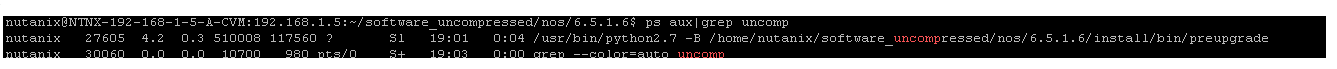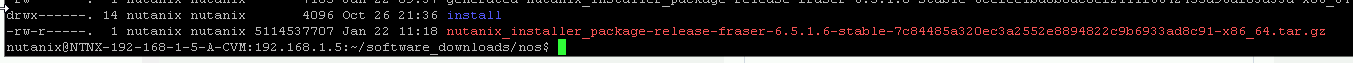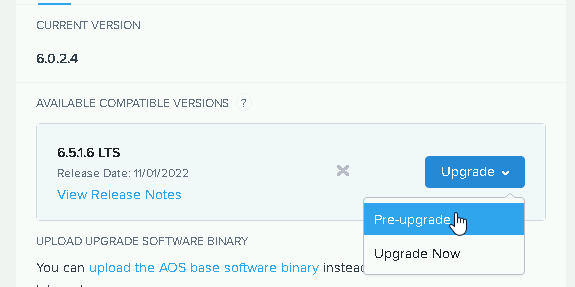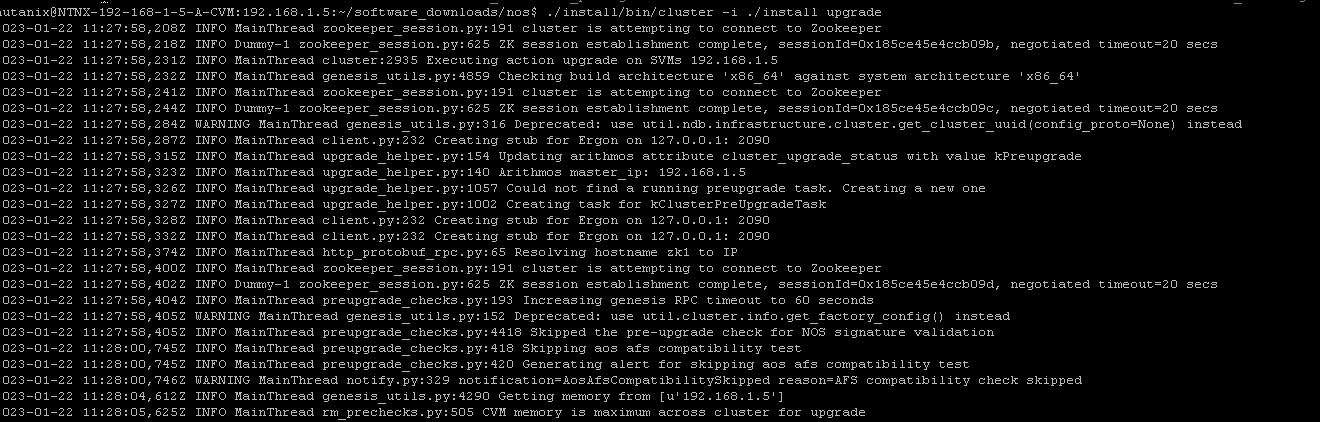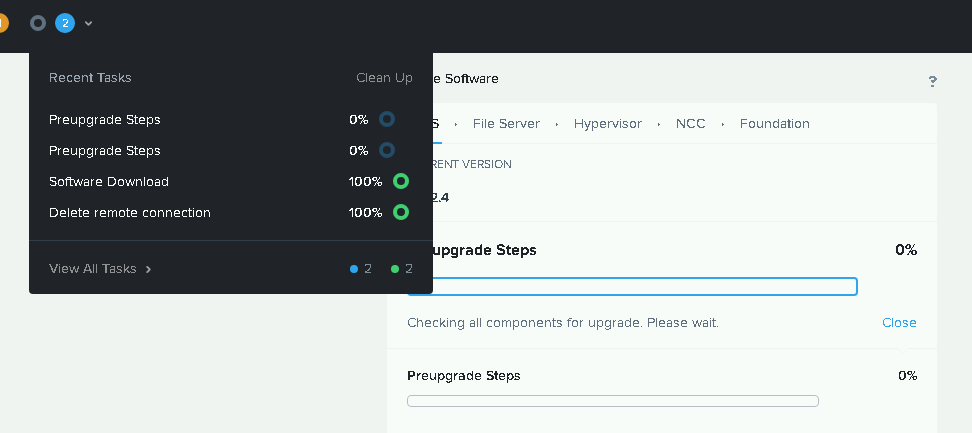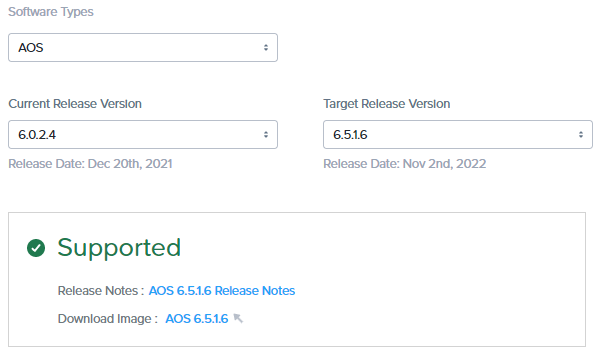Hello @Dominik.Siedlak
LCM Pre-Checks
test_aos_afs_compatibility
Verifies that AOS and Nutanix Files are compatible.
test_cluster_status
Verifies that the cluster statuscommand returns a healthy state.
test_cassandra_status
Checks zeus_config_proto (run zeus_config_printer for equivalent) for the following:
- Node
cassandra_status is not Normal. - No nodes are in maintenance.
- The NCC check described in KB 4301 returns a PASS.
test_nutanix_partition_space
Checks that all CVMs have sufficient space on /home/nutanix.
test_network
Verifies that CVM IPs are reachable.
test_hypervisor_tests
Verifies that SSH can connect to the hypervisor.
- AHV: verifies libvirtd on AHV hosts.
- ESXi: checks if there is a VmkNic for all ESXi hosts in the same subnet as eth0/eth2. Verifies pyVim connectivity to ESXi hypervisor.
test_zk_status
Verifies that at least three zk hosts are available, on a cluster having three or more nodes.
test_replication_factor
Verifies that no containers in the cluster have RF=1.
test_under_replication
Checks for under-replication in the cluster.
test_prism_central_prism_element_compatibility
Checks that the registered Prism Central is compatible with Prism Element by reading prism_central_compatibility.json.
test_prism_central_ova_compatibility
Checks that Prism Central has boot and data partitions on different disks.
test_degraded_node
Verifies that no nodes are degraded.
test_vlan_detection
Verifies that LCM can fetch VLAN information from all nodes using NodeManager.
test_upgrade_in_progress
Checks to see if a non-LCM upgrade is in progress.
test_foundation_service_status_in_cluster
Checks to see if the Foundation service is running on any node in the cluster.
test_vmotion_support/test_live_migration_support
Checks that an ESXi or Hyper-V host has vMotion enabled.
test_cluster_config
Verifies that the cluster has vSphere HA enabled on vCenter mapped to a Nutanix cluster. (Make sure that you disable admission control.)
test_hosts_managed_by_same_mgmt_server
Verifies that the same management server (vCenter) manages all hosts.
test_hypervisor_config
- All hosts: verifies that the host has sufficient space.
- ESXi:
- Verifies that the host does not have APD/VMCP enabled. (If yes, disable it.)
- Verifies that no CD-ROMs (ISO image stored in local storage) or other physical devices are attached to the VM. (If yes, remove the physical device from UVM.)
- AHV: verifies that the host can enter maintenance mode.
- Hyper-V: none.
test_check_revoke_shutdown_token
Checks that the CVM can revoke the shutdown token after an LCM update completes on a node in a cluster.
test_ntp_server_reachability
Checks that the configured NTP servers are reachable before starting LCM updates.
test_prism_central_minimum_resource_check
Check that Prism Central is configured with the correct license and has enough memory to support all licensed features.
test_two_node_cluster_checks
Check that the configuration on a two-node cluster allows LCM updates.
- Check that both nodes are up and the cluster is functional.
- Check that the cluster has selected an LCM leader.
- Check that the cluster has configured a witness VM.
- Check that there are at least two meta disks available on each CVM.
test_zk_migration
Check to see if there is a Zookeeper migration in progress.
test_catalog_workflows
Check that the most commonly used catalog workflows for LCM are currently performable.
test_foundation_workflows
Check whether the current version of Foundation on the cluster is on the LCM denylist.
test_uniform_foundation_across_cluster
Check to make sure that every node in the cluster is running the same version of Foundation.
test_esxi_bootbank_space
Check that the ESXi bootbank has enough space for LCM upgrades that involve restarting into Phoenix.
test_esx_entering_mm_pinned_vms
Check to see if any node in the cluster contains a VM that cannot be live migrated to another node.
Note: For inventory scans, LCM skips the aos_afs_compatibility and under_replication tests, because inventory scans are not disruptive.