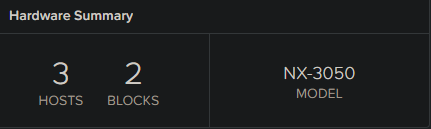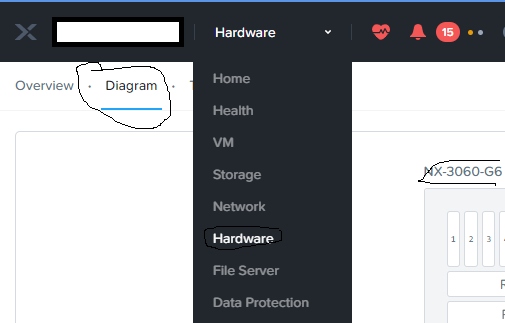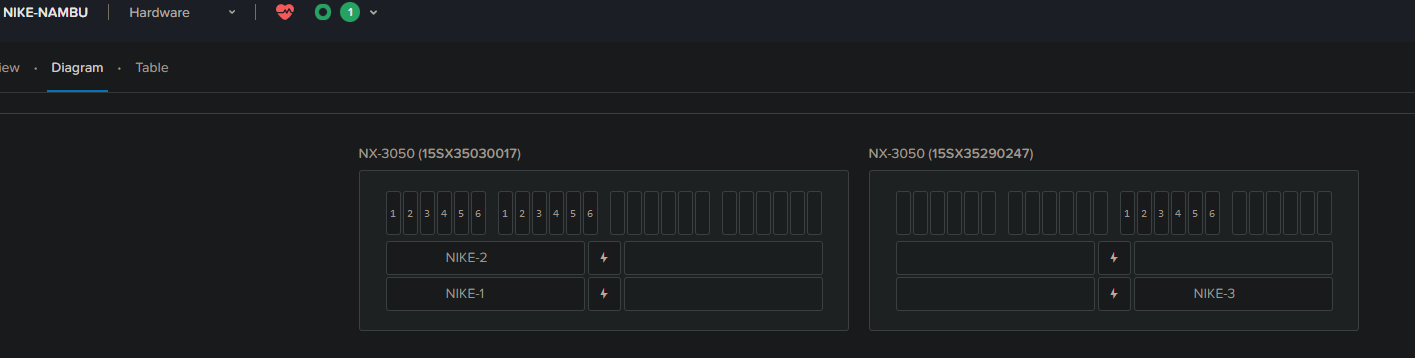Hello,
I am conducting a test using NX-3050 equipment
I know it's an old Node-Model and I have previously installed it with AOS 5.20.2.1
As you can see now, we are going to test the upgrade using LCM in AOS 5.10.11.1
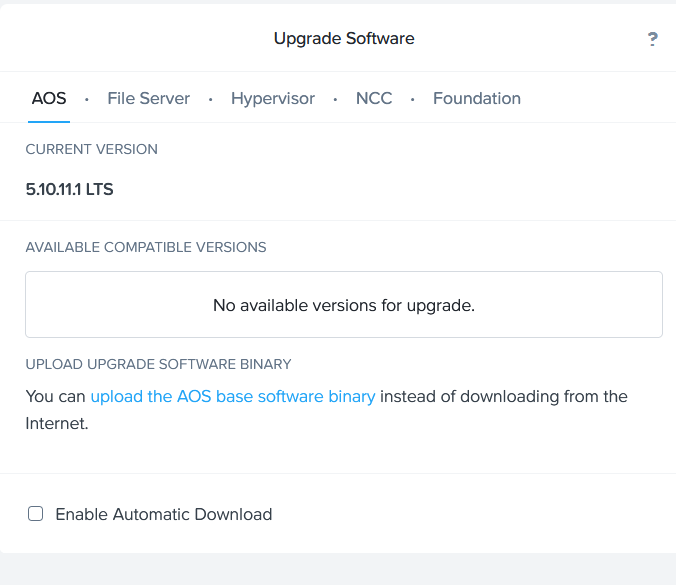
LCM was installed as shown using 2.5.0.2.32663 Dark-site
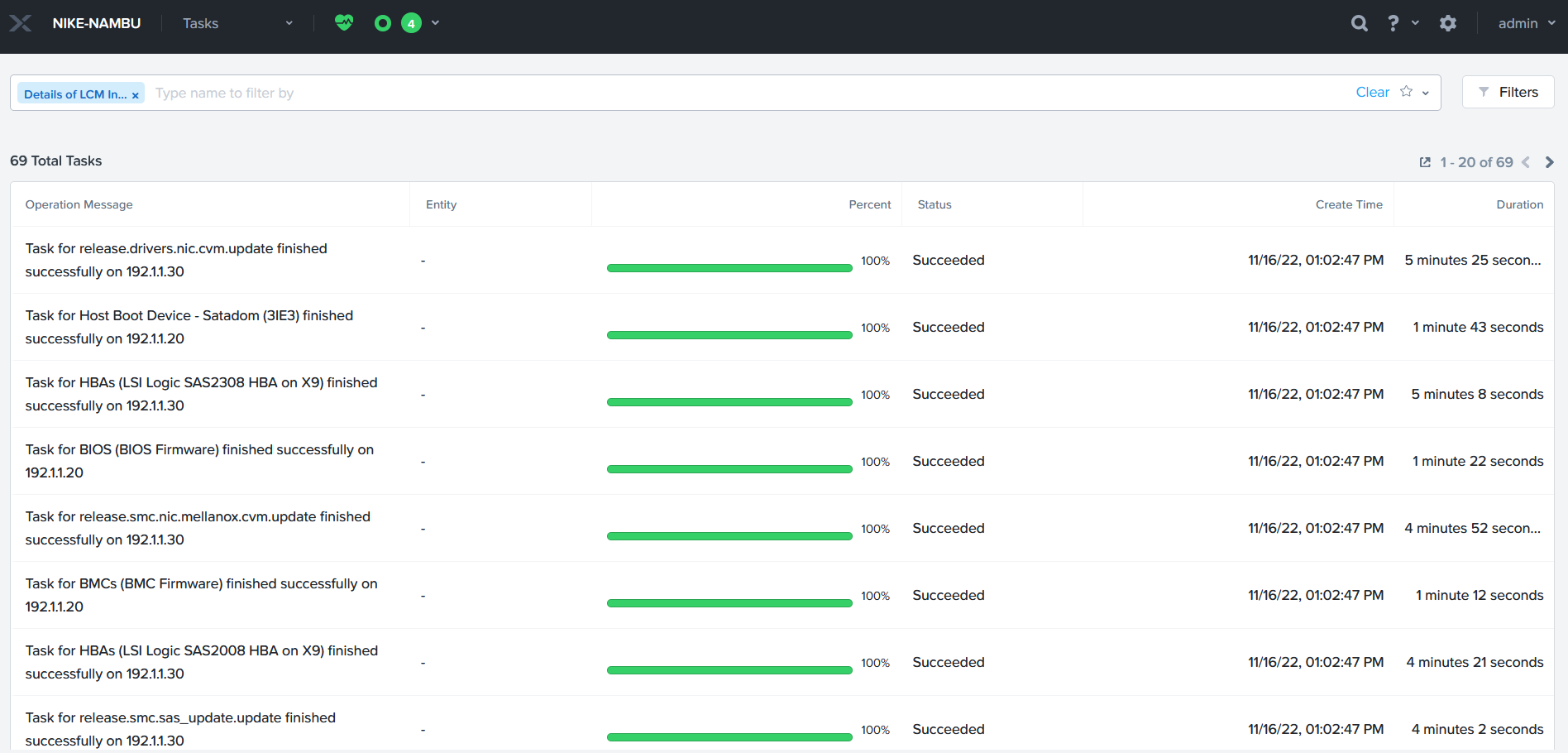

I uploaded the file 5.20.2.1 because I saw the opinion that if the AOS version for upgrade is EOS,
it might not be displayed on the screen
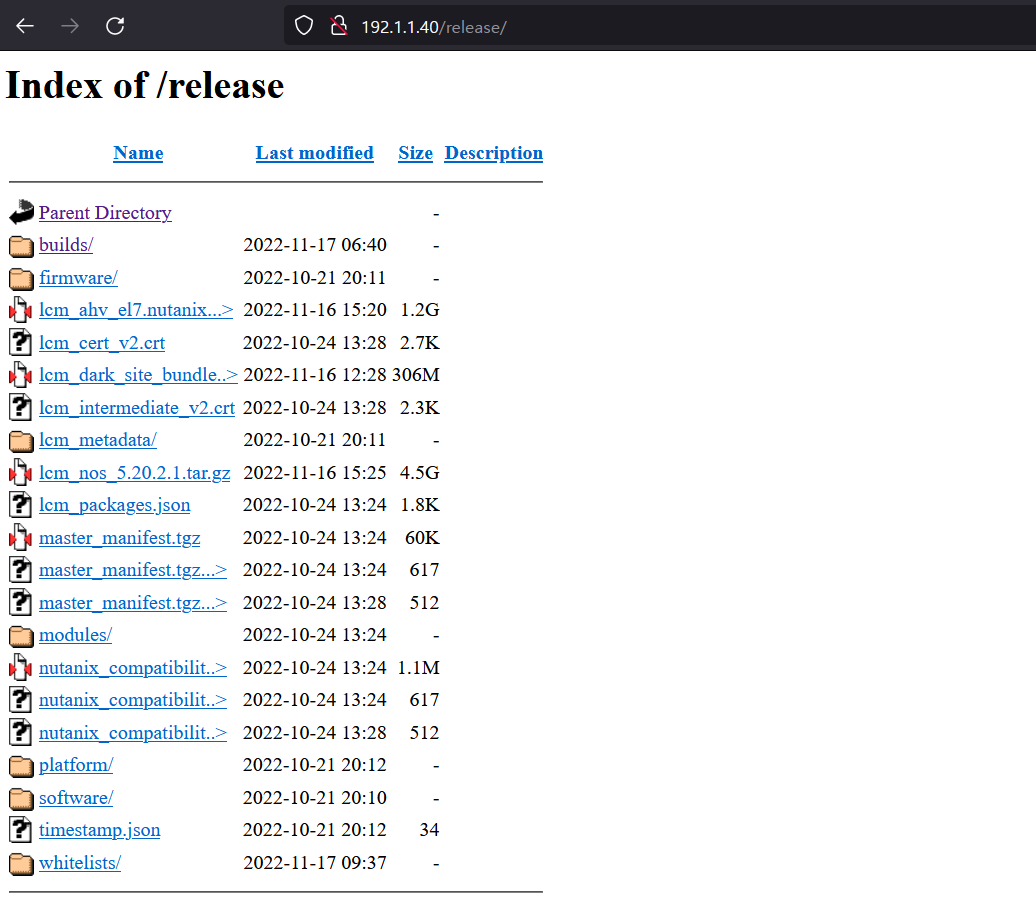
No matter how long I wait for the LCM in the setting window, there is no screen,
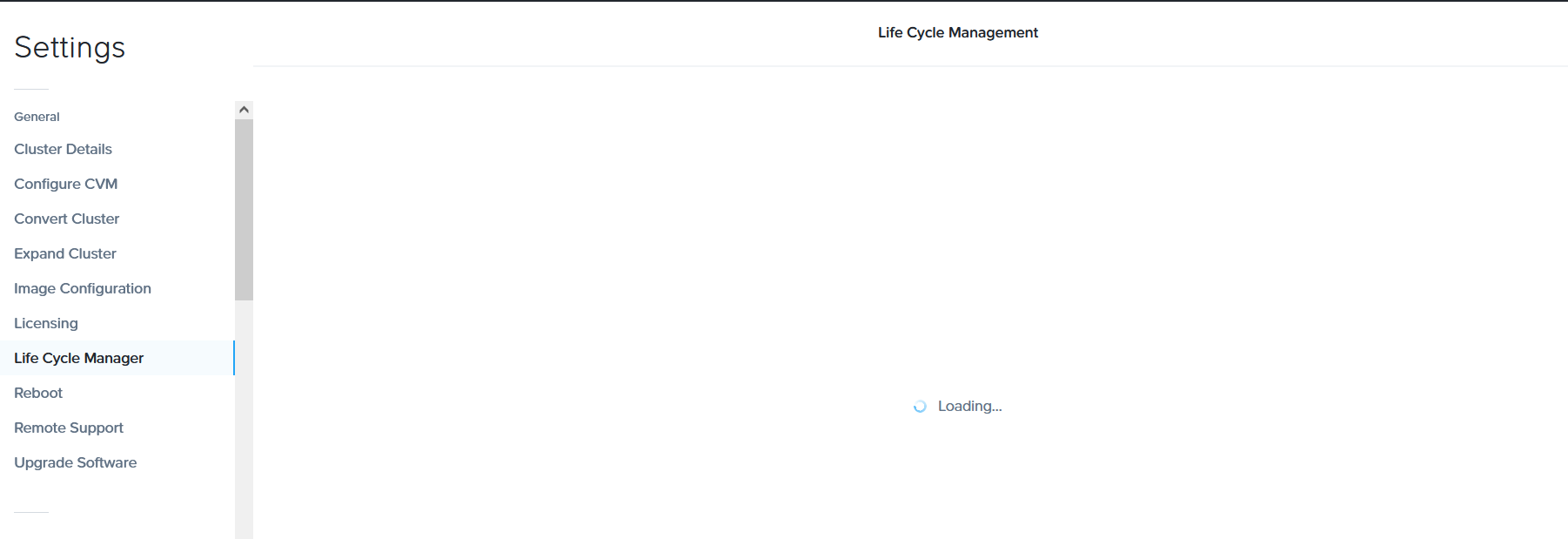
so should I reinstall it? I think I saw the opinion that the AOS version was modified because it was low, so is it impossible to update using the LCM DARK site?
Thank you for reading the long article and I would really appreciate your opinion