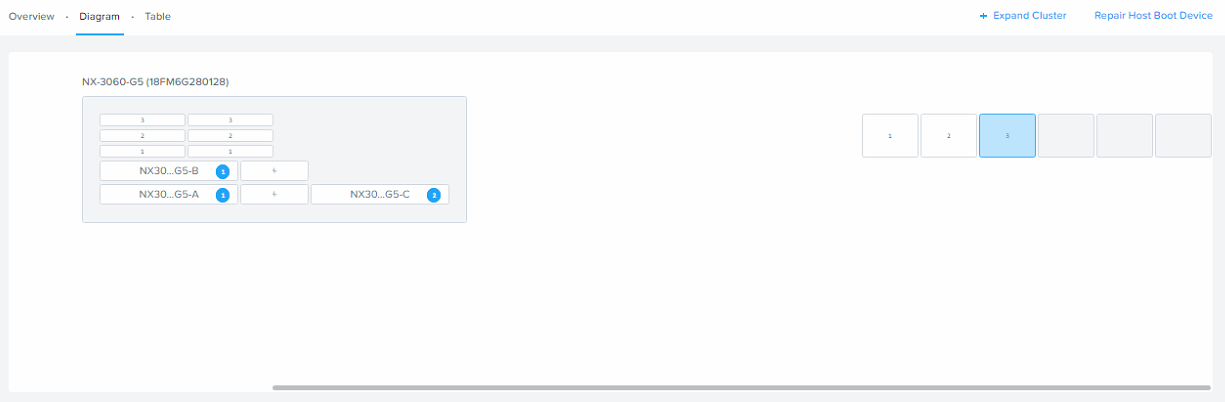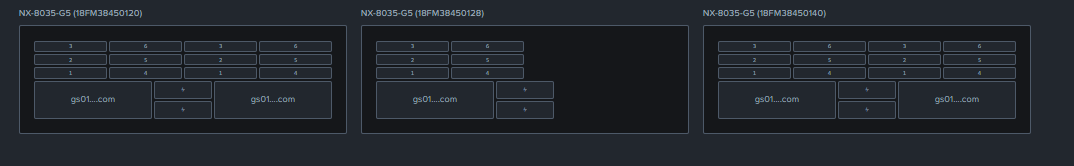Greetings,
In the Prism Element web console under the Hardware menu, there are drives on one of our nodes that are not showing up under the Diagram, but are showing under the Disk screen from the Table menu (see below).
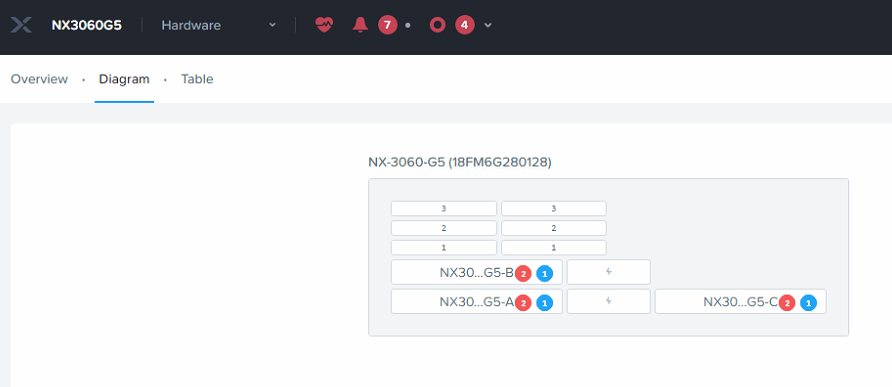
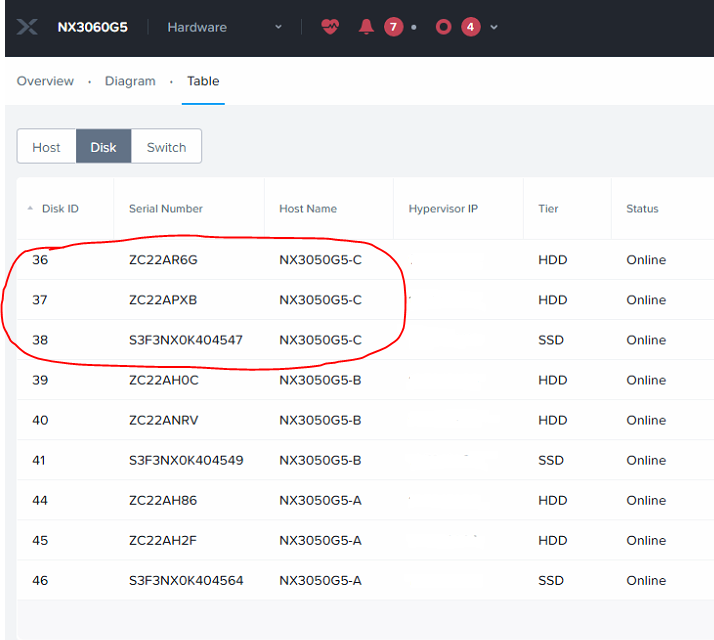
As you can see, all disks are all online and confirmed via the CLI as well.
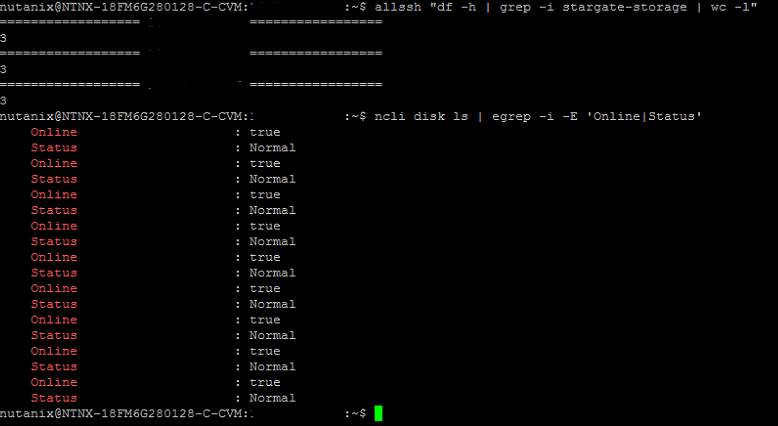
Our Nutanix versions are below.
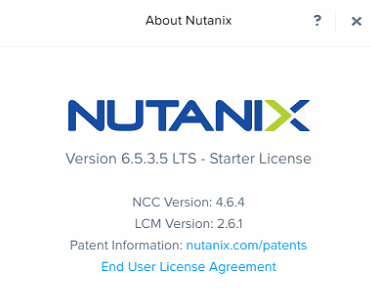
I’ve restarted the Prism service for this node and still showed the same result.
Any help would be appreciated.
Thank you,