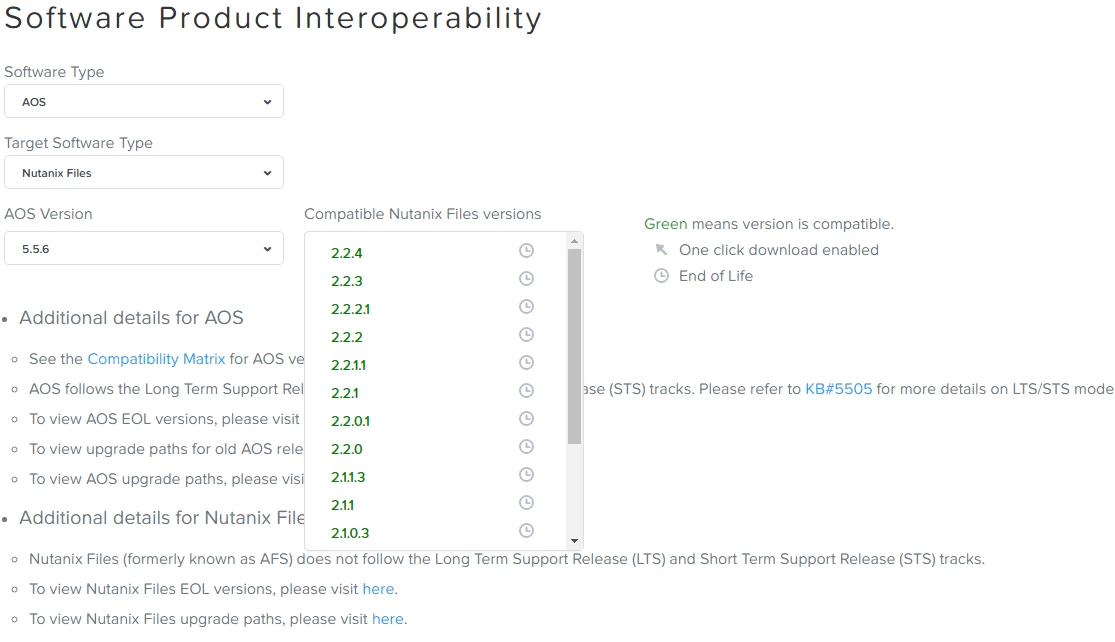Nutanix Files (formerly known as AFS) does not follow the Long Term Support Release (LTS) and Short Term Support Release (STS) tracks. AOS needs to be upgraded to a compatible version before you deploy Nutanix Files or upgrade Nutanix Files.
One of the standard policies that Nutanix follows is to disable 1-click downloads for Product versions which are EOL. Nutanix Files follows a similar approach and you will no longer see any other 2.2.x version other than 2.2.4. 2.2.4 is maintained for customers who are in the AOS 5.5.x branch. Since Nutanix files have evolved a lot in the 3.x branch, other customers are recommended to adopt the latest 3.x version.
Try to understand this concept from the following screenshot taken from the Upgrade Path page.
In this example, I have assumed that AOS is already upgraded to 5.10.x (LTS) from 5.5.x( 5.5.x). Now we want to upgrade the existing Files cluster to 2.2.3.
How to plan?
- Always refer to Nutanix Files x.x.x.x Release Notes before a new deployment or an upgrade.
- Always refer Software Product Interoperability page for AOS and Nutanix Files recommended interoperability. This is critical for a new deployment or upgrade.
- Always refer Upgrade Paths page before Nutanix Files upgrade. This will provide you with details about the target release version and if they are supported for upgrade or not.
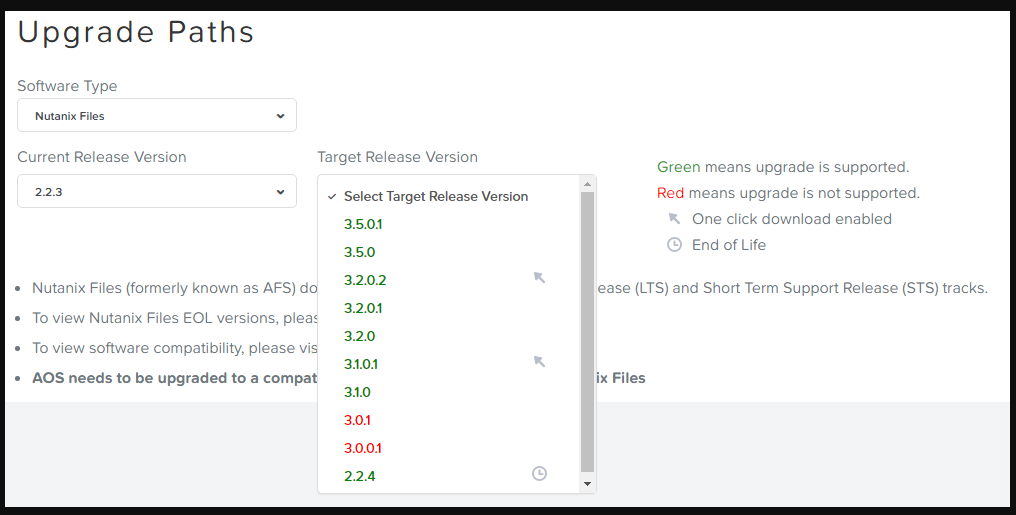
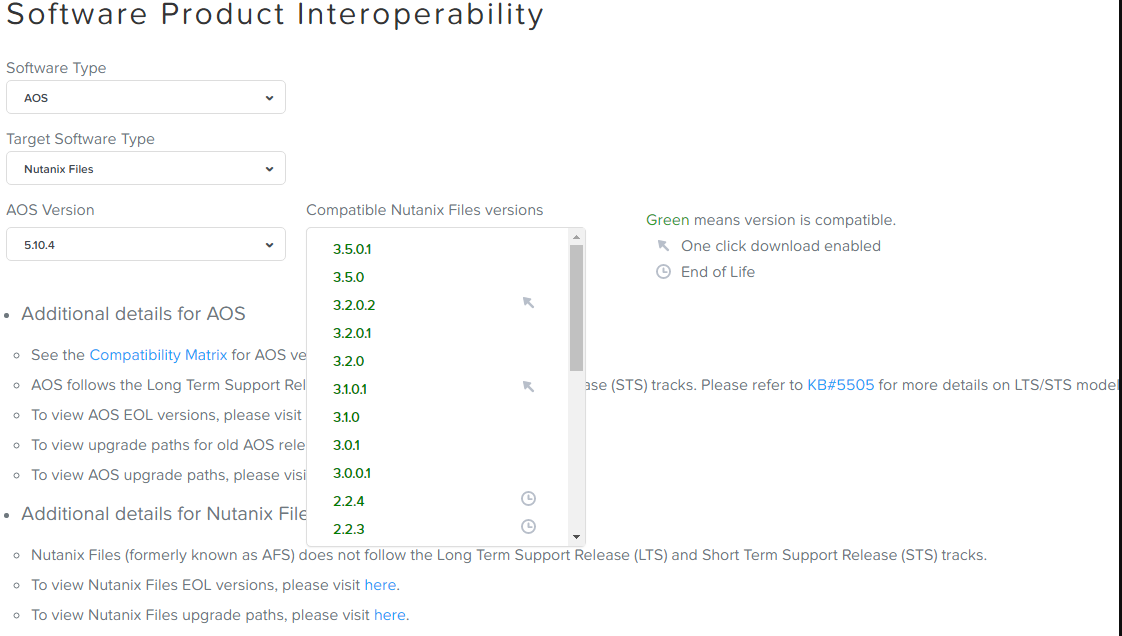
How these pages explain
Current release Version → Existing Files Version
Target Release Version → Files Version we can upgrade to.
- Green color highlighted version means the upgrade is supported ( 2.2.4, 3.1.0, 3.1.0.1, 3.2.0,. However, the red color (3.0.1, 3.0.0.1) highlighted version means that this particular version is not supported.
- Based on the Target Release version we know which version to upgrade to. Since 3.2.0.2 and 3.1.0.1 have one click download enabled. We should go with the latest between them. So our choice is 3.2.0.2. However, this may change in the future with upcoming releases. Please stay Nutanix Product decides to enable one click download for 3.5.1, then the recommendation will be to use 3.5.1 instead of 3.2.0.2.
- Since AOS is already upgraded to 5.10.x, Nutanix recommends to not use 2.2.4 branch since it’s only for customers who are using 5.5.x and don't have a plan to upgrade the AOS.
- These pages don’t give absolute picture if considered individually. Since we have assumed that the customer is on the 5.10.4 AOS version. We should also consider AOS and Files compatibility for the given scenario.
- Once we are certain that the installed AOS ( 5.10.4) & Files Version (2.2.3) is compatible & supports 3.2.0.2. We can plan our maintenance activity.
Let’s say if you are running AOS version 5.5.6, this changes the scenario and the only compatible Nutanix File version available is 2.2.x. Nutanix recommends ensuring that you are on the 2.2.4 version, as it’s the most stable and latest release in this branch.