Think you have masters-level Nutanix skills? Put them to the test with our new Monday Masterclass Series.
Each month we’ll post a practice question from our new Nutanix Certified Master - Multicloud Professional (NCM-MCI) v6.5 exam. The question will be posted on the second Monday of each month and you’ll have 2 weeks to reply with your answer. We’ll post the correct answer to the blog after the entries have been submitted.
Answer correctly and you’ll get an exclusive Monday Masterclass Nutanix Community badge! 🔥
- Certification Apprentice: Answer 1 question correctly
- Certification Leader: Answer 5 questions correctly
We’ll also give one random winner a free Nutanix suitcase!

Ready to get started? Check out the first question below!
Exam Question:
Another administrator has reported the following output after running NCC on a cluster while performing updates:
FAIL: CVM System Partition /home usage at 93% (greater than threshold, 90%)
Identify the CVM with the issue, remove the file causing the storage bloat, and check the health again by running the individual disk usage health check only on the problematic CVM. Do not run the full NCC health check.
Note: Make sure the individual health check is executed from the affected node.
On the live NCM-MCI65 exam you would be expected to execute your answer in the environment, but for Monday Masterclass we need you to identify the command or process to:
- Identify the affected CVM
- Identify the file or files causing the problem (remember this was found during an upgrade cycle)
- List the command or process to run the required health check
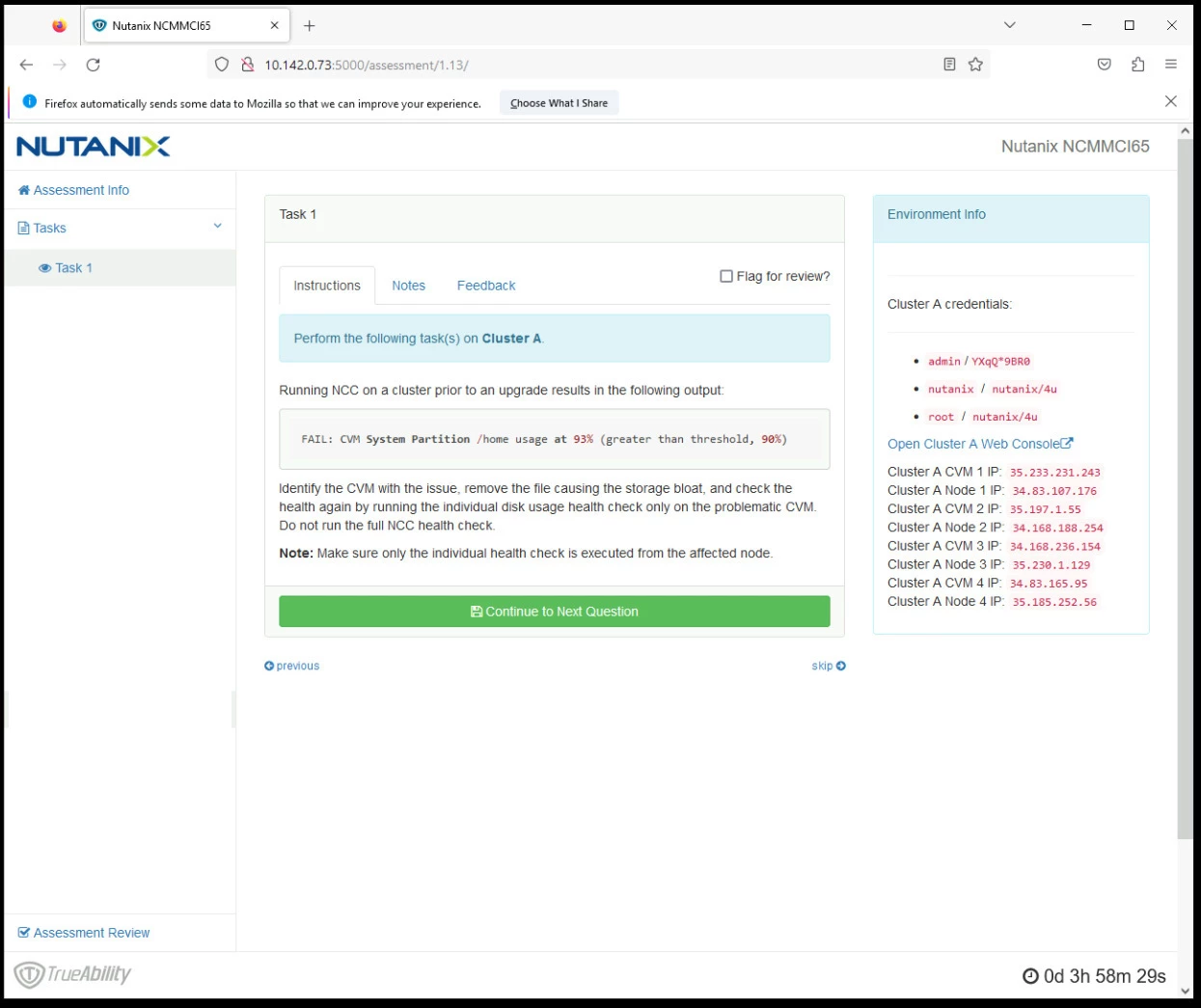
Correct Answer:
For step 1: “Identify the affected CVM” we were looking for a process such as “look at the details of the error” or “run df on each node” or “run allssh df on any node”.
For step 2: “Identify the file” we were looking for a manual process of checking possible file locations, a linux command to search for large files, or a reference to the KB article or support script that addresses this error. In the actual exam environment there was a 26GB dummy upgrade tar.gz created in the software_downloads/nos directory on one of the CVMs.
For Step 3: “List the command to run the required health check” we were looking for “ncc health_checks hardware_checks disk_checks disk_usage_check”
👉 How to Enter [GIVEAWAY CLOSED]
- Submit your answer with a sentence or command for all three parts of the question
- Note, you must answer all three parts of the question correctly to receive the badge
- Include your Nutanix Community username
- Submit to NCMmasterclass@nutanix.com by 12pm EST Sunday, 26 February
- Include February 13 Monday Masterclass Entry in the subject line
Note, Nutanix employees are welcome to participate but are not eligible for the giveaway prize.
This article was written by Karlie Beil, Customer Marketing Specialist.
©️️️️️️ 2023 Nutanix, Inc. All rights reserved. Nutanix, the Nutanix logo and all Nutanix product, feature and service names mentioned herein are registered trademarks or trademarks of Nutanix, Inc. in the United States and other countries. Other brand names mentioned herein are for identification purposes only and may be the trademarks of their respective holder(s). This post may contain links to external websites that are not part of Nutanix.com. Nutanix does not control these sites and disclaims all responsibility for the content or accuracy of any external site. Our decision to link to an external site should not be considered an endorsement of any content on such a site. This post may contain express and implied forward-looking statements, which are not historical facts and are instead based on our current expectations, estimates and beliefs. The accuracy of such statements involves risks and uncertainties and depends upon future events, including those that may be beyond our control, and actual results may differ materially and adversely from those anticipated or implied by such statements. Any forward-looking statements included herein speak only as of the date hereof and, except as required by law, we assume no obligation to update or otherwise revise any of such forward-looking statements to reflect subsequent events or circumstances.

![[Giveaway Alert] Test your Nutanix Master Level Skills with Monday Masterclass!](https://uploads-us-west-2.insided.com/nutanix-us/attachment/d10e6588-7317-49d5-ab30-2b43d82fb3ca_thumb.png)