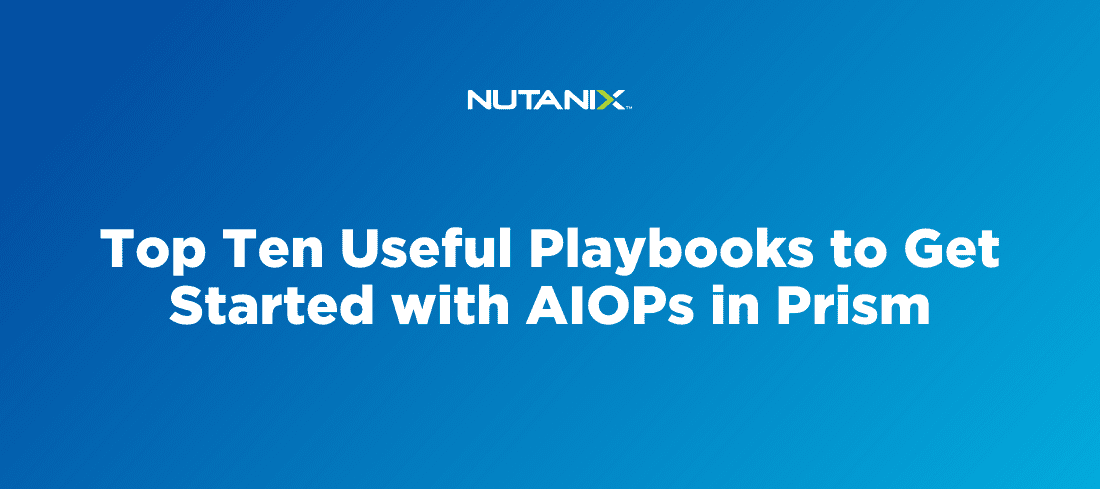Nutanix Prism HCI management software helps organizations intelligently manage infrastructure and applications with reduced effort. There are many features (part of the Pro and Ultimate tiers) in Prism that provide in-depth details and simplify operations, with intelligent operations (AIOps). For this post we will focus specifically on X-Play (Cross Play), the Nutanix low code automation for ITOps.
The X-Play feature within Prism allows administrators to automate routine operational tasks, reducing the effort and time spent on tasks while increasing the quality of results. To provide this automation, X-Play lets you select actions and triggers from a provided catalog to construct a playbook. The playbook then executes the operations based on the logic that was constructed and can intelligently repeat the actions if required until the desired outcome is achieved.
The following are a number of great examples of what is possible when automating common operation tasks using X-Play. These range in efforts from simple to more indepth to provide a better vision on the power that playbooks have to offer you.
- The first part of creating any playbook is deciding on the trigger. A trigger is a condition that prompts the X-Play automated playbook to execute the defined actions. Here is an overview of each trigger so you know which one will be best for your use case.
- Comparing Alert and Multiple Alerts Trigger
- Use Time Trigger
- Use Event Trigger
- Use Manual Trigger
- Use Webhook Trigger
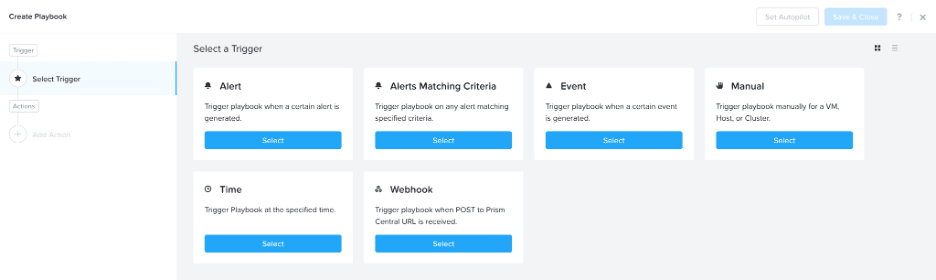
- Create your own actions - Prism Pro's automation engine enables IT admins to create and manage automation, like power-cycling VMs and sending slack messages upon receiving a trigger. Although a ton of actions are available out of the box, you can just as easily integrate your proprietary tool or a tool that is not available in the action gallery, by simply creating a new action by cloning the REST API action. You simply specify the REST endpoint, a few other details, and in minutes, you can now use this new action in any playbook.
- Powershell - Many teams have already written Powershell snippets or scripts to perform valuable actions. You can reuse your existing Powershell scripts with X-Play to utilize established processes and easily automate them. Which allows valuable other actions, triggers and timers to be added to the existing assets.
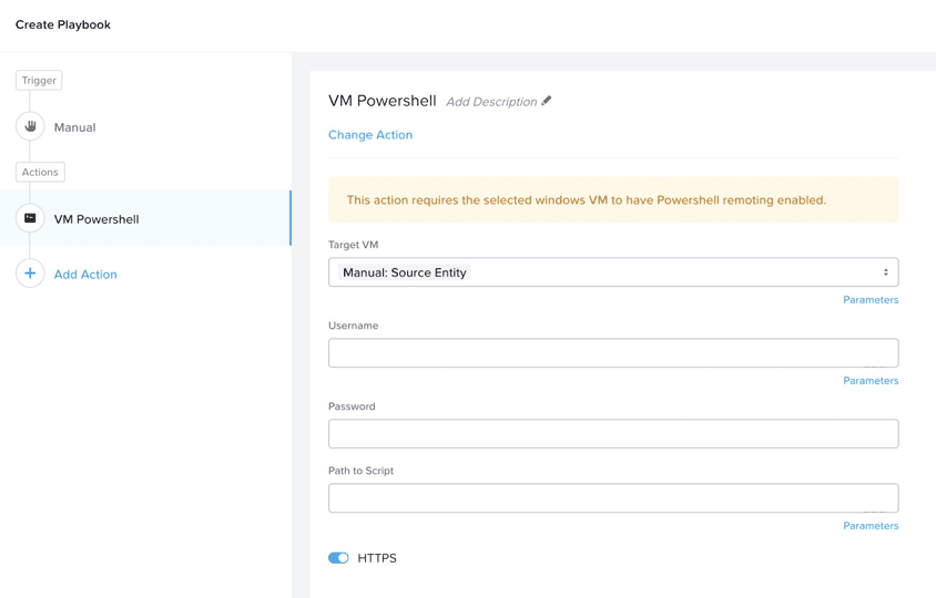
- SSH - Much like Powershell there is a lot of work that is already created around existing scripts that are used to perform valuable actions. This is great news as this makes it easy to move these workflows into X-Play and reuse existing scripts to utilize established processes and easily automate them. This allows other valuable actions, triggers, and timers to be added to the existing assets.
- REST API - There may be a need to involve another tool or communication method in your workflow to accomplish your goals. To make this possible X-Play can send REST API calls as part of a playbook to direct it to take specific actions or return valuable data that can be parsed for details that can then lead to actions being taken or now. The REST API actions open up endless options to creating intelligent automation.
- Wait Action - Did you know that you can schedule automation to take place only during a maintenance window? Using the Wait actions that X-Play provides, it is possible to delay automation that can impact critical applications until a Maintenance Window. Take a look at this video that shows an example of how this can be used to schedule the memory reduction of an over-provisioned VM for Saturday at 2PM.
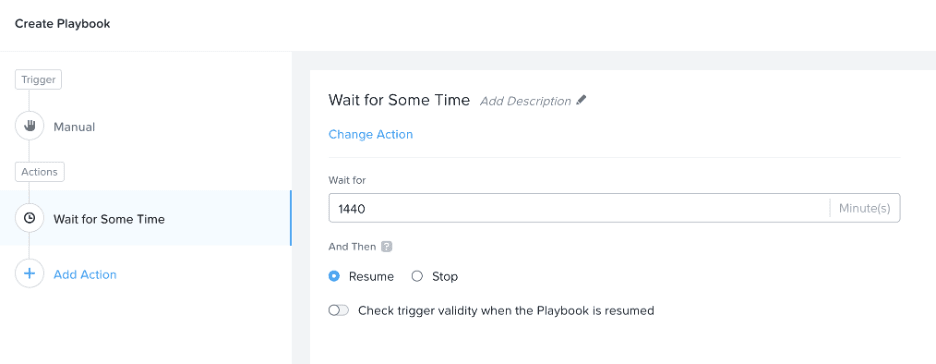
- String Parser - To accomplish some tasks there may be a need to look for keywords or phrases in log files or within results returned from an action. The string parser function provides the ability to look for phrases that you define. This can be combined with other actions to intelligently take action based on a specific piece of data rather than just a general error alert.
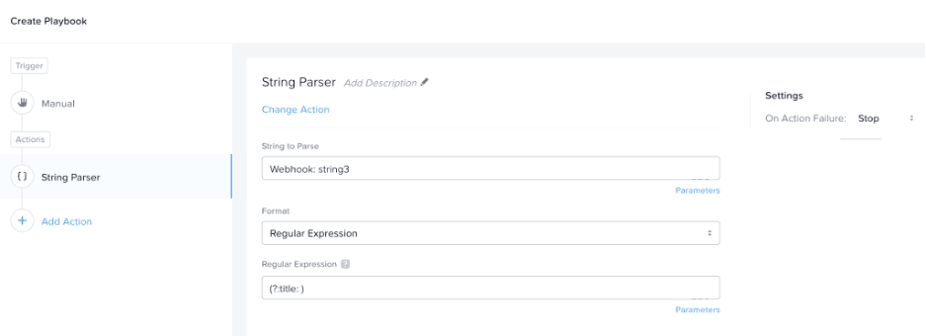
- Branch - There may be situations that require different actions to be taken based on results returned. The branch option could be used along with the parser to create logic that takes different actions based on the result returned. Configure conditions in your playbook to take different actions if the result is returned as positive or negative as an example.
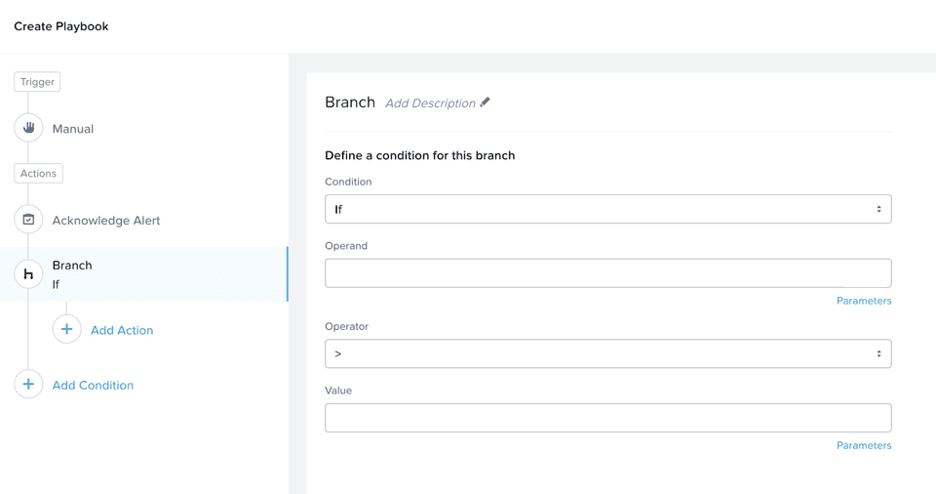
- Import and Export Playbooks - It is always a good idea to keep backup copies of your scripts and playbooks should they need to be restored or just make revisions. The import/export function allows for this and is also a method to move a playbook from one site to another. Large environments may have multiple Prism Central instances and with this function the playbooks can be utilized in both sites to keep capabilities the same.
- Autonomous Ops with Autopilot - In certain situations it may be necessary to take actions more than once to correct the underlying condition. Rather than simplifying running a playbook multiple times, we have created autopilot capabilities within X-Pilot. This allows the administrator to create the key KPI value as a target within the playbook. The playbook will then use logic that allows the playbook to repeat the actions until the desired KPI is reached.
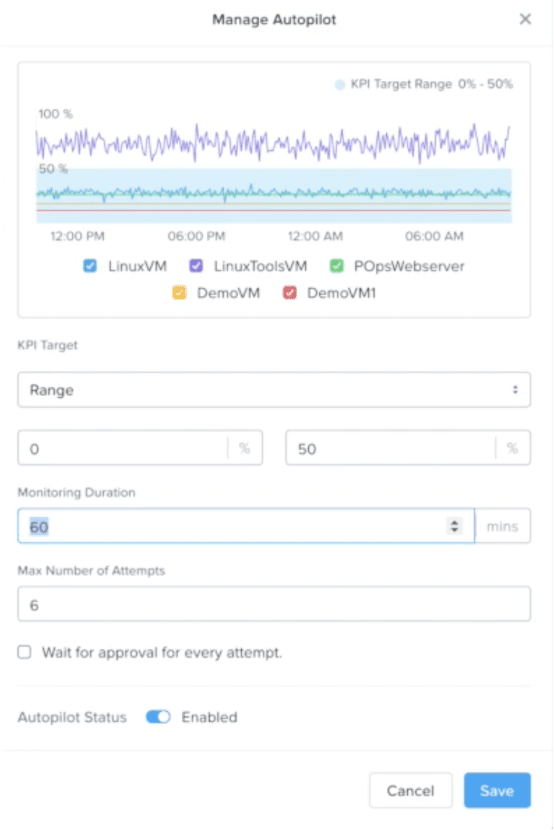
These are great examples of how you can get started with X-Play and a little about what is possible with the low code automation functionality. The Prism team encourages you to explore X-Play and look for a few operational tasks that could be automated.
Join the Community
Be sure to join the conversation at our NEXT Community Forums!
To learn more about AI Ops and Automation, please check out the following resources:
- Nutanix Test Drive for AI Ops & Automation
- Nutanix Developers Community (code samples and API reference)
- Nutanix Prism
- YouTube Nutanix Prism Pro: Smart IT Operations Playlist
This post was authored by Sarah Hernandez and Brian Suhr, Nutanix
© 2021 Nutanix, Inc. All rights reserved. Nutanix, the Nutanix logo and all Nutanix product, feature and service names mentioned herein are registered trademarks or trademarks of Nutanix, Inc. in the United States and other countries. Other brand names mentioned herein are for identification purposes only and may be the trademarks of their respective holder(s). This post may contain links to external websites that are not part of Nutanix.com. Nutanix does not control these sites and disclaims all responsibility for the content or accuracy of any external site. Our decision to link to an external site should not be considered an endorsement of any content on such a site. Certain information contained in this post may relate to or be based on studies, publications, surveys and other data obtained from third-party sources and our own internal estimates and research. While we believe these third-party studies, publications, surveys and other data are reliable as of the date of this post, they have not independently verified, and we make no representation as to the adequacy, fairness, accuracy, or completeness of any information obtained from third-party sources.
This post may contain express and implied forward-looking statements, which are not historical facts and are instead based on our current expectations, estimates and beliefs. The accuracy of such statements involves risks and uncertainties and depends upon future events, including those that may be beyond our control, and actual results may differ materially and adversely from those anticipated or implied by such statements. Any forward-looking statements included herein speak only as of the date hereof and, except as required by law, we assume no obligation to update or otherwise revise any of such forward-looking statements to reflect subsequent events or circumstance