This post was authored by Sarah Hernandez and Mayank Gupta, Nutanix
While capacity planning and anomaly detection were always the most recognized benefits of Prism’s Operations Tier (Pro & Ultimate), the addition of X-Play (cross-play) in AOS 5.11 for “codeless” automation has cemented the role of Prism for AI-driven Intelligent Ops. With X-Play, IT admins can set triggers for system-generated alerts, define the subsequent actions, and save-enable the “routine” for true automation running 24x7.
Getting Started
Unlike other automation solutions that can be complex and hard to learn, X-Play is simple by design. Anyone familiar with infrastructure operations alerts and actions should be able to create a playbook within a matter of minutes.
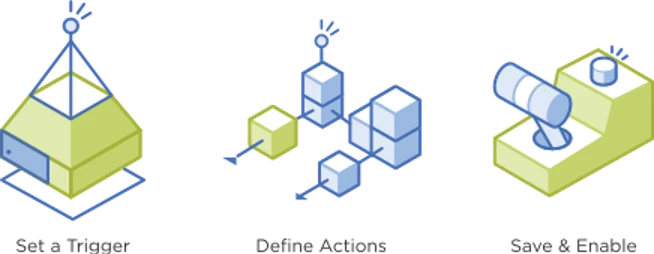
X-Play provides a collection of design libraries for out-of-the-box actions for notification, VM management, reporting, and scheduling. It also includes the REST API and script actions that can connect to your existing tools and systems.
Following are some more examples (with videos) of useful workflows and tips to help you get started
Some cool tasks you can do with X-Play
- Automatically right size VMs: Using the VM efficiency status detection as a trigger, you can automatically add memory or CPU to a constrained VM, or automatically remove memory or CPU from an overprovisioned VM. This can be achieved by cloning one of the out-of-box playbooks. Here is an example of automatic right-sizing in action. Auto Increase Constrained VM
- Automatically generate a forecast report: Use the alert trigger to detect when the runway is low and then generate a report sent directly to your email. This can be achieved by cloning one of the out-of-box playbooks. Here is an example. How to generate capacity forecast without doing guesswork
- Defer automated actions to a maintenance window Add a wait action in your workflow to pause the playbooks execution until a defined window, such as 2 AM Sunday. Check out this example. Schedule Automation for a Maintenance Window
- Automatically expand disk space if it runs out: Create a user-defined alert policy to monitor VM disk usage. When space is running out, trigger a playbook on this alert and use the add/expand disk action to adjust the disk space. Automatically Expand VM Disk Space When It Runs Out
- Schedule automation: The time trigger lets you schedule automation for a variety of tasks, such as scheduling upgrades or power cycling of VMs. Here is an example. Schedule Your Own Automation with X-Play
- Integrate approval workflows using ITSM tools: Automatically send alerts to ServiceNow using the inbuilt ServiceNow action. You can also integrate other ITSM tools using the REST API action instead. Here is an example of how to do this with ServiceNow. Automatically Send Nutanix Alerts to ServiceNow
- Externally trigger automation inside Prism: The webhook trigger exposes an API endpoint that can be called to trigger automation in Prism. You can call this endpoint from tools such as ServiceNow or even your own custom scripts. It can be useful for actions such as adding memory or resolving alerts. Here is an example of how to set up the webhook trigger. How to Trigger a Playbook via Webhook
- Send a message to Slack, email, or even Microsoft Teams: Send notifications via the inbuilt Slack or email action or by hooking up the REST API to call a messaging webhook. Here is an example of how to do that with Microsoft Teams. How to send Messages to Microsoft Teams using X-Play
- Use existing scripts with X-Play automation: Host your existing scripts within a VM and use the Powershell or SSH action to trigger these existing scripts. This is useful to collect logs or run any existing procedures you may already have. This example uses a python script to send a message to WeChat. Send a Notification to WeChat using X-Play
- Call to a Calm blueprint: By using the REST API action, you can trigger a Calm blueprint of your choice. This is a good way to react to a system event or alert with a blueprint. Check out this example. Nutanix X-Play + CALM = Awesome!
Our user community keeps on developing new and interesting ways to use X-Play, and we thank you for that. In the meantime, if you have suggestions or more examples, reach out to us on Twitter at @nutanix or tweet us your playbook screenshots with #NutanixPrism
© 2020 Nutanix, Inc. All rights reserved. Nutanix, the Nutanix logo and the other Nutanix products and features mentioned on this post are registered trademarks or trademarks of Nutanix, Inc. in the United States and other countries. All other brand names mentioned on this post are for identification purposes only and may be the trademarks of their respective holder(s). This post may contain links to external websites that are not part of nutanix.com. Nutanix does not control these sites and disclaims all responsibility for the content or accuracy of any external site.


