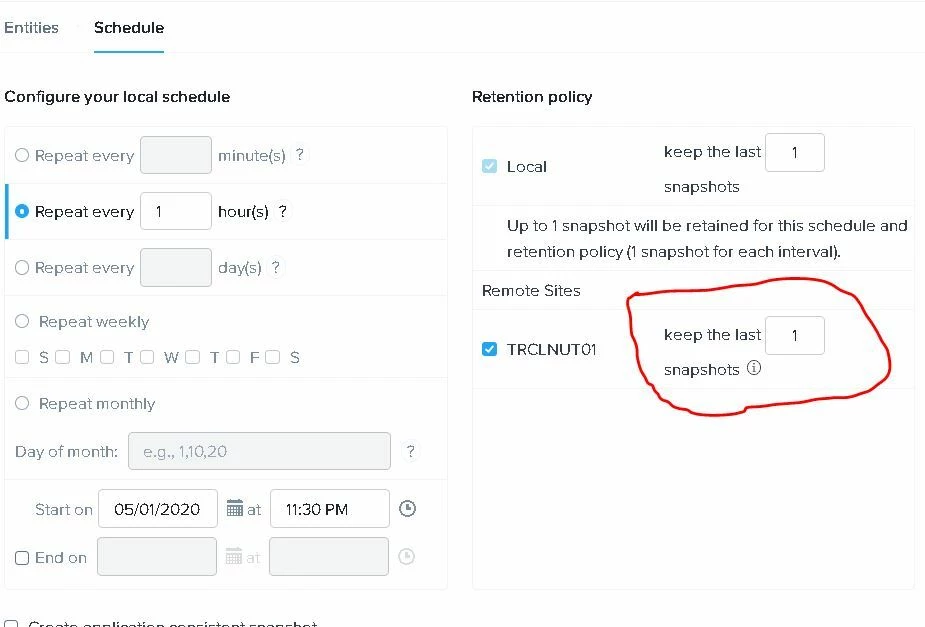Hi @Dotex
“Keep the last snapshots” is the number of snapshots to retain in circulation before ageing the oldest. For example, 3 snapshots with an hourly schedule would mean that there would be snapshots for the past 3 hours and when the fourth snapshot is taken the first one would be aged and merged to the baseline.
Not sure if I understand your second question correctly, Assuming that you’re looking to estimate the size of the snapshot of that particular server. The answer is the same as with any platform really: the more changes take place the more the size of the snapshot is.
Essentially snapshot is a tracker of storage block changes. Instead of overwriting them into the original disk, they are written to the snapshot file so that if required a recovery is possible. The more storage blocks are changed, the more data is written to the snapshot file.
For example, a rebuild of the database on an SQL server (or merging of logs or local DB backup) generate a lot of changes hence the size of the snapshot can grow substantially.
Let me know if that helps, please.