Hi team,
When I try to log into the PRISM web interface, I get the error message "Unable to authenticate. Please contact the Nutanix administrator." This has never happened before. What should I do in this situation?
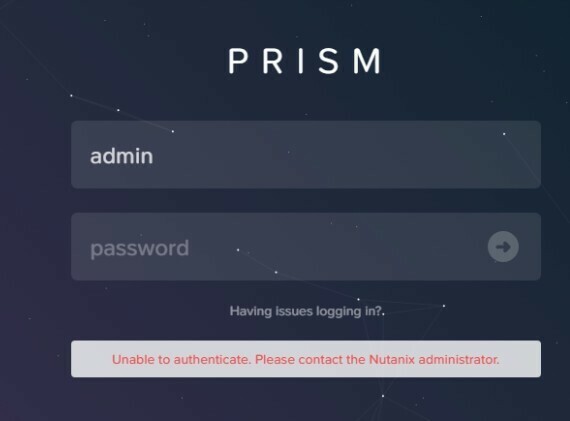
Hi team,
When I try to log into the PRISM web interface, I get the error message "Unable to authenticate. Please contact the Nutanix administrator." This has never happened before. What should I do in this situation?
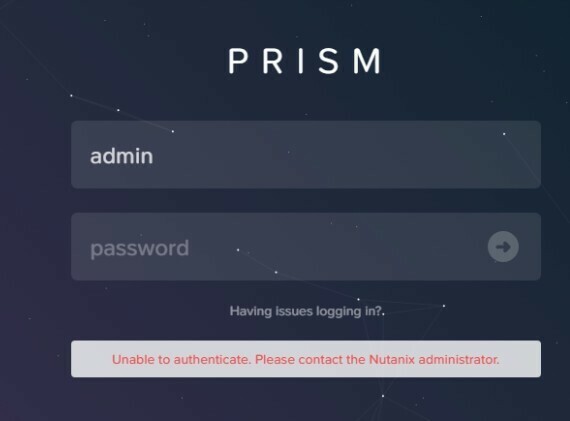
Best answer by Garand
Hello everyone, thank you for your reply.
I'd like to provide an update on the issue.
The error message later changed to 'Incorrect password.'
After changing the admin password via SSH, I was able to log in successfully.
However, the same issue occurred the next day, and checking the password change time (chage -l admin) revealed that it had been reverted to an earlier date.
This issue has now been resolved through Nutanix support;
it’s possible that another user changed the admin password, and the backup software continued using the old password, causing this problem.
The issue was resolved by guiding the process of resetting the admin password on all CVMs via SSH and executing cluster_sync restart.
Additionally, a new account was created for the backup software to use.
Enter your E-mail address. We'll send you an e-mail with instructions to reset your password.