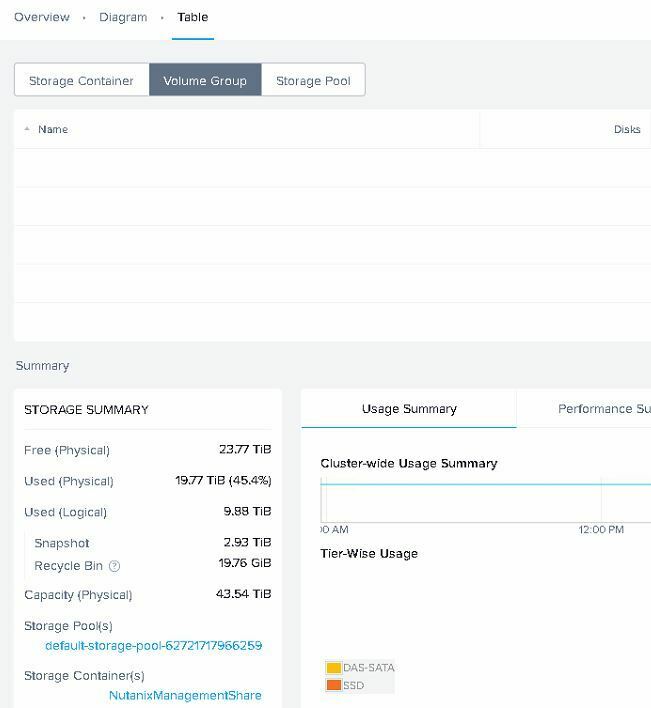Ok, let’s get straight into the topic. On one of our VMs, we had 3 local disks and 5 NICs and we intended to remove 4 of the 5 NICs, which are no longer necessary.
Instead of deleting the NIC in the last row, a disk in the last row has been deleted and no, a snapshot of the VM has unfortunately not been created.
Is there any possibility to recover the deleted VM disk from this specific VM with AHV/CVM command line?
Thanks in advance for any help!
Regards,
Didi7