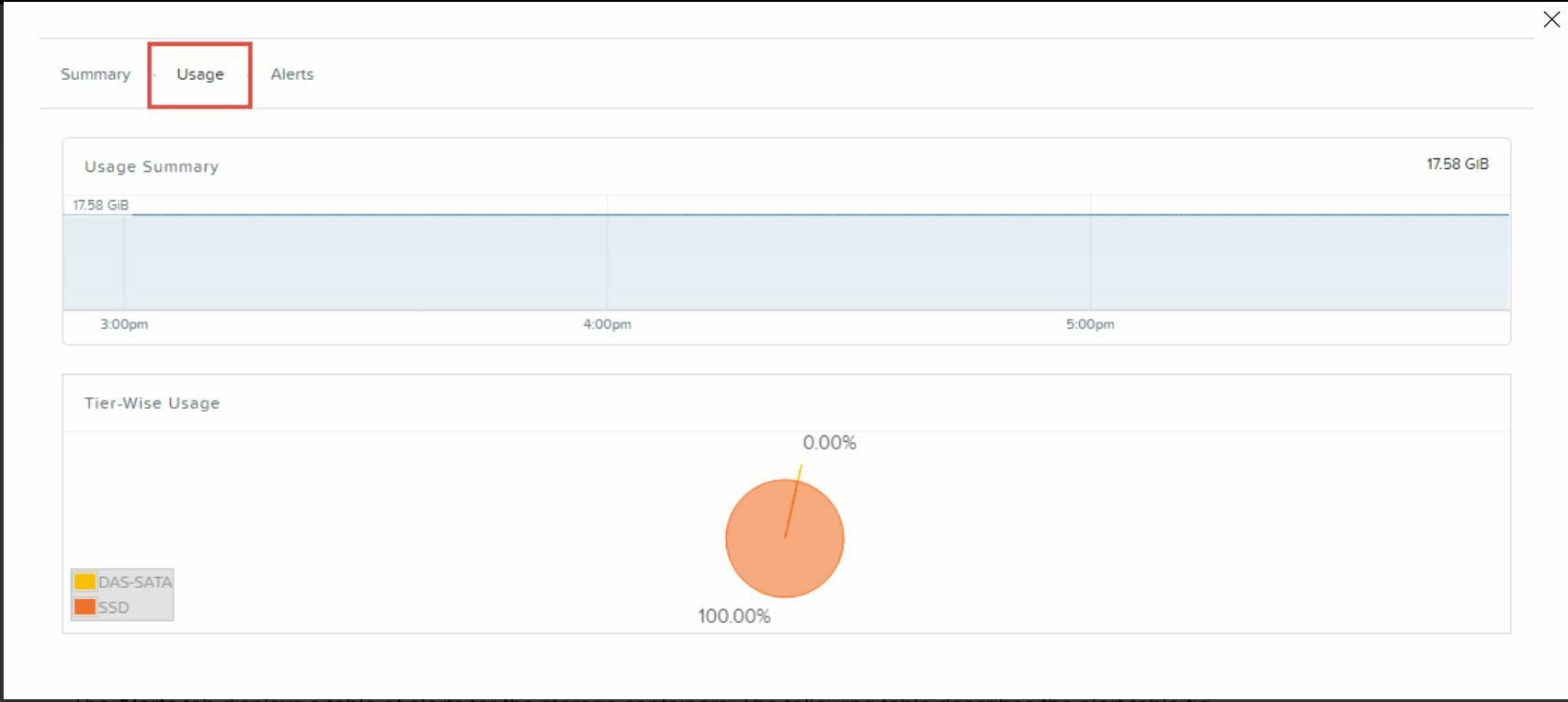Keep a VM off Flash
 +1
+1Best answer by JeremyJ
While it’s possible to pin an individual VM to the hot tier using Flash Mode there isn’t currently an option to skip the hot tier or pin a VM to cold tier, at least at the VM level.
Like was mentioned by
Because of the potential for negative impact (unexpected severe performance issues) I’d recommend to discuss the use case with your Nutanix SE, or open a support case for the condition you’re hoping to resolve through this change.
Enter your E-mail address. We'll send you an e-mail with instructions to reset your password.