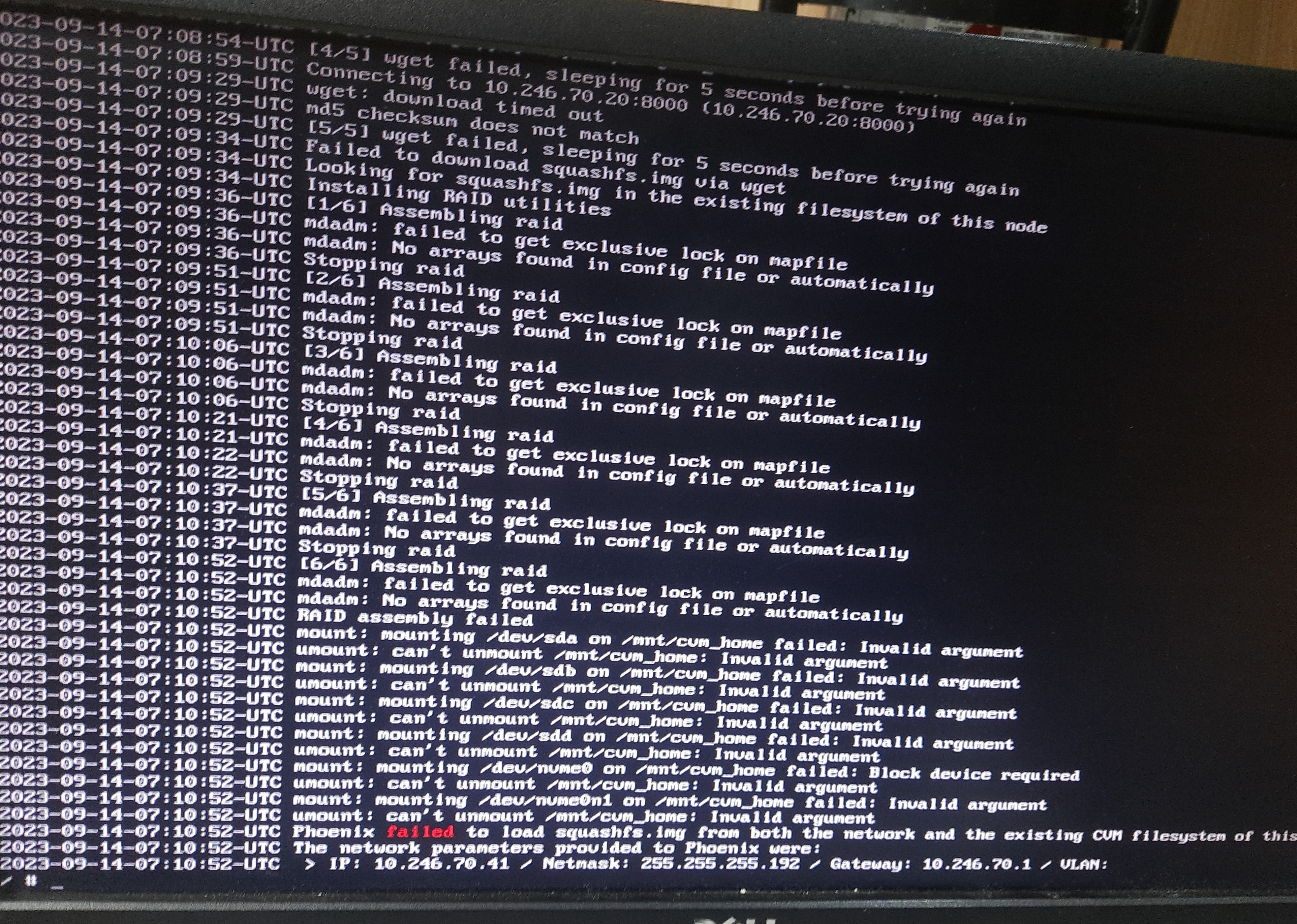Hi,
I have a 3 node nutanix cluster, when initial deployment with foundation portable due to low space in my disk, the deployment failed. When trying to redeploy we are unable to deploy. We are unable to reset the node to its factory form. Is there any way to initiate a deployment?