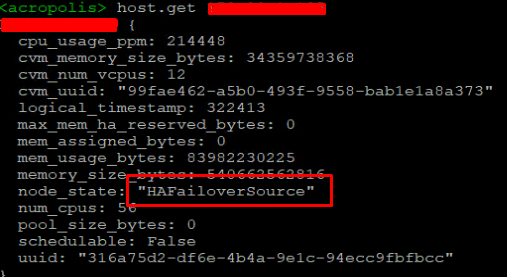I was honored by my company, and recieve 1 block 4 nodes NX-3060-G5 for use on my own projects. It’s a old node without support and inside of EOL list.
What happened is that, i don’t know how, received an alert saying that AHV had a crash on files. But 20 seconds after the host was okay, and the alert was solved itself.
But, 3 machines which was working into this node crashed too, preventing access through console, migrate the VMs, power off, etc.
I tried remove the host for reimage it, but is stuck:
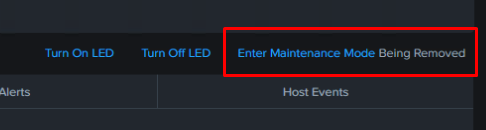
And when I ran the NCLI command to remove the host, trying get the status, shows the follow:
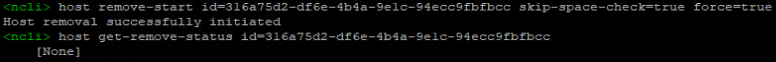
Anyone could help me for solve this issue? Any tips?