Hi guys,
Currently working on Ansible to deploy K8s clusters through Karbon and i got a fatal issue.
Ansible is version core 2.12.9, PC is 2022.1, nutanix.ncp collection has been tested in version 1.6.0 and 1.7.0 and there’s absolutely no traffic denied between ansible and PC (to sum up, everything is opened).
I use this playbook, based on example provided in ansible-doc (i also tried the example, and i got the same errors in any cases)
###EDIT : i can’t add code in this post, got a banner Something gone wrong everytime ###
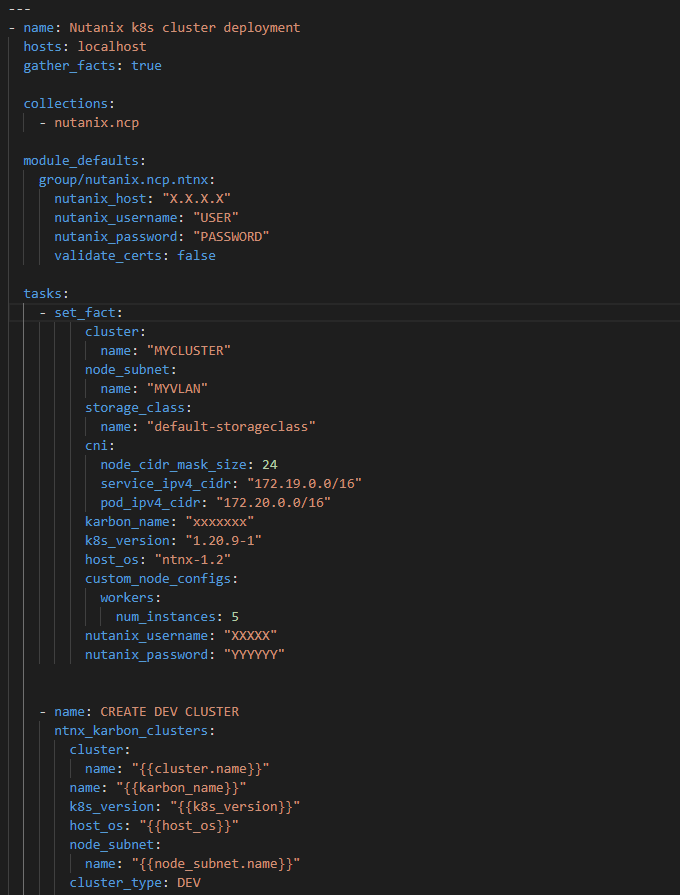
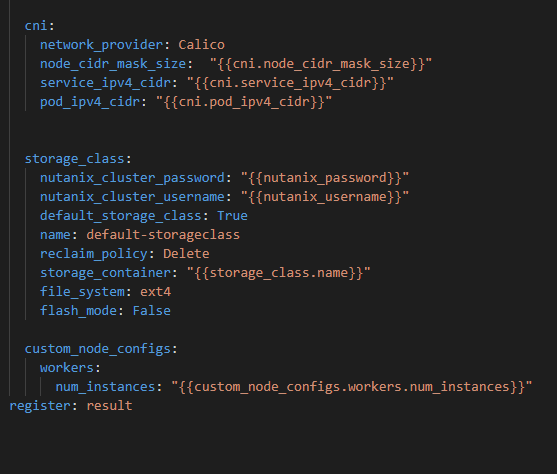
Here’s the logs when the playbook fails (after ~5min running, from PC, ETCD deployment get stuck at 8%) :
###EDIT : i can’t add code in this post, got a banner Something gone wrong everytime ###
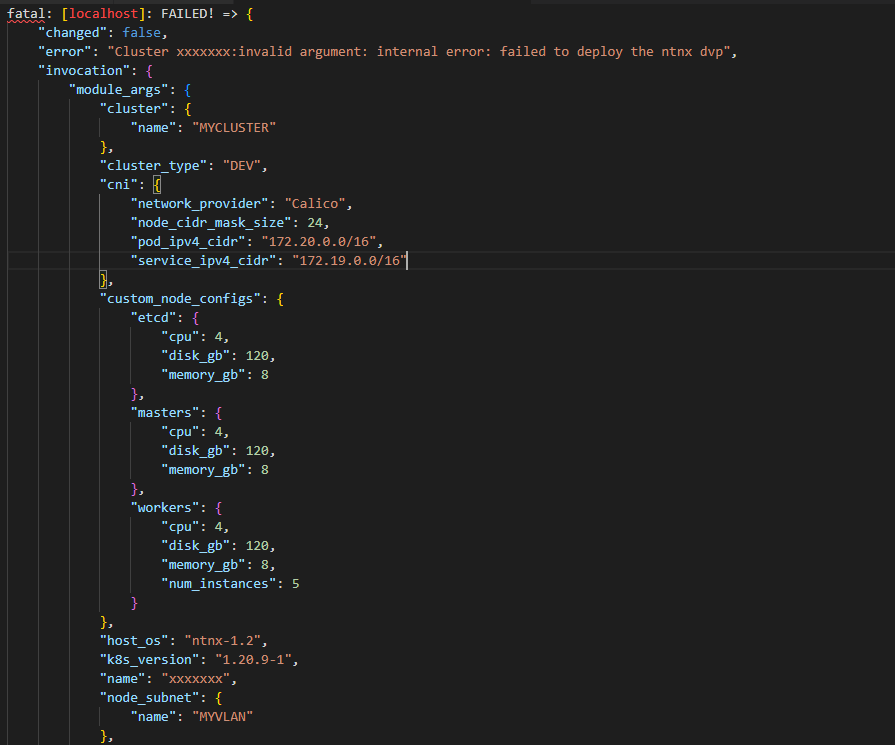
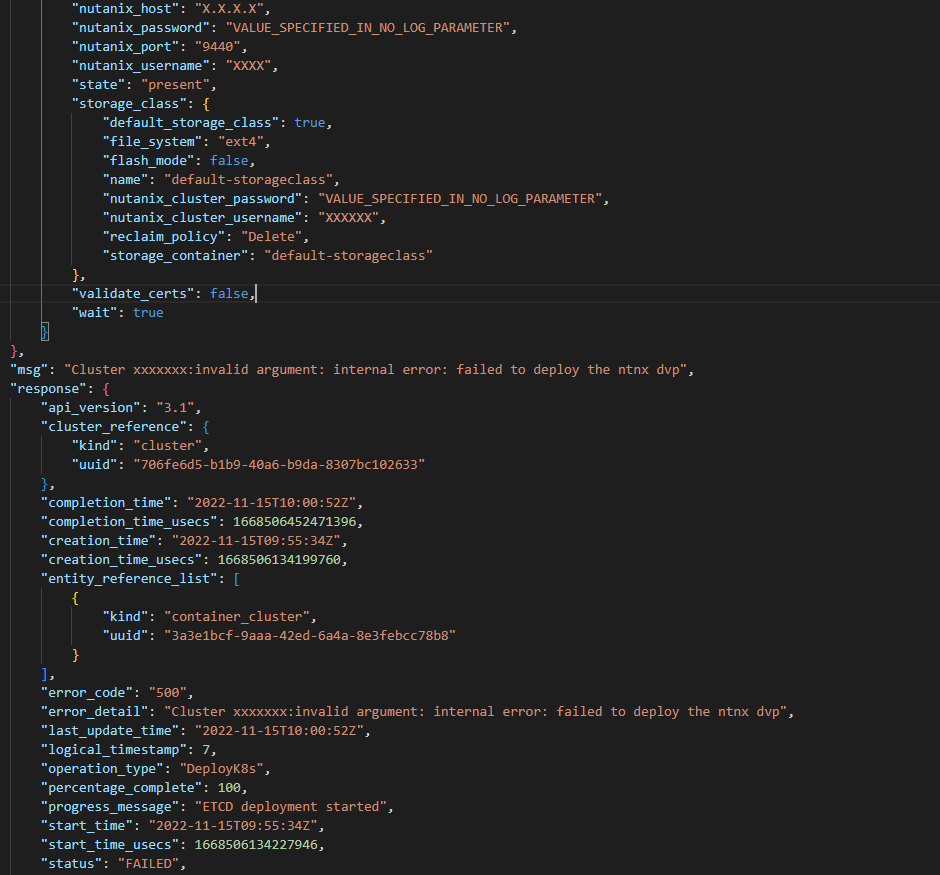
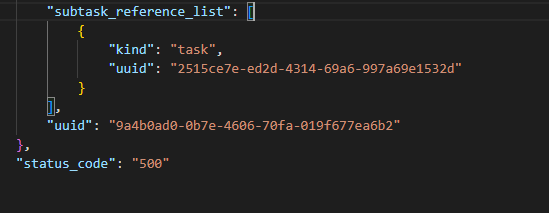
Moreover, K8s cluster deployment through PC GUI is working smoothly.
Does anyone got an idea to fix the “failed to deploy ntnx dvp” error ?
Thanks a lot :)
Gael
