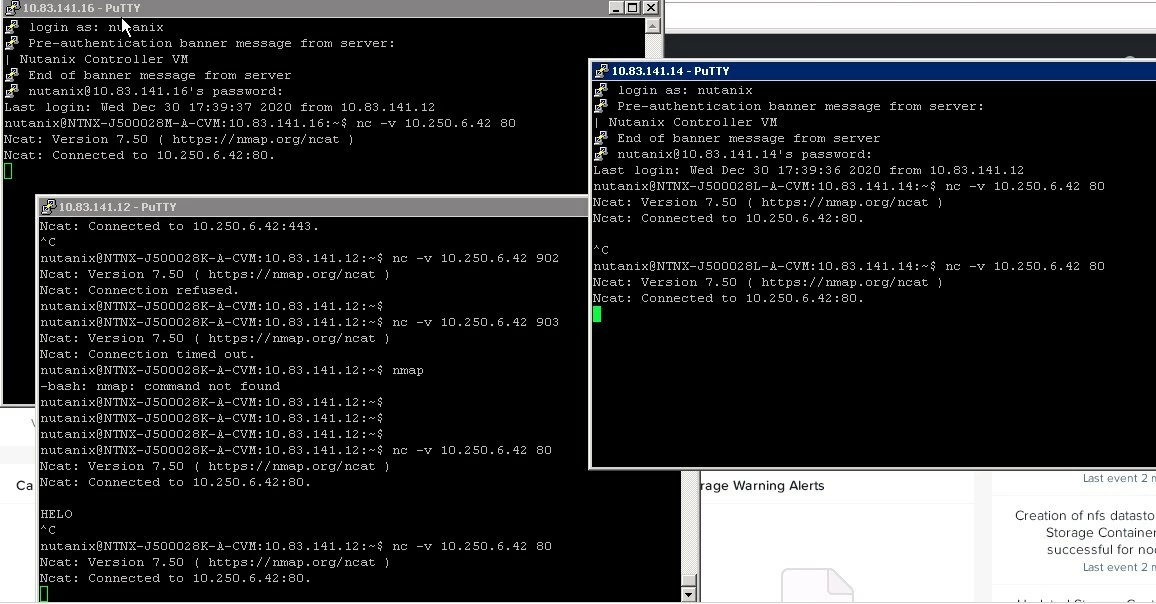Hey @Diego Azevedo, thanks a lot for the outputs. Right, as you mentioned NCC report flags the VC connectivity issues from PRISM.
I think due to “storage_container_mount_check” this check failing you are not able to create a VM as to create a VM we would need a container.
Also, another important thing is that the NTP settings on vCenter and PE match.
You can try out the below things:
a)Un-register and register the vCenter again.
b)Make sure the below are met:
- vCenter requires port 80 for direct HTTP connections. Port 80 redirects requests to HTTPS port 443. A non-default port does not work.
- You may see a recommendation by VMware to change the default vCenter port. Nutanix does not recommend changing the port for security reasons. This should be changed only for the special use case that Microsoft IIS is using port 80.
- vCenter Registration done through Prism uses port 443. All other communication between Nutanix and vCenter Server occurs over port 80.
- Nutanix cluster communicates with vCenter Server to obtain virtual machine information necessary for certain Nutanix cluster operations like Data Protection, VM Management, One-Click upgrades, Xtract, etc. If the vCenter Server is not registered or is not accessible, those operations may fail.
- If vCenter Server is not registered or is not accessible, the configuration of the remote site as part of Data Protection may fail with the "Remote site is currently not reachable. Please try again later". Ensure both the primary and remote clusters are registered with vCenter Server.
- You may manually change every CVM's (Controller VM's) memory to 32 GB from vCenter/vSphere for passing the AOS 5.5 (or above) Pre-upgrade checks. Then perform the AOS upgrade. It may help the Nutanix cluster to skip the steps on changing CVM's memory automatically by using the standard port, which may cause errors if non-standard ports were being used.
Otherwise I would suggest you to engage vCenter on this or open a Support case with us.