Hello All,
I have successfully installed Prism Central and it has been working well. I have configured a “view” under the focus button in the vm’s menu; however, this setting will not stay once I log out and back in. Currently the process is once I log back in I need to click on focus and pick my view. Is there a way to make that my default view? Maybe tie the view to my user account? I have included and image below to help.
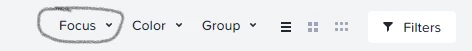
Thanks,
Scott




