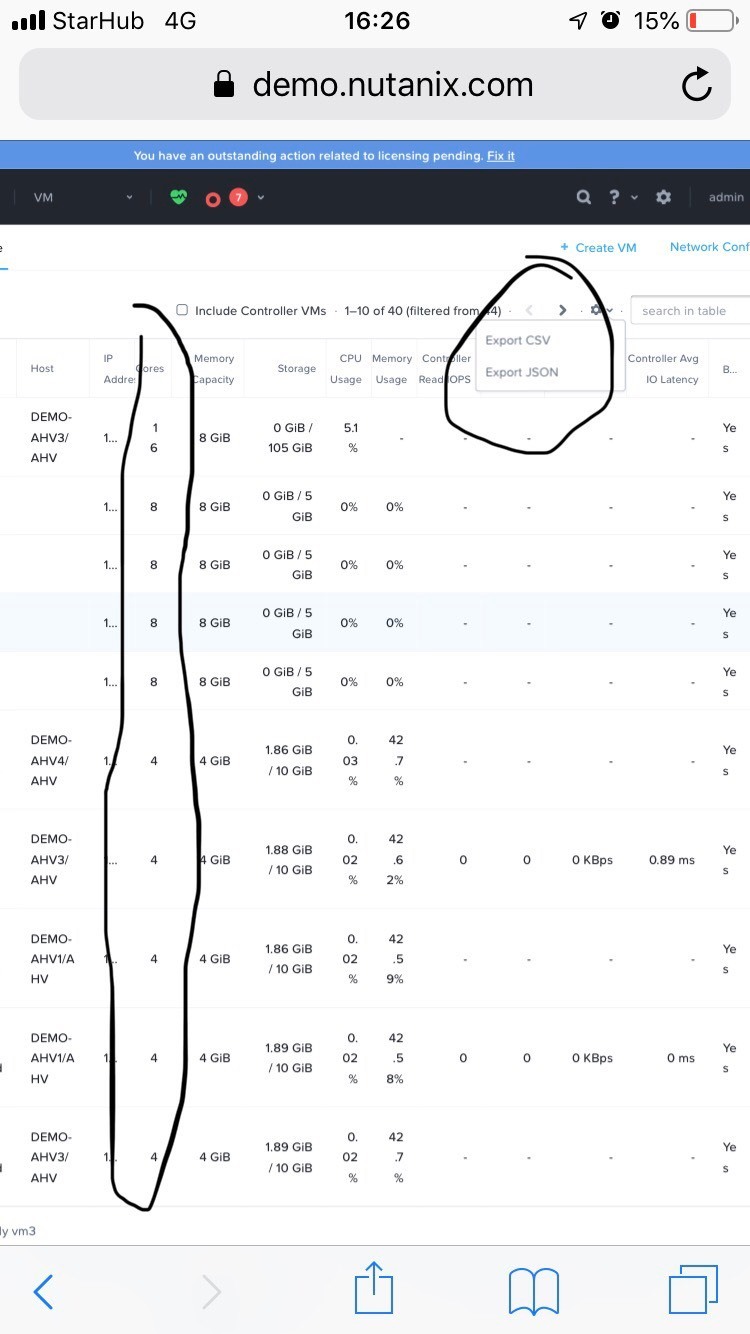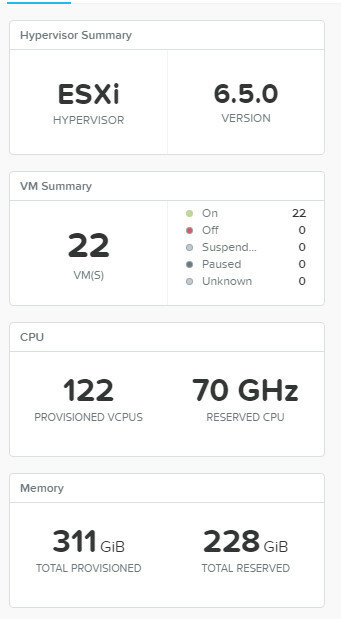Solved
Checking total vCPUs and how much vCPUs are being used
Best answer by Primzy
You can create custom analysis chart in Analysis tab. So I suggest you to look there.
This topic has been closed for replies.
Enter your E-mail address. We'll send you an e-mail with instructions to reset your password.