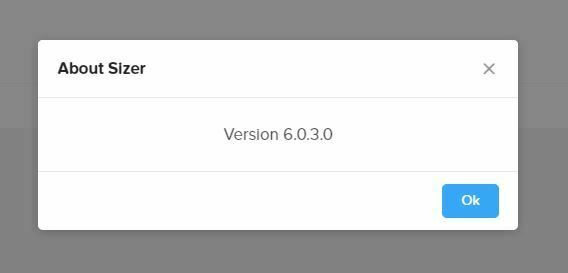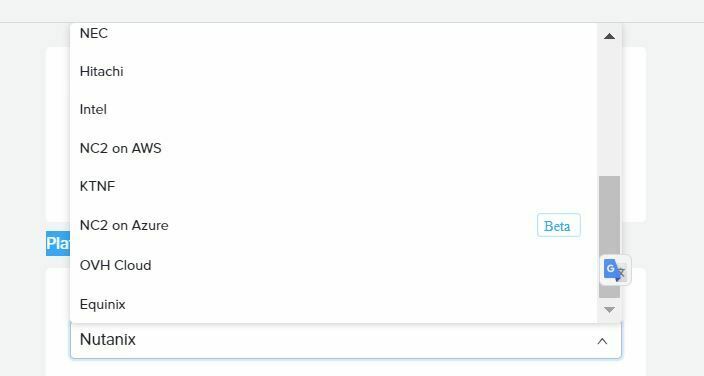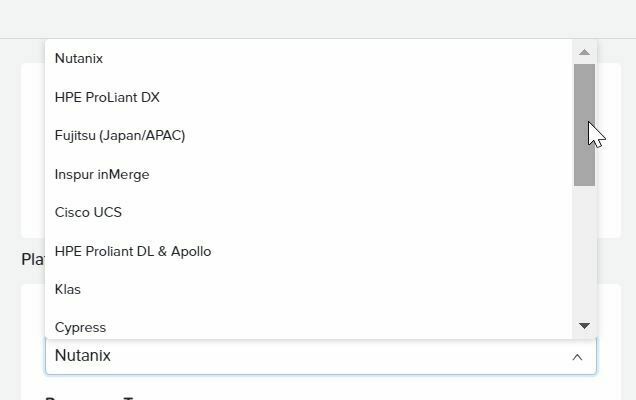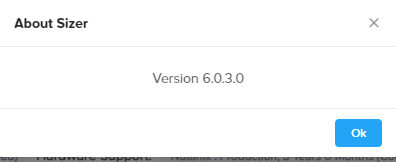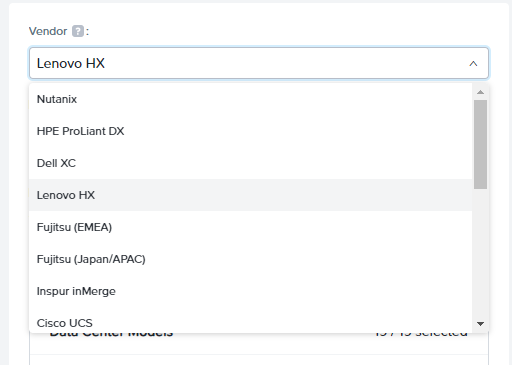I would like to create a new scenario with Lenovo HW or modify one with NX HW to Lenovo but I don’t how I could that. Anyone could tell me if is it possible?
Solved
Nutanix Sizing with Lenovo Hardware
Best answer by StuB
Hey! In Sizer 6.0 you can switch between hardware vendors on an existing scenario in the Cluster settings - access by clicking “Modify” on either the Workloads or Solution pages:
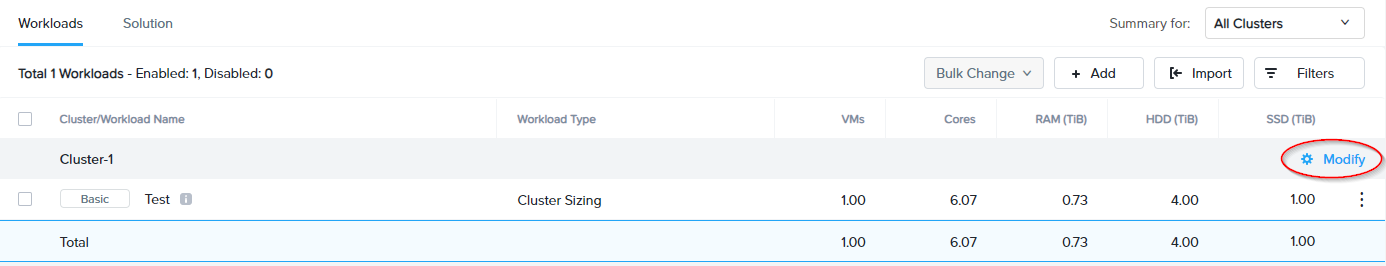
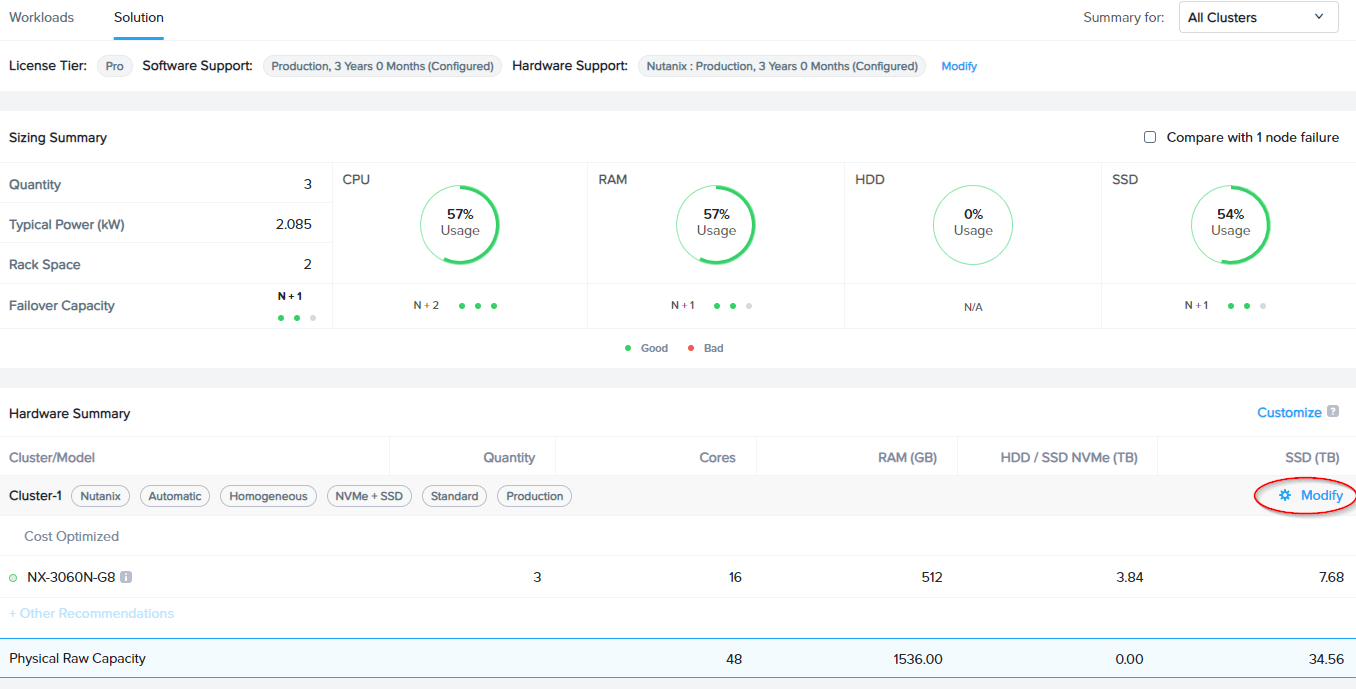
Then select your vendor from the dropdown:
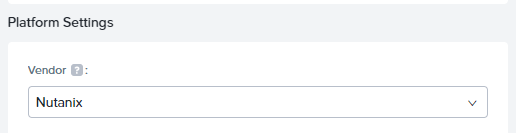
If you are creating a brand new scenario from scratch you will automatically get these cluster settings after creating your first workload, so just select the vendor you want at that point.
This topic has been closed for replies.
Enter your E-mail address. We'll send you an e-mail with instructions to reset your password.