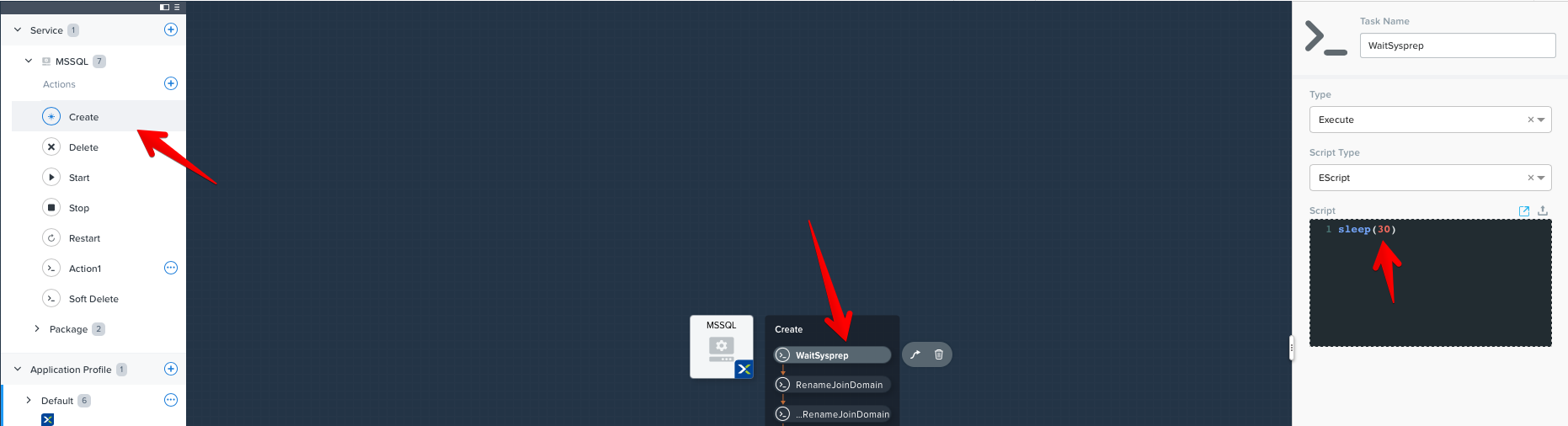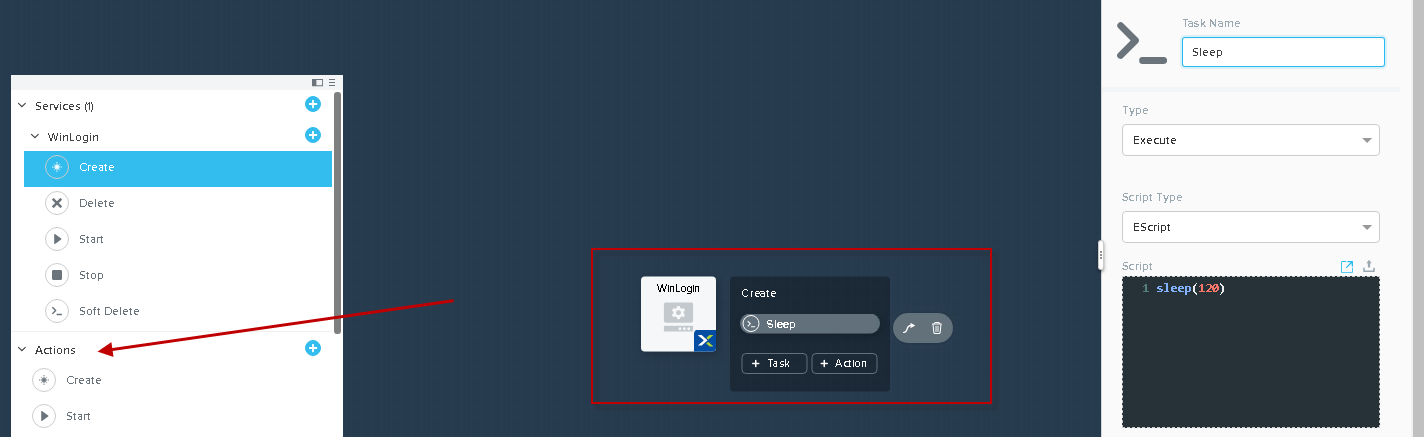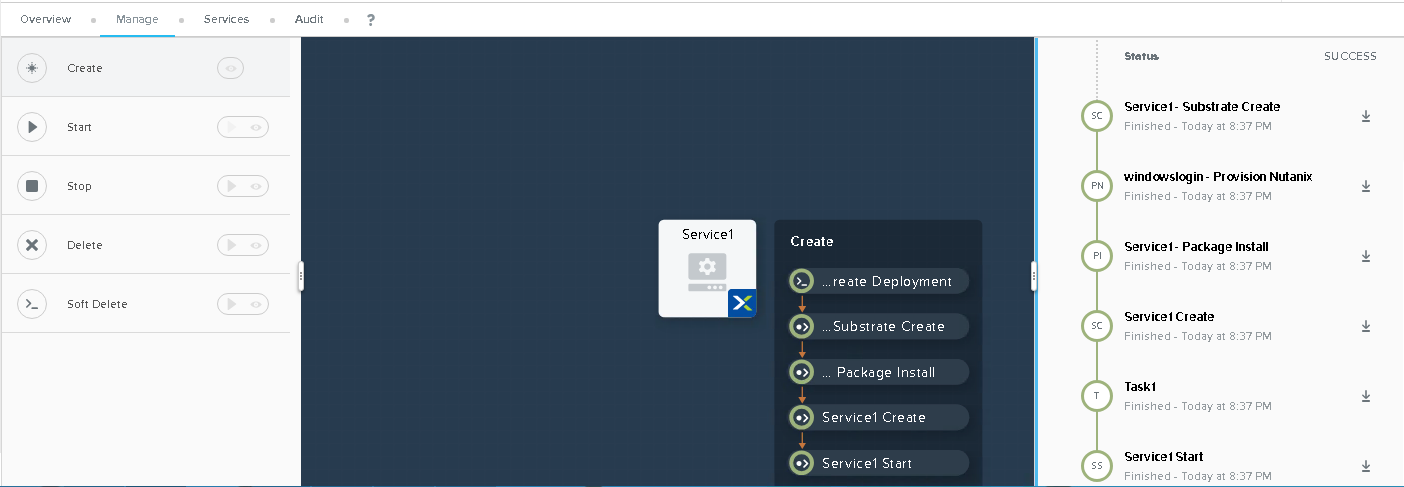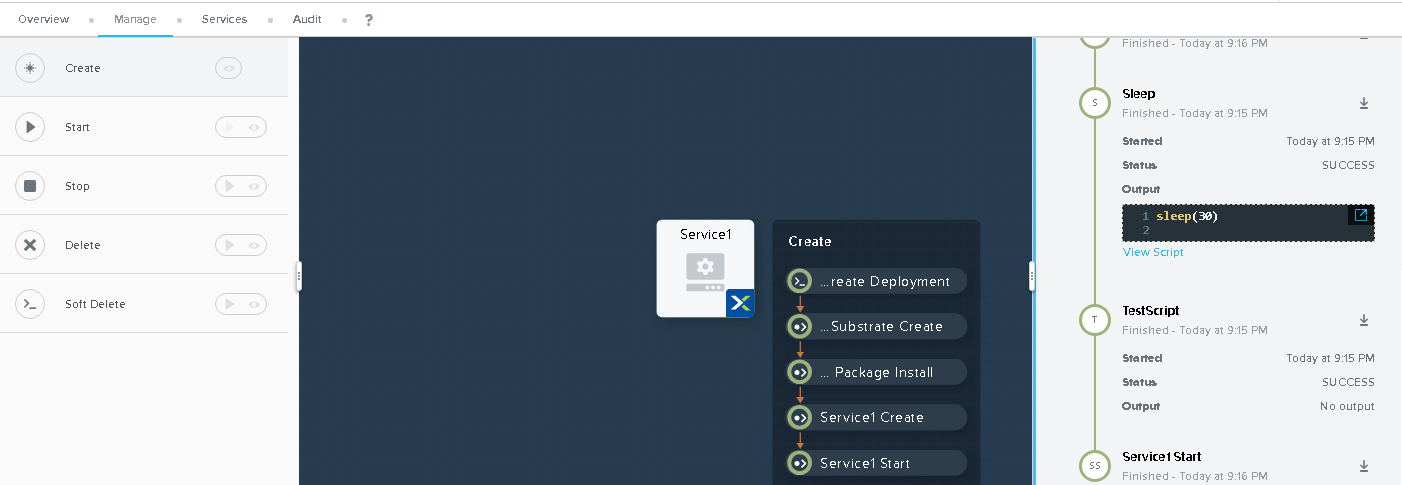Hello,
I'm curious if anyone else has had issue getting Windows authentication with WS-man setup within CALM for the Login Check and remote execution of scripts. I have followed the docs and redone the setup a few times for validation, but the login check still fails with a vague error that just says to check out WINRM troubleshooting help.
What's odd is that after I provision the Windows image, I can manually invoke commands for remote execution and login with the following command against the newly provisioned IP:
PS C:\Users\Administrator> Invoke-Command -ComputerName 10.32.4.246 -ScriptBlock { $PSVersionTable.PSversion } -Credential administrator@domain.com
My Karan service is installed and configured with a domain administrator, all PS commands in the document have been run as "administrator" on the Karan server and the target base Windows image as required.
CredSSP has been run on the Karan server to allow all hosts as Trusted Hosts and the command to enable CredSSP on the target Window image was run prior to taking the image as well (I also have it in the code block in the blueprint).
All GPEDITs and Local Security policies have been updated per the guide and the user added was the domain administrator.
The one area of confusion is around the Task to add for the EXECUTION_MODE and what mode it should be. I have created a task as required in the documentation, but its very vague as to where to create this so I am not entirely sure this is correct (or if it is the problem) and was hopeful someone might have a screenshot of where they set this on a windows image that is working? I have set it to "EXECUTION_MODE=" as I plan to mess around adding scripts to be executed on the server after getting past this first part.
Not sure if anyone has any thoughts or a process they have run that works well, but I'm stumped at the moment and was curious if anyone else out there hit this and got past it on their end that might be able to share.
Thanks for any help!
-Keith
Solved
Windows Authentication Setup with CALM
 +1
+1Best answer by Chandru
This topic has been closed for replies.
Enter your E-mail address. We'll send you an e-mail with instructions to reset your password.