Hello, I have been testing the NKP Starter in my LAB with Nutanix Community and encountered failures in creating the NKP cluster. The deployment of the NKP Cluster uses the NKP Node OS Image in UEFI mode, which, as many know, has an issue if the VM is created with the default network card in the Community Edition CE 2.1 and UEFI Boot. A workaround is to change the network card to the e1000 model, but doing this during the NKP deployment can cause your task to hang. So, in several attempts, I was able to quickly change the network card in time for the cluster creation command to complete the infrastructure deployment operations.
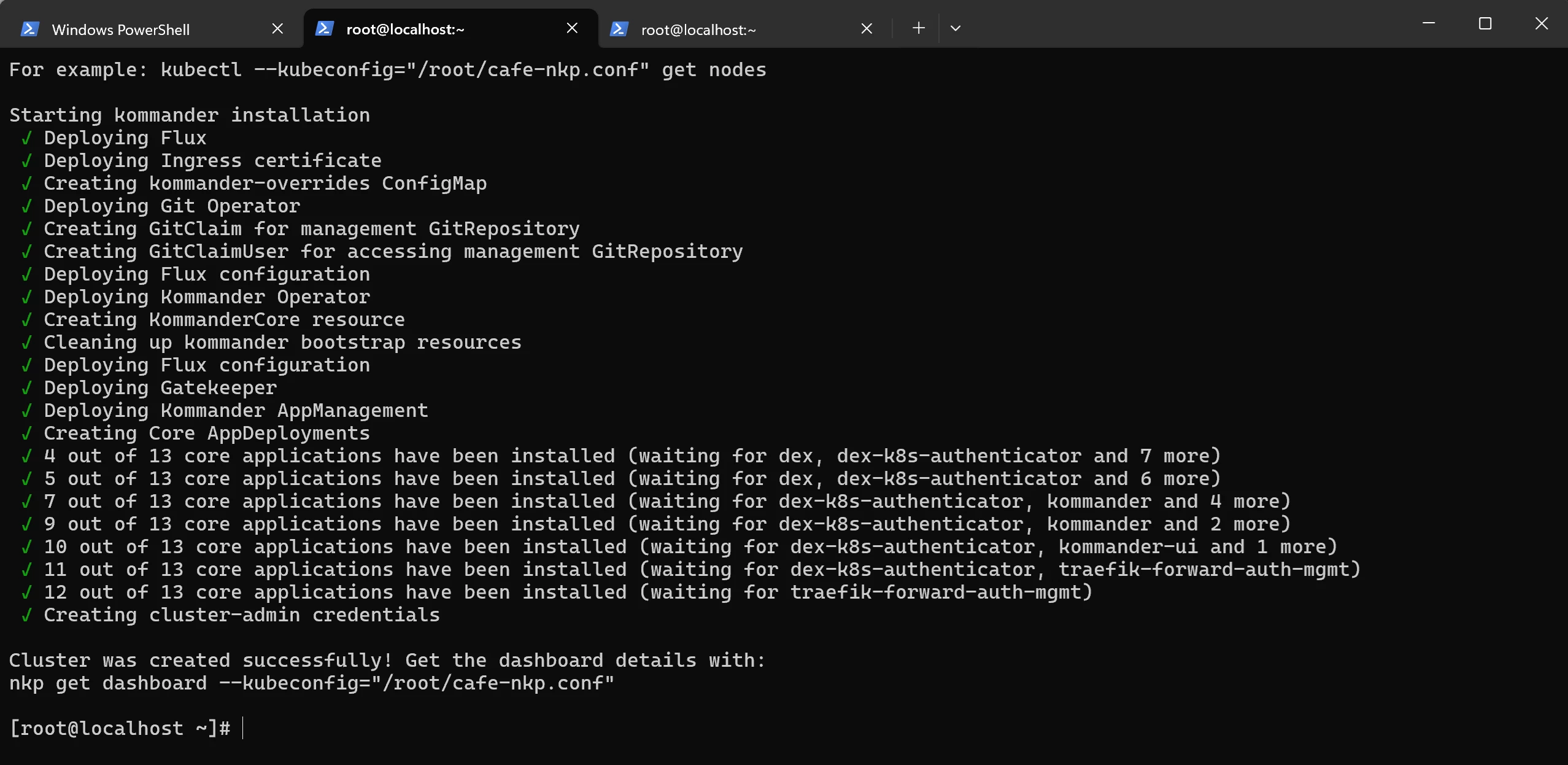
NKP Node OS Image (Rocky Linux 9.5-release-1.32.3-20250430150550) for AHV
( Version: v2.15.0 )
Is there any way to provide an instruction for the NKP to deploy the infrastructure with Legacy BIOS or to build an NKP Node OS Image without UEFI? It is mentioned in the documentation that the NKP Node OS Image cannot be customized in the NKP Starter version.
