You’ve uploaded an older/inactive cluster summary file(CSF) / You’ve uploaded an outdated and inactive cluster summary file(CSF)
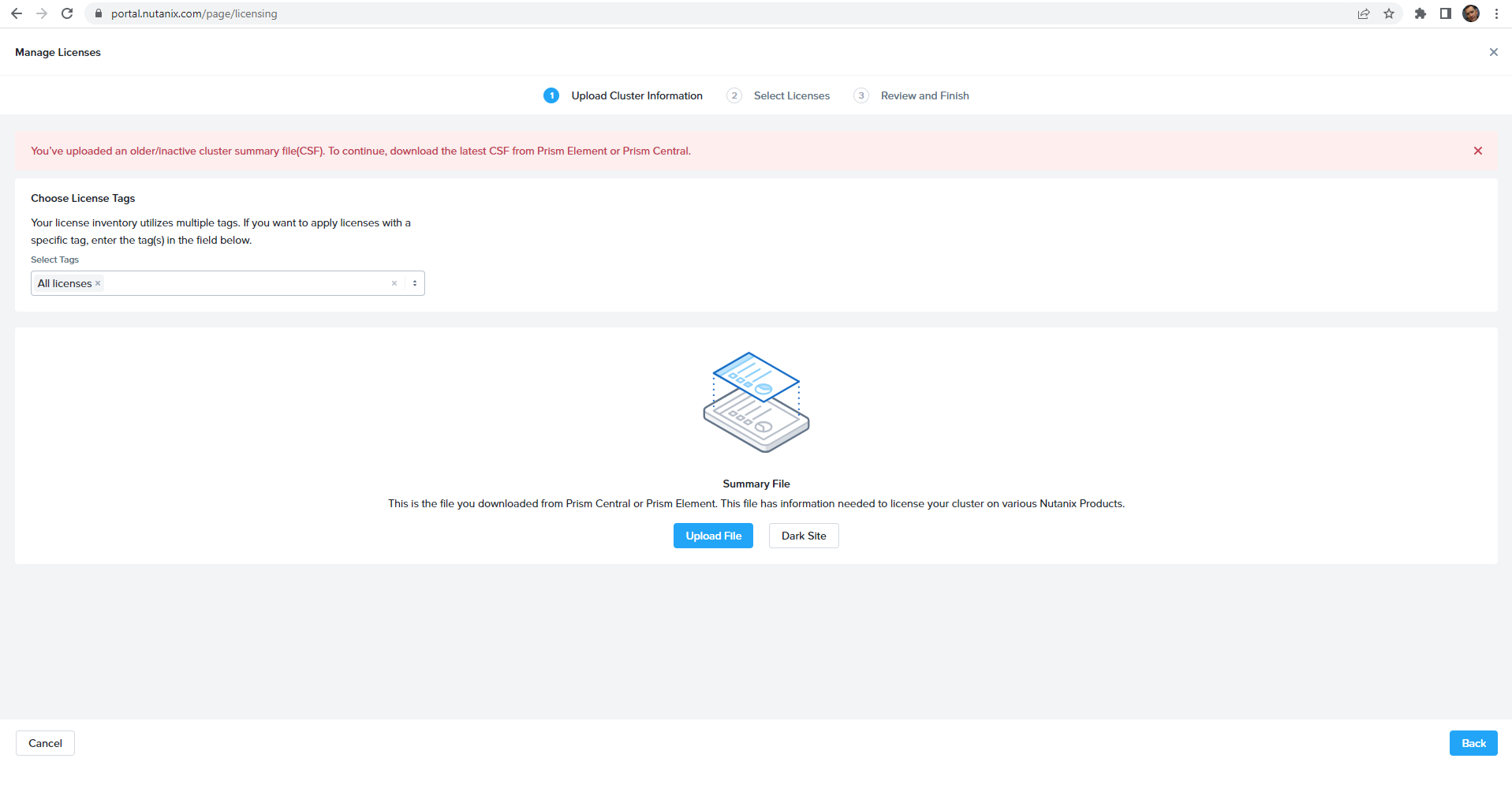
Please review this article if one of the following errors is displayed upon uploading the Cluster Summary File (CSF) to the licensing portal.
Error 1:
You’ve uploaded an older/inactive cluster summary file(CSF). To continue, download the latest CSF from Prism Element or Prism Central.
Example screenshot:
Error 2:
You’ve uploaded an outdated and inactive cluster summary file(CSF). If you’ve previously encountered an error during license file generation or been instructed by support, please proceed with the licensing workflow by clicking Next. Please make sure that you have uploaded the latest CSF downloaded from the Prism Central.
Example screenshot:
These messages appear when uploading a Cluster Summary File (CSF) downloaded at step one of the three-step license workflow in Prism.
Solution:
- Confirm that the CSF is current and that you are logged in to the correct account. If you are unsure, your Nutanix account team can help you verify asset ownership.
- Select the "next" button (seen at the bottom right of the screen) if available.
If the "next" button is disabled or there are any other issues completing the licensing process after selecting the "next" button, open a licensing Nutanix Support case for assistance.


