Say you have 20+ PE clusters registered on PC and want to check the NCC versions installed on those clusters to keep a track as it can get really tedious to go to each PE cluster and check isn’t it. ![]()
Not to worry there is an amazing feature on PC to save you from all this hassle i.e the amazing “REPORTS”. So using Reports on PC, we can create a Data Table to get the NCC versions of the registered PE clusters on PC and what not. Now this data table can be downloaded in CSV or PDF format or even be emailed to the concerned recipients.
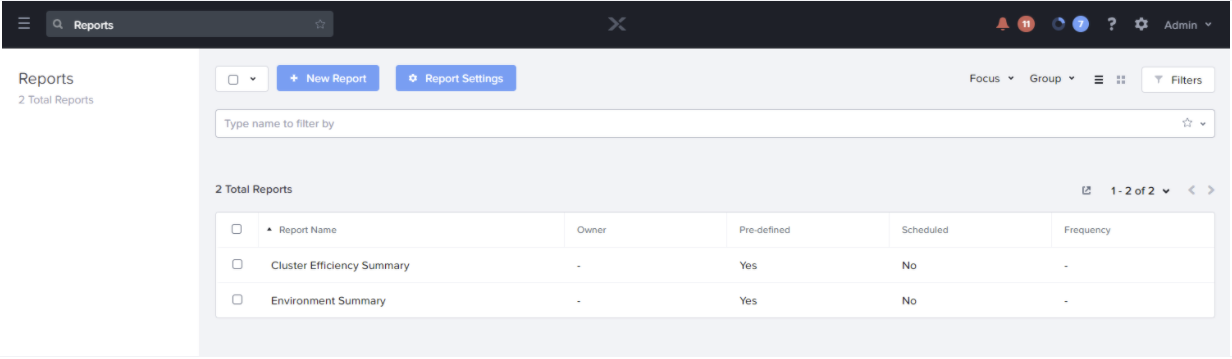
More information about Repots can be found here
The Reports dashboard on PC allows you to create and run reports about the entities and metrics of your choice.
I would strongly suggest you all to go and try out this amazing feature of Prism Central and see it yourself that how much of your time it can save, from making EXCEL sheets and maintaining data.
Go to Operations → Reports and create a new Report:
- Create a new report and this page would pop up:
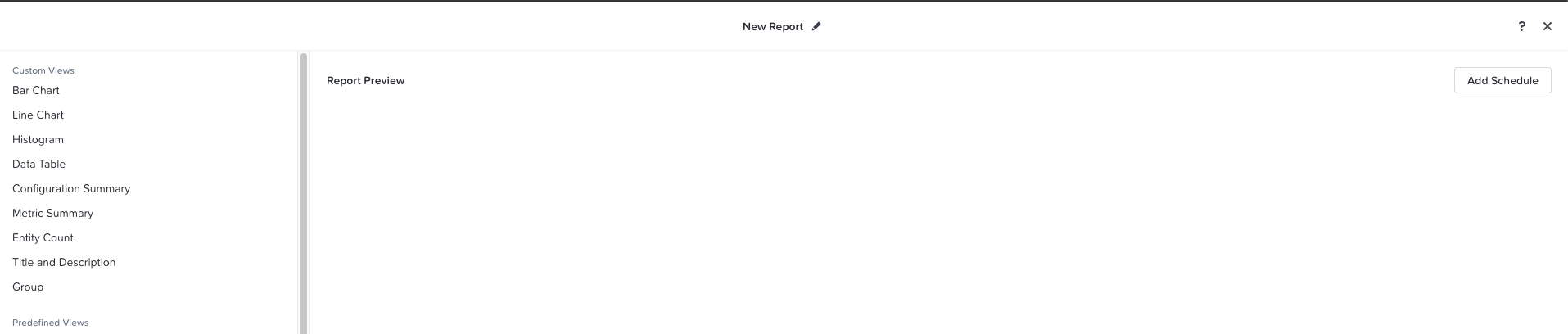
- Click on the “Data Table” View and then give it a name, description and select Entity type as clusters and All clusters.
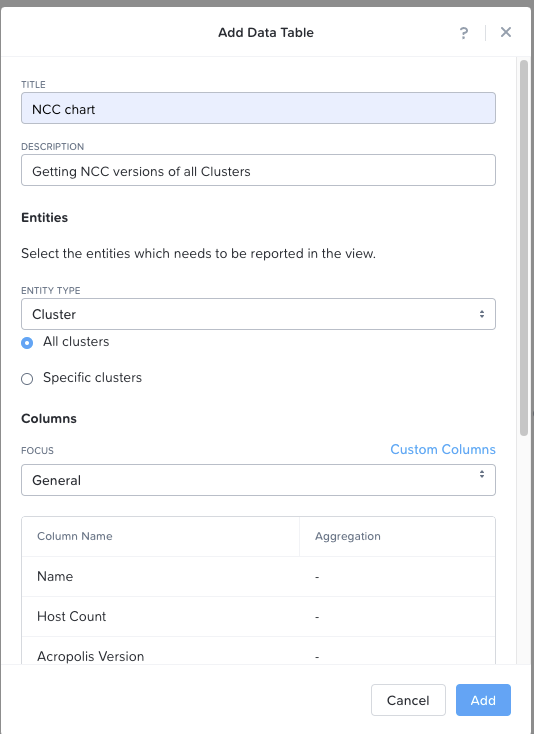
- In the Columns section add “Custom Column” and add “NCC version” there
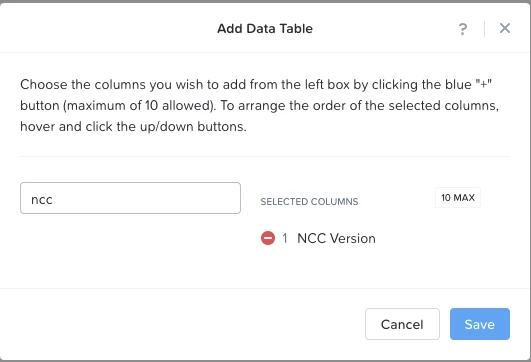
- Then Add this and save
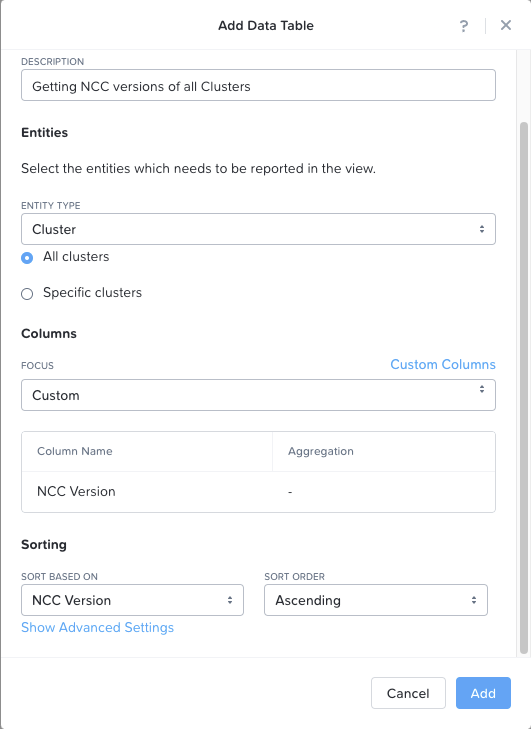
- Now Just “Save and Run Now” the Report entering all the Report instance details etc and it will be downloaded and the report can also be email to specific recipients:
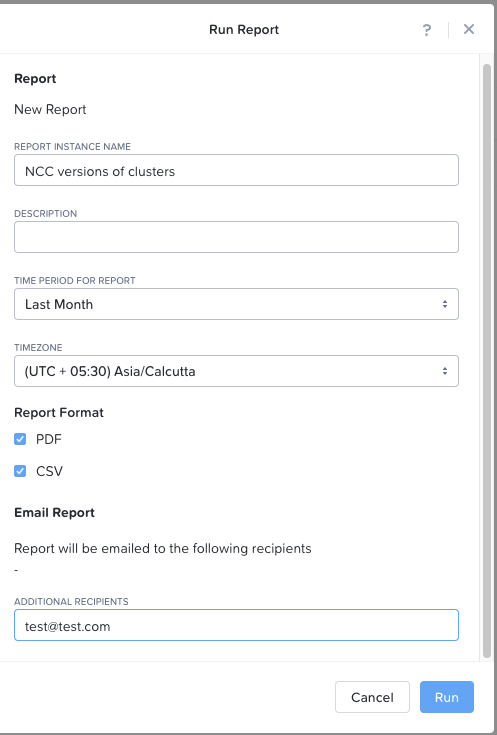
Once this is done you can easily download the report in CSV or PDF format and get the NCC details of all the clusters.
NCC is just and example you can get tonnes of information using this amazing Reports feature and save yourself a lot of time generating EXCEL sheets on you own and maintaining data.
- Now Just “Save and Run Now” the Report entering all the Report instance details etc and it will be downloaded and the report can also be email to specific recipients:



