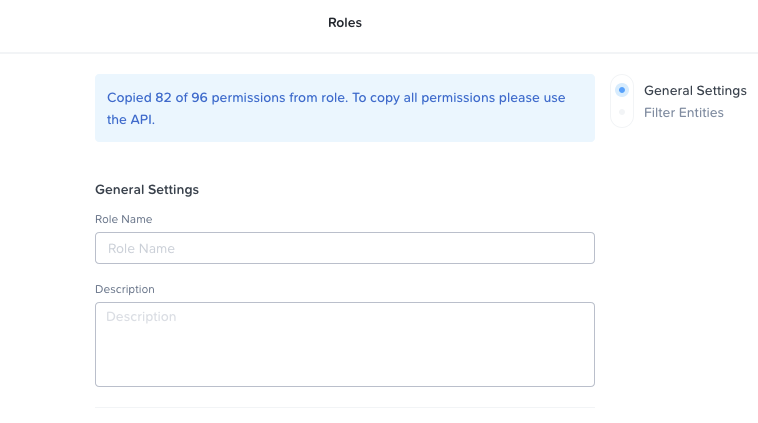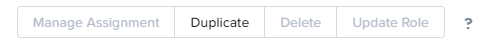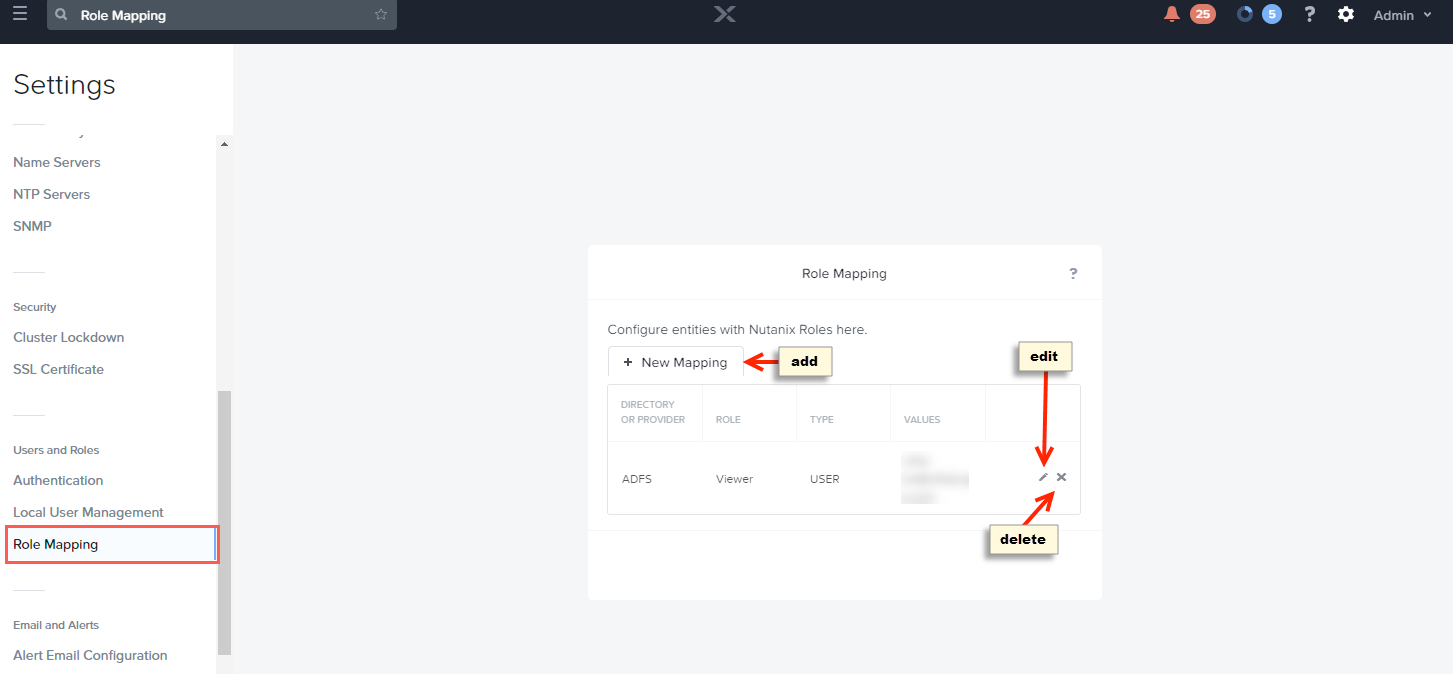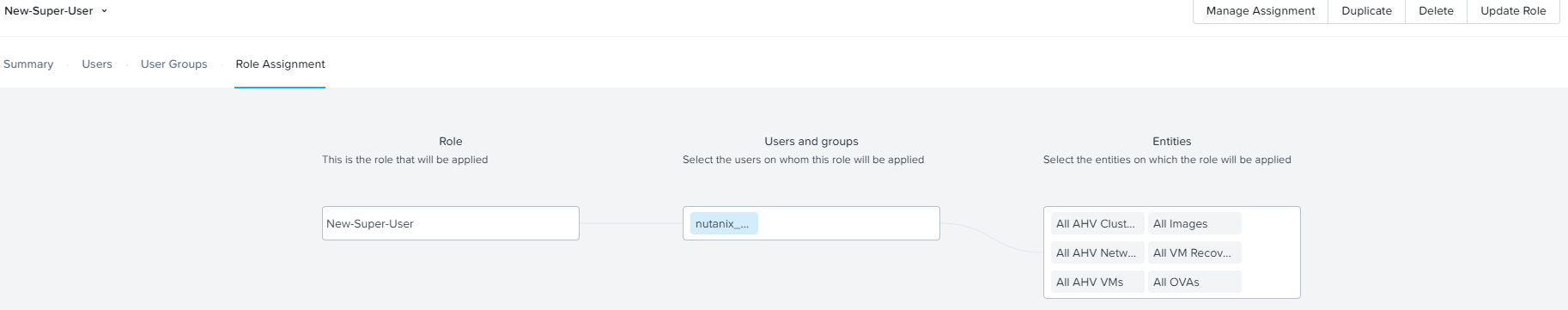Hello All,
I have recently deployed Prism Central and I am trying to give team members access via their AD accounts. I have went through the roles and discovered I cannot add new members to the predefined roles; however, if I duplicate the roles I can add AD users and groups to the new roles. This works for me however when I duplicate a role such as the “Super Admin” role I am warned that not all permissions are going to apply to the new role and I would need to create the new role via CLI to get these permissions. Ok fine that makes some sense. But where is the documentation on how to do that? Can someone point me to the documentation to perform these role creation tasks via CLI?
Thanks, Scott