Hi all,
Running AOS 5.10.5, i have changed my cluster from RF2 to RF3,
including my main container and the “SelfServiceContainer”,
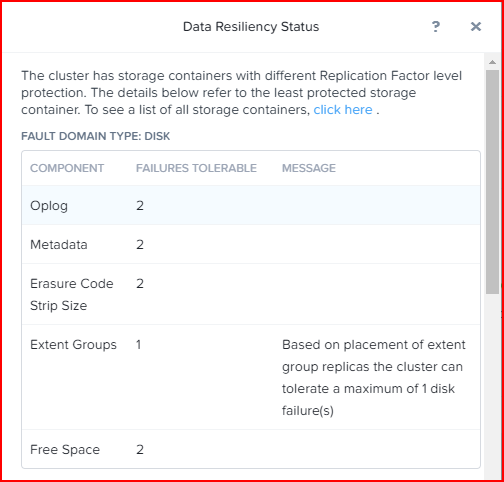
however a week after the change I’m still seeing this error regarding extent groups,
I believe that this is due to NutanixManagementShare still being RF2 (with no ability to change it, since its a systemmanaged container), or is there some other reason?




