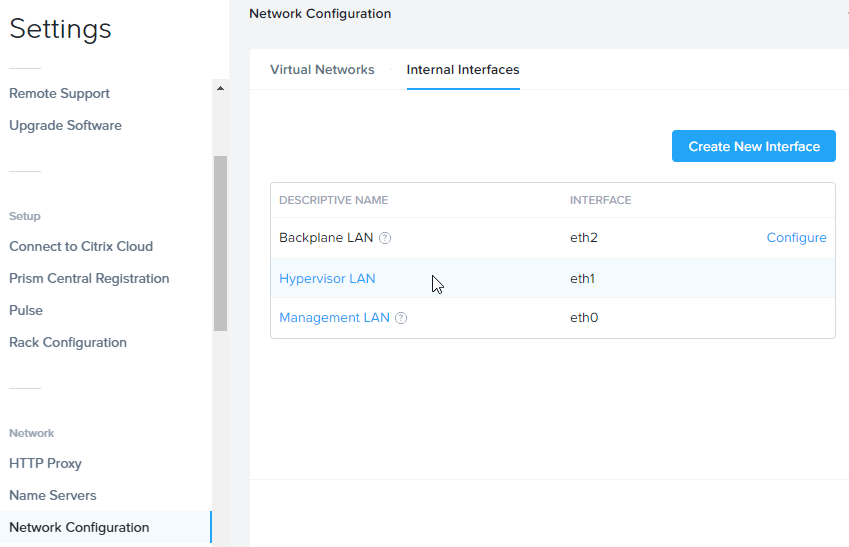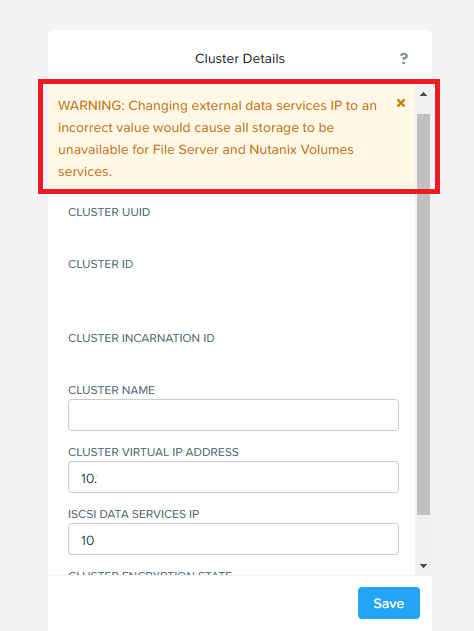I’m working on building a SQL Cluster on Nutanix using shared storage. Having issues on some of the steps in the ‘Creating a Windows Guest VM Failover Cluster’ walkthrough. (https://portal.nutanix.com/page/documents/details/?targetId=Advanced-Admin-AOS-v510:vmm-failover-cluster-create-t.html)
Have (not real values, used for example):
SQL01A - 10.100.1.20
SQL01B - 10.100.1.21
Cluster Virtual IP - 10.100.1.10
iSCSI Data Services IP - Not set (blank)
SQL01VGroup - Target IQN Prefix here
Status/Completed:
- I’ve already created a volume group with a few disks for testing. I have NOT attached it to the VMs yet.
- I’ve enabled MPIO on each of the 2 servers
- I’ve enabled iSCSI Devices in the Multipaths tab
Where I’m stuck is the next portion on the Microsoft iSCSI Initiator/Target Portal IP portion. The guide is not very clear on what I should be doing.
From the Guide:
From the Server Manager, add and enable the Multipath I/O feature in Tools > MPIO.
- Add support for iSCSI devices by checking the box in the Discovered Multipaths tab.
- Enable multipath for the targets by checking the box in the Microsoft iSCSI Initiator and selecting the IP addresses for the Target Portal IP.
In step 2, what IP is this referring to?